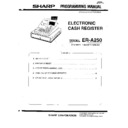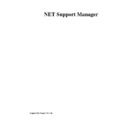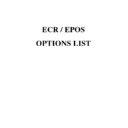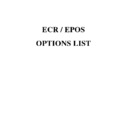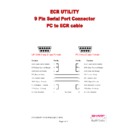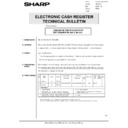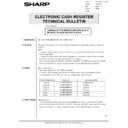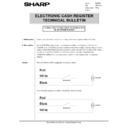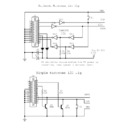|
|
GENERAL (serv.man14)
ER-03DWB, ER-05DWB Cash Drawer service manual including parts guide
Service Manual
|
7
|
198.26 KB
|
|
|
GENERAL (serv.man15)
ERA250 Program Manual (Scanned Copy)
Service Manual
|
10
|
367.13 KB
|
|
|
GENERAL (serv.man16)
ER-A7RS Service Manual including Parts Guide (Scanned)
Service Manual
|
16
|
935.43 KB
|
|
|
GENERAL (serv.man17)
Contactless Clerk Key Service Manual
Service Manual
|
5
|
292.25 KB
|
|
|
GENERAL (serv.man17)
Contactless Clerk Key Service Manual
Service Manual
|
5
|
292.25 KB
|
|
|
GENERAL
Chassis versus Model list.
Service Manual
|
4
|
127.55 KB
|
|
|
GENERAL INFORMATION (serv.man4)
Starter298 Instructions
Service Manual
|
13
|
1.21 MB
|
|
|
GENERAL INFORMATION (serv.man5)
Various
Service Manual
|
20
|
2.71 MB
|
|
|
GENERAL (serv.man27)
User Manual
User Guide / Operation Manual
|
127
|
454.43 KB
|
|
|
GENERAL (serv.man24)
User Manual
User Guide / Operation Manual
|
127
|
454.43 KB
|
|
|
GENERAL INFORMATION (serv.man6)
LC40LE271K
User Guide / Operation Manual
|
15
|
4.34 MB
|
|
|
GENERAL (serv.man18)
Spare Parts Trade Price Code Table 1st April(2009)
Parts Guide
|
1
|
73.66 KB
|
|
|
GENERAL (serv.man19)
ERA410 420 Printer Parts Guide (Scanned)PR45 and PR45ii
Parts Guide
|
2
|
153.12 KB
|
|
|
GENERAL (serv.man20)
UCR-802A, UCR-812A Parts Manual
Parts Guide
|
4
|
225.73 KB
|
|
|
GENERAL (serv.man21)
Printer Parts Guide for ERA510 550 570 610 650
Parts Guide
|
3
|
204.06 KB
|
|
|
GENERAL (serv.man22)
Parts Guide for ER-A670 Printer
Parts Guide
|
2
|
138.55 KB
|
|
|
GENERAL (serv.man23)
ER-06DW Cash Drawer service manual including parts guide (scanned image).
Parts Guide
|
4
|
195.26 KB
|
|
|
GENERAL (serv.man24)
ER-05DW Cash Drawer service manual including parts guide (scanned image).
Parts Guide
|
4
|
220.73 KB
|
|
|
GENERAL (serv.man25)
ER-04DW Cash Drawer service manual including parts guide (scanned image).
Parts Guide
|
4
|
215.98 KB
|
|
|
GENERAL (serv.man26)
ER-03DW Cash Drawer service manual including parts guide (scanned image).
Parts Guide
|
3
|
185.57 KB
|
|
|
GENERAL (serv.man18)
Spare Parts Trade Price Code Table 1st April(2009)
Parts Guide
|
1
|
73.66 KB
|

|
GENERAL (serv.man19)
Warranty Claims Form. Please email completed form to - Hemareshi shapr-uk.co.uk
Parts Guide
|
|
6.15 KB
|
|
|
GENERAL (serv.man20)
ER-06DW Cash Drawer service manual including parts guide (scanned image).
Parts Guide
|
4
|
195.26 KB
|
|
|
GENERAL (serv.man21)
ER-05DW Cash Drawer service manual including parts guide (scanned image).
Parts Guide
|
4
|
220.73 KB
|
|
|
GENERAL (serv.man22)
ER-04DW Cash Drawer service manual including parts guide (scanned image).
Parts Guide
|
4
|
215.98 KB
|
|
|
GENERAL (serv.man23)
ER-03DW Cash Drawer service manual including parts guide (scanned image).
Parts Guide
|
3
|
185.57 KB
|
|
|
GENERAL (serv.man11)
Missing segments on LED
Specification
|
1
|
7.37 KB
|

|
GENERAL (serv.man12)
Sharp to Epson Printer Cable Spec
Specification
|
|
60.46 KB
|
|
|
GENERAL (serv.man13)
ECR, EPOS SALES OPTIONS LIST
Specification
|
15
|
25.24 KB
|

|
GENERAL (serv.man11)
Epson TMNet WinConfig V1.0 (for assigning IP addresses to epson network printers).
Specification
|
|
1003.39 KB
|

|
GENERAL (serv.man12)
Sharp to Epson Cable Spec
Specification
|
|
60.48 KB
|
|
|
GENERAL (serv.man13)
ECR EPOS SALES OPTIONS LIST
Specification
|
15
|
25.24 KB
|
|
|
GENERAL (serv.man14)
ECR EPoS Utility Cable
Specification
|
1
|
23.39 KB
|
|
|
GENERAL (serv.man15)
General PC to PoS Cable Diagram.
Specification
|
1
|
16.09 KB
|
|
|
GENERAL (serv.man16)
TM-T88II and TM-T88IIP Dip Switch settings
Specification
|
1
|
21.12 KB
|
|
|
GENERAL (serv.man38)
APLD Cable Availability (The Sharp APLD cable is available from CPC (details contained)
Technical Bulletin
|
1
|
48.79 KB
|
|
|
GENERAL (serv.man39)
Part Numbers for Drawer Key SK1-1 and SK1-2
Technical Bulletin
|
1
|
19.68 KB
|
|
|
GENERAL (serv.man40)
NEW Sharpserv Details...., SHARPSERV,MITAC HOUSE,, NEDGEHILL,TELFORD TF3 3AH TEL 0870 738 0000, For enquiries please e-mail contact sharpserv.co.uk
Technical Bulletin
|
1
|
8.38 KB
|
|
|
GENERAL (serv.man41)
Information regarding connection of DWL-810, for Wireless Networking
Technical Bulletin
|
1
|
54.1 KB
|
|
|
GENERAL (serv.man42)
Removing the Graphical Logo from an Epson TM-T88 II, III.
Technical Bulletin
|
1
|
36.56 KB
|
|
|
GENERAL (serv.man43)
Wireless Network Solution for ER-A771, UP-600, UP-700, UP-3301
Technical Bulletin
|
1
|
150.58 KB
|
|
|
GENERAL (serv.man44)
Part Number for UP-P20DP, UP-i20DP Fuse (F1)
Technical Bulletin
|
1
|
6.68 KB
|
|
|
GENERAL (serv.man45)
The O-P figure explanation
Technical Bulletin
|
1
|
5.26 KB
|
|
|
GENERAL (serv.man46)
ERA5RS Transistor modification to prevent Fuse and Q1 Fault.
Technical Bulletin
|
1
|
8.53 KB
|
|
|
GENERAL (serv.man47)
Important, UPT80BP Paper feed Modification.
Technical Bulletin
|
5
|
1.07 MB
|
|
|
GENERAL (serv.man48)
Change of Drawer cable to prevent fuse blowing
Technical Bulletin
|
2
|
21.44 KB
|
|
|
GENERAL (serv.man49)
Euro Questions
Technical Bulletin
|
1
|
10.55 KB
|
|
|
GENERAL (serv.man50)
Eposn TM- Printers are not supplied with standard cable use this order form.
Technical Bulletin
|
1
|
60.34 KB
|
|
|
GENERAL (serv.man51)
(All Machines) Upgrade to EURO Specification
Technical Bulletin
|
4
|
15.45 KB
|
|
|
GENERAL (serv.man52)
EURO Identification on Outer Carton
Technical Bulletin
|
2
|
11.17 KB
|
|
|
GENERAL (serv.man53)
Ferrite Core Change on ER31SP
Technical Bulletin
|
1
|
7.83 KB
|
|
|
GENERAL (serv.man54)
Battery Label change for US Markets
Technical Bulletin
|
1
|
12.97 KB
|
|
|
GENERAL (serv.man55)
Bar Codes added to the Carton
Technical Bulletin
|
1
|
11.11 KB
|
|
|
GENERAL (serv.man56)
Revision of the UCR910D Printer Parts Guide
Technical Bulletin
|
1
|
5.65 KB
|
|
|
GENERAL (serv.man57)
Change to the Slide Switch
Technical Bulletin
|
1
|
7.08 KB
|
|
|
GENERAL (serv.man58)
RAM Change
Technical Bulletin
|
1
|
6.76 KB
|
|
|
GENERAL (serv.man59)
M820 Printer Change (Paper Guide)
Technical Bulletin
|
2
|
25.01 KB
|
|
|
GENERAL (serv.man60)
Change to the Drawer Rollers
Technical Bulletin
|
1
|
7.83 KB
|
|
|
GENERAL (serv.man61)
Wiring Change to the Drawer Lock
Technical Bulletin
|
2
|
20.86 KB
|
|
|
GENERAL (serv.man62)
Keyboard Guide Change
Technical Bulletin
|
2
|
15.88 KB
|
|
|
GENERAL (serv.man63)
Printer Motor Change
Technical Bulletin
|
2
|
16.83 KB
|
|
|
GENERAL (serv.man64)
Fitting the ER03 04DW as an Option
Technical Bulletin
|
1
|
15.29 KB
|
|
|
GENERAL (serv.man65)
Drawer Lock causes Drawer NOT to Open
Technical Bulletin
|
1
|
14.65 KB
|
|
|
GENERAL (serv.man66)
RAM Change, AC Switch Change
Technical Bulletin
|
1
|
7.89 KB
|
|
|
GENERAL (serv.man67)
IC and Core Change
Technical Bulletin
|
1
|
7.26 KB
|
|
|
GENERAL (serv.man68)
Transistor Change
Technical Bulletin
|
1
|
8.59 KB
|
|
|
GENERAL (serv.man69)
Change to a Printer Driver
Technical Bulletin
|
2
|
14.59 KB
|
|
|
GENERAL (serv.man70)
Key Top Change
Technical Bulletin
|
5
|
54.12 KB
|
|
|
GENERAL (serv.man40)
ALPD Cable Availability The Sharp APLD Cable is now available from CPC (details contanied)
Technical Bulletin
|
1
|
48.79 KB
|
|
|
GENERAL (serv.man41)
NEW Sharpserv Details... SHARPSERV,MITAC HOUSE, NEDGEHILL,TELFORD TF3 3AH TEL 0870 7380000 For enquiries please e-mail contact sharpserv.co.uk
Technical Bulletin
|
1
|
8.38 KB
|
|
|
GENERAL (serv.man42)
VentaPro Version V2.2.39 Server sign on feature IMPORTANT
Technical Bulletin
|
1
|
43.26 KB
|
|
|
GENERAL (serv.man43)
Information regarding connection of DWL-810 for Wireless Networking
Technical Bulletin
|
1
|
54.1 KB
|
|
|
GENERAL (serv.man44)
Removing the Graphical Logo from an Epson TM-T88 II III.
Technical Bulletin
|
1
|
36.56 KB
|
|
|
GENERAL (serv.man45)
UP-X500, 5 Volt Power Supply for RS232 Channel 2 (Scanner) after shutdown problem.
Technical Bulletin
|
1
|
39.67 KB
|
|
|
GENERAL (serv.man46)
Cable Specification for Loop back. To fool the system into thinking it is connected to a network
Technical Bulletin
|
1
|
65.05 KB
|
|
|
GENERAL (serv.man47)
Cable Specification for Straight Through, Cross Over and Loop back.
Technical Bulletin
|
1
|
72.15 KB
|
|
|
GENERAL (serv.man48)
Part Number for UP-P20DP UP-i20DP Fuse (F1)
Technical Bulletin
|
1
|
6.68 KB
|
|
|
GENERAL (serv.man49)
Spare Part WMATEPOUCH
Technical Bulletin
|
1
|
72.4 KB
|
|
|
GENERAL (serv.man50)
ERA7RS Transistor and Fuse Failure, modification.
Technical Bulletin
|
1
|
8.53 KB
|
|
|
GENERAL (serv.man51)
Change of Drawer wire to prevent fuse blowing
Technical Bulletin
|
2
|
21.44 KB
|
|
|
GENERAL (serv.man52)
Eposn TM- Printers are not supplied with standard cable use this order form.
Technical Bulletin
|
1
|
60.34 KB
|
|
|
GENERAL (serv.man2)
How to get into service mode
Technical Bulletin
|
7
|
124.34 KB
|
|
|
GENERAL INFORMATION (serv.man17)
version 1.00
Technical Bulletin
|
1
|
200.46 KB
|
|
|
GENERAL INFORMATION (serv.man18)
version 1.00
Technical Bulletin
|
1
|
208.7 KB
|

|
GENERAL (serv.man28)
Citizen POS Printer Utility Ver 2.2 for uploading the graphical logo to the CT-S310 and the CT-S651
Driver / Update
|
|
1.79 MB
|

|
GENERAL (serv.man29)
POSUtilityTool Version 3., This is the application used to download ROM images to various ECR models Version 3 supersedes all previous versions
Driver / Update
|
|
25.88 KB
|
|
|
GENERAL (serv.man30)
Scanner codes and cable for MS7120 to Sharp ECR (UP600 700 610 570)
Driver / Update
|
4
|
12.04 KB
|

|
GENERAL (serv.man31)
ER02FD Utility for uploading and Downloading RAM contents.
Driver / Update
|
|
117.41 KB
|
|
|
GENERAL (serv.man32)
POS Utility Cable
Driver / Update
|
1
|
8.31 KB
|
|
|
GENERAL (serv.man33)
APLD Cable
Driver / Update
|
1
|
15.21 KB
|

|
GENERAL (serv.man34)
ER3110 Option ROM
Driver / Update
|
|
32.37 KB
|
|
|
GENERAL (serv.man35)
Break Error Message Description
Driver / Update
|
1
|
5.82 KB
|
|
|
GENERAL (serv.man36)
TM-T88II and TM-T88IIP Dip Switch settings
Driver / Update
|
1
|
21.12 KB
|

|
GENERAL (serv.man37)
Acrobat Reader 3.01 Installation File
Driver / Update
|
|
3.79 MB
|

|
GENERAL (serv.man26)
Citizen POS Printer Utility Ver 2.2 for uploading the graphical logo to the CT-S310 and the CT-S651
Driver / Update
|
|
1.79 MB
|

|
GENERAL (serv.man27)
Metroset Program for configuring Metrologic Scanners
Driver / Update
|
|
7.55 MB
|

|
GENERAL (serv.man28)
UP-X200 Application Version 1.0.6.0
Driver / Update
|
|
15.11 MB
|

|
GENERAL (serv.man29)
UPX300 Revision History to 1.4.7.0 (Application Version)
Driver / Update
|
|
15.71 MB
|

|
GENERAL (serv.man30)
POSUtilityTool Version 3. This is the application used to download ROM images to various ECR models Version 3 supersedes all previous versions
Driver / Update
|
|
25.88 KB
|

|
GENERAL (serv.man31)
NEW Epson TM Flash Logo Utility Version 2.0.1
Driver / Update
|
|
435.86 KB
|
|
|
GENERAL (serv.man32)
Scanner codes and cable for MS7120 to Sharp ECR (UP600 700 570 610)
Driver / Update
|
4
|
12.04 KB
|

|
GENERAL (serv.man33)
ER02FD Utility for downloading and uploading ALL RAM data
Driver / Update
|
|
117.41 KB
|
|
|
GENERAL (serv.man34)
POS Utility Cable
Driver / Update
|
1
|
8.31 KB
|
|
|
GENERAL (serv.man35)
APLD Cable
Driver / Update
|
1
|
15.21 KB
|

|
GENERAL (serv.man37)
Epson TM Flash Logo Utility
Driver / Update
|
|
637.95 KB
|
|
|
GENERAL (serv.man38)
Break Error Messages description
Driver / Update
|
1
|
5.82 KB
|

|
GENERAL (serv.man39)
Acrobat Reader 3.01 Installation File
Driver / Update
|
|
3.79 MB
|

|
GENERAL INFORMATION (serv.man7)
LC40LS240EX Test File
Driver / Update
|
|
25.82 MB
|

|
GENERAL INFORMATION (serv.man8)
Special Firmware 8.0.6f (Without Welcome Screen
Driver / Update
|
|
25.13 MB
|

|
GENERAL INFORMATION (serv.man9)
Starter 298 for XD1 Series
Driver / Update
|
|
881.9 KB
|

|
GENERAL INFORMATION (serv.man10)
EXSDK Toolkit- The use of this software is at the end-users risk. Sharp will not accept any liability for the loss of data or damage to computer systems caused by installing this software.
Driver / Update
|
|
40.85 MB
|

|
GENERAL INFORMATION (serv.man11)
Negative Offset Test Firmware
Driver / Update
|
|
979.69 KB
|

|
GENERAL INFORMATION (serv.man12)
Winupload - The use of this software is at the end-users risk. Sharp will not accept any liability for the loss of data or damage to computer systems caused by installing this software
Driver / Update
|
|
75.79 KB
|

|
GENERAL INFORMATION (serv.man13)
X20 Version 1.52 (TEST) - The use of this software is at the end-users risk. Sharp will not accept any liability for the loss of data or damage to computer systems caused by installing this software.
Driver / Update
|
|
10.21 MB
|

|
GENERAL INFORMATION (serv.man14)
Micronas Visual I2C - The use of this software is at the end-users risk. Sharp will not accept any liability for the loss of data or damage to computer systems caused by installing this software.
Driver / Update
|
|
9.15 MB
|

|
GENERAL INFORMATION (serv.man15)
Storage Media Manager 1.3.2 (Look at README.TXT first) ONLY APPLICABLE TO LC19D1E and D44E MODELS - The use of this software is at the end-users risk. Sharp will not accept any liability for the loss of data or damage to computer systems caused by installing this software.
Driver / Update
|
|
2.3 MB
|

|
GENERAL INFORMATION (serv.man16)
Storage Media Manager 1.0.2 (Look at README.TXT first) APPLICABLE TO ALL MODELS EXCEPT LC19D1E and D44E - The use of this software is at the end-users risk. Sharp will not accept any liability for the loss of data or damage to computer systems caused by installing this software.
Driver / Update
|
|
1.34 MB
|
|
|
GENERAL
On-Line Error codes with brief description (All models)
Handy Guide
|
4
|
118.21 KB
|
|
|
GENERAL (serv.man2)
Damaged In Transit (DIT returns form)(Plaese note you have a maximum of 60 days to return completed form)
Handy Guide
|
1
|
32.27 KB
|
|
|
GENERAL (serv.man3)
RJ45 to 9 Way, D, Type cable diagram
Handy Guide
|
1
|
14.36 KB
|

|
GENERAL (serv.man4)
SC3750 EFT Terminal. ITS Terminal Repair Form (MRA)for Sharp Resellers
Handy Guide
|
|
5.75 KB
|
|
|
GENERAL (serv.man5)
SC3750 EFT Terminal. Warranty Returns Procedure for Sharp Resellers
Handy Guide
|
1
|
12.97 KB
|
|
|
GENERAL (serv.man6)
Contactless Clerk Key Guide
Handy Guide
|
3
|
31.33 KB
|
|
|
GENERAL (serv.man7)
SHARP ECR EPOS DISTRIBUTOR POLICY
Handy Guide
|
8
|
20.7 KB
|
|
|
GENERAL (serv.man8)
SHARP ECR EPOS POLICY
Handy Guide
|
21
|
66.06 KB
|
|
|
GENERAL (serv.man9)
All ECR Models Handy Guide
Handy Guide
|
127
|
634.01 KB
|
|
|
GENERAL (serv.man10)
SSP Listing Manual
Handy Guide
|
127
|
858.54 KB
|
|
|
GENERAL
Star TSP-654 printer guide
Handy Guide
|
3
|
892.61 KB
|
|
|
GENERAL (serv.man2)
On-Line Error codes with brief description (All models)
Handy Guide
|
4
|
118.21 KB
|
|
|
GENERAL (serv.man3)
Damaged In Transit (DIT returns form) Plese note you have a maximum of 60 days to complete and return
Handy Guide
|
1
|
32.27 KB
|

|
GENERAL (serv.man4)
SC3750 EFT Terminal. ITS Terminal Repair Form (MRA)
Handy Guide
|
|
5.75 KB
|
|
|
GENERAL (serv.man5)
SC3750 EFT Terminal. Warranty Return Repairs Procedure
Handy Guide
|
1
|
12.97 KB
|
|
|
GENERAL (serv.man6)
Contactless Clerk Key Guide
Handy Guide
|
3
|
31.33 KB
|
|
|
GENERAL (serv.man7)
SHARP ECR EPOS DISTRIBUTOR POLICY
Handy Guide
|
8
|
20.7 KB
|
|
|
GENERAL (serv.man8)
SHARP ECR EPOS POLICY
Handy Guide
|
21
|
66.06 KB
|
|
|
GENERAL (serv.man9)
SSP Listing Manual
Handy Guide
|
127
|
858.54 KB
|
|
|
GENERAL (serv.man10)
Handy Guide (All Models)
Handy Guide
|
127
|
322.85 KB
|
|
|
GENERAL INFORMATION
Sound Bar and Quattron Connectivity
Handy Guide
|
8
|
626.84 KB
|
|
|
GENERAL INFORMATION (serv.man2)
Reference Documentation
Handy Guide
|
8
|
570.02 KB
|
|
|
GENERAL INFORMATION (serv.man3)
Micronas Jig Diagram
Handy Guide
|
1
|
31.78 KB
|
|
|
GENERAL (serv.man25)
ECR_EPOS Training Schedule for 2005 to 2006.(Latest amended version)
FAQ
|
1
|
24.32 KB
|
|
|
GENERAL (serv.man71)
Product Range Overview 2015
Brochure
|
4
|
2.98 MB
|
|
|
GENERAL (serv.man72)
ECR EPoS Product list with descriptions (updated September 2004)
Brochure
|
4
|
30.77 KB
|
|
|
GENERAL (serv.man73)
Focus, Issue 6, Winter 2001
Brochure
|
2
|
303.19 KB
|
|
|
GENERAL (serv.man74)
Focus, Issue 5, Autumn 2001
Brochure
|
4
|
494.28 KB
|
|
|
GENERAL (serv.man75)
Focus, Issue 4, Summer 2001
Brochure
|
4
|
686.32 KB
|
|
|
GENERAL (serv.man76)
Focus, Issue 3, Spring 2001
Brochure
|
2
|
343.86 KB
|
|
|
GENERAL (serv.man77)
Focus, Issue 2, Autumn 2000
Brochure
|
2
|
12.57 MB
|
|
|
GENERAL (serv.man78)
Focus, Issue 1, Summer 2000
Brochure
|
2
|
473.78 KB
|
|
|
GENERAL (serv.man53)
Hospitality and Leisure Solutions Overview (2015)
Brochure
|
4
|
1.92 MB
|
|
|
GENERAL (serv.man54)
Product Range Overview 2015
Brochure
|
4
|
2.98 MB
|
|
|
GENERAL (serv.man55)
ECR EPoS Product list with descriptions
Brochure
|
4
|
30.77 KB
|
|
|
GENERAL (serv.man56)
Focus Issue 6, Winter 2001
Brochure
|
2
|
303.19 KB
|
|
|
GENERAL (serv.man57)
Focus Issue 5, Autumn 2001
Brochure
|
4
|
494.28 KB
|
|
|
GENERAL (serv.man58)
Focus Issue 4, Summer 2001
Brochure
|
4
|
686.32 KB
|
|
|
GENERAL (serv.man59)
Focus Issue 3, Spring 2001
Brochure
|
2
|
343.86 KB
|
|
|
GENERAL (serv.man60)
Focus Issue 2, Autumn 2000
Brochure
|
2
|
12.57 MB
|
|
|
GENERAL (serv.man61)
Focus Issue 1, Summer 2000
Brochure
|
2
|
473.78 KB
|
|
|
GENERAL (serv.man62)
Product literature
Brochure
|
1
|
478.12 KB
|