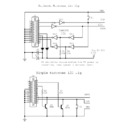Read Sharp GENERAL INFORMATION (serv.man6) User Guide / Operation Manual online
- 1
OPERATION MANUAL
ENGLISH
Contents
Contents ������������������������������������������������������������������ 1
Introduction ������������������������������������������������������������� 1
Dear SHARP customer ���������������������������������������� 1
Important Safety Precautions ������������������������������� 2
Trademarks ���������������������������������������������������������� 3
Remote control unit ��������������������������������������������� 4
Preparation and Watching TV �������������������������������� 5
Using the remote control �������������������������������������� 5
Select an item by the remote control �������������� 5
Run the auto installation ��������������������������������������� 5
Daily operation ����������������������������������������������������� 5
Turning on/off the power �������������������������������� 5
Changing channels ���������������������������������������� 5
Standby mode ����������������������������������������������� 5
Selecting external video source ���������������������� 6
Operation without a remote control ���������������� 6
EPG (Electronic Programme Guide) ��������������������� 6
Teletext ���������������������������������������������������������������� 6
TV menu ������������������������������������������������������������������ 7
Picture ����������������������������������������������������������������� 7
Adjust picture settings ������������������������������������ 7
Use Smart Picture ������������������������������������������ 7
Reset to Defaults ������������������������������������������� 7
Sound ������������������������������������������������������������������ 7
Adjust sound settings ������������������������������������ 7
Use Sound Mode ������������������������������������������� 7
Reset to Defaults ������������������������������������������� 7
TV ������������������������������������������������������������������������ 7
TV Selection ��������������������������������������������� 7
Select a digital audio language ����������������� 8
Auto CH Search ��������������������������������������� 8
Update CH ����������������������������������������������� 8
Analogue Manual Scan ���������������������������� 8
DVB-T Signal Condition ��������������������������� 8
DVB-T Single RF Scan ����������������������������� 8
DVB-C Signal Condition ��������������������������� 8
DVB-C Single RF Scan ����������������������������� 8
DVB-S Signal Condition ��������������������������� 8
DVB-S Signal RF Scan ����������������������������� 8
Antenna System ��������������������������������������� 8
Favourites CH ������������������������������������������ 8
CH Skip ��������������������������������������������������� 8
CH Sort ���������������������������������������������������� 8
CH Edit ���������������������������������������������������� 8
Clean CH List ������������������������������������������� 8
Setup ������������������������������������������������������������������� 8
Language ������������������������������������������������������� 8
View Mode ����������������������������������������������������� 8
Time Setup ���������������������������������������������������� 8
Subtitle Setup ������������������������������������������������ 9
Teletext Setup ������������������������������������������������ 9
Common Interface ����������������������������������������� 9
OAD (Manual Software Download) ����������������� 9
Power Control ������������������������������������������������ 9
Audio Only ����������������������������������������������� 9
Power Saving ������������������������������������������� 9
No Operation To Sleep ����������������������������� 9
CEC Setup ����������������������������������������������������� 9
Location ��������������������������������������������������������� 9
Input Labels ��������������������������������������������������� 9
Icon Light Up Setting ������������������������������������� 9
Version Info ���������������������������������������������������� 9
Reset ������������������������������������������������������������� 9
Parental ��������������������������������������������������������������� 9
CH Block ������������������������������������������������������� 9
Age Rating ��������������������������������������������������� 10
Change password ���������������������������������������� 10
Clear all parental settings ����������������������������� 10
Connecting a USB device or external devices �� 11
USB function ����������������������������������������������������� 11
Basic Operation ������������������������������������������� 11
View Photos ������������������������������������������������� 11
Listen to Music �������������������������������������������� 11
Play Videos �������������������������������������������������� 11
USB device compatibility ����������������������������������� 11
Inserting the Smartcard into CA module ������������� 12
Checking CA module information ����������������� 12
HDMI connection ����������������������������������������������� 12
Audio return channel (ARC) �������������������������� 12
Supported display resolutions ���������������������������� 12
Appendix ��������������������������������������������������������������� 13
Troubleshooting ������������������������������������������������� 13
Environmental specifications ������������������������������ 13
Specification ������������������������������������������������������ 14
Introduction
Dear SHARP customer
Thank you for your purchase of the SHARP LCD colour TV product� To ensure safety and many years of trouble-free
operation of your product, please read the
operation of your product, please read the
Important Safety Precautions carefully before using this product�
Introduction
2 -
Important Safety Precautions
• Cleaning—Unplug the AC cord from the AC outlet before cleaning the product� Use a damp cloth to clean the
product� Do not use liquid cleaners or aerosol cleaners�
• Use a soft damp cloth to gently wipe the panel when it is dirty� To protect the panel, do not use a chemical cloth to
clean it� Chemicals may cause damage or cracks in the cabinet of the TV�
• Water and moisture—Do not use the product near water, such as bathtub, washbasin, kitchen
sink, laundry tub, swimming pool and in a wet basement�
• Do not place vases or any other water-filled containers on this product� The water may spill onto
the product causing fire or electric shock�
• Stand—Do not place the product on an unstable cart, stand, tripod or table� Doing so can cause
the product to fall, resulting in serious personal injuries as well as damage to the product� Use
only a cart, stand, tripod, bracket or table recommended by the manufacturer or sold with the
product� When mounting the product on a wall, be sure to follow the manufacturer’s instructions�
Use only the mounting hardware recommended by the manufacturer�
• When relocating the product placed on a cart, it must be moved with utmost care� Sudden
stops, excessive force and uneven floor surface can cause the product to fall from the cart�
• Ventilation—The vents and other openings in the cabinet are designed for ventilation�
Do not cover or block these vents and openings since insufficient ventilation can cause
overheating and/or shorten the life of the product� Do not place the product on a
bed, sofa, rug or other similar surface, since they can block ventilation openings� This
product is not designed for built-in installation; do not place the product in an enclosed
place such as a bookcase or rack, unless proper 10 cm ventilation is provided or the
manufacturer’s instructions are followed�
• The LCD panel used in this product is made of glass� Therefore, it can break when the
product is dropped or impact applied� If the LCD panel is broken, be careful not to be
injured by broken glass�
• Heat sources—Keep the product away from heat sources such as radiators, heaters,
stoves and other heat-generating products (including amplifiers)�
• To prevent fire, never place any type of candle or naked flames on the top or near the TV set�
• To prevent fire or shock hazard, do not place the AC cord under the TV set or other heavy items�
• Headphones—Do not set the volume at a high level� Hearing experts advise against extended
• To prevent fire or shock hazard, do not place the AC cord under the TV set or other heavy items�
• Headphones—Do not set the volume at a high level� Hearing experts advise against extended
listening at high volume levels�
• Do not display a still picture for a long time, as this could cause an afterimage to remain�
• There is power consumption always if main plug is connected�
• Servicing—Do not attempt to service the product yourself� Removing covers can expose you to high voltage and
• There is power consumption always if main plug is connected�
• Servicing—Do not attempt to service the product yourself� Removing covers can expose you to high voltage and
other dangerous conditions� Request a qualified person to perform servicing�
• “The mains plug or appliance coupler is used as the disconnect device, the disconnect device shall remain readily
operable�” or equivalent�
• Apparatus shall not be exposed to dripping or splashing and no objects filled with liquids, such as vases, shall be
placed on the apparatus�
The LCD panel is a very high technology product, giving you fine picture details�
Due to the very large number of pixels, occasionally a few non-active pixels may appear on the screen as a fixed point
of blue, green, red or yellow� This is within product specifications and does not constitute a fault�
Due to the very large number of pixels, occasionally a few non-active pixels may appear on the screen as a fixed point
of blue, green, red or yellow� This is within product specifications and does not constitute a fault�
Precautions when transporting the TV
When transporting the TV, never carry it by putting pressure onto the display� Be sure to always carry the TV by two
people holding it with two hands—one hand on each side of the TV�
Wall mounting
• Installing the LCD Colour TV requires special skill that should only be performed by qualified service personnel�
Customers should not attempt to do the work themselves� SHARP bears no responsibility for improper mounting or
mounting that results in accident or injury�
mounting that results in accident or injury�
• At the time of purchasing wall bracket, please check if there is enough space between the wall bracket and TV
terminals for the terminal connection�
10 cm
10 cm
10 cm
10 cm
10 cm
10 cm
10 cm
Introduction
- 3
WARNING
To prevent the spread of fire, keep candles or other open flames away from this product
at all times�
at all times�
“Excessive sound pressure from earphones and headphones can cause hearing loss� Adjustment
of the equalizer to maximum increases the earphones and headphones output voltage and therefore the sound
pressure level�” or equivalent�
Cautions regarding use in high and low temperature environments
• When the unit is used in a low temperature space (e�g� room, office), the picture may leave trails or appear slightly
delayed� This is not a malfunction, and the unit will recover when the temperature returns to normal�
• Do not leave the unit in a hot or cold location� Also, do not leave the unit in a location exposed to direct sunlight or near
a heater, as this may cause the cabinet to deform and the LCD panel to malfunction�
• Storage temperature: +5°C to +35°C�
Devices connected to the protective earthing of the building installation through the MAINS connection or through other
devices with a connection to protective earthing and to a television distribution system using coaxial cable, may in some
circumstances create a fire hazard� Connection to a television distribution system therefore has to be provided through a
device providing electrical isolation within a certain frequency range (galvanic isolator, see EN 60728-11)�
devices with a connection to protective earthing and to a television distribution system using coaxial cable, may in some
circumstances create a fire hazard� Connection to a television distribution system therefore has to be provided through a
device providing electrical isolation within a certain frequency range (galvanic isolator, see EN 60728-11)�
NOTE
• For requirements in
• For requirements in
Norway and Sweden, the requirements for isolation are also relevant for devices that can be
connected to television distribution systems�
Dichiarazione di conformità Questo apparecchio è fabbricato nella Comunità Economica Europea
nel rispetto delle disposizioni di cui al D� M� 26/03/92 ed in particolare è conforme alle prescrizioni
dell’art� 1 dello stesso D�M� Si dichiara che l’apparecchi�
nel rispetto delle disposizioni di cui al D� M� 26/03/92 ed in particolare è conforme alle prescrizioni
dell’art� 1 dello stesso D�M� Si dichiara che l’apparecchi�
CAUTION
Improper use of batteries can result in chemical leakage or explosion� Be sure to follow the instructions below:
• Do not mix batteries of different types� Different types of batteries have different characteristics�
• Do not mix old and new batteries� Mixing old and new batteries can shorten the life of new batteries or cause chemical
• Do not mix batteries of different types� Different types of batteries have different characteristics�
• Do not mix old and new batteries� Mixing old and new batteries can shorten the life of new batteries or cause chemical
leakage in old batteries�
• Remove batteries as soon as they have worn out� Chemicals that leak from batteries can cause a rash� If you find any
chemical leakage, wipe thoroughly with a cloth�
• The batteries supplied with this product may have a shorter life expectancy due to storage conditions�
Note on disposing batteries:
The batteries provided contain no harmful materials such as cadmium, lead or mercury�
Regulations concerning used batteries stipulate that batteries may no longer be thrown out with the household rubbish�
Deposit any used batteries free of charge into the designated collection containers set up at commercial businesses�
Regulations concerning used batteries stipulate that batteries may no longer be thrown out with the household rubbish�
Deposit any used batteries free of charge into the designated collection containers set up at commercial businesses�
Trademarks
• HDMI, the HDMI logo and High-Definition Multimedia Interface are trademarks or registered trademarks of
HDMI Licensing LLC�
• The “HD TV” Logo is a trademark of DIGITALEUROPE�
• The “HD TV 1080p” Logo is a trademark of DIGITALEUROPE�
• The DVB logo is the registered trademark of the Digital Video Broadcasting - DVB - project�
• Manufactured under license from Dolby Laboratories�
• Dolby and the double-D symbol are trademarks of Dolby Laboratories�
• Dolby and the double-D symbol are trademarks of Dolby Laboratories�
• Manufactured under license under U�S� Patent Nos: 5,956,674; 5,974,380; 6,487,535 & other U�S� and
worldwide patents issued & pending� DTS, the Symbol, & DTS and the Symbol together are registered
trademarks & DTS 2�0+Digital Out is a trademark of DTS, Inc� Product includes software� © DTS, Inc� All
Rights Reserved�
Introduction
4 -
Remote control unit
26
27
28
28
1
2
3
4
5
6
4
5
6
7
8
9
9
10
11
12
13
14
15
16
13
14
15
16
17
18
19
20
21
19
20
21
22
23
24
24
25
29
30
31
30
31
1.
I
(POWER)
Press to turn the LCD TV on or to
enter standby mode�
2. 0-9 DIGIT BUTTONS
Press to select a TV channel directly�
3. PRE PR
Press to display the previous
selected TV channel�
4. ECO
Press to switch
Power Saving
between
On and Off�
5.
Press to display programme
information, if available�
6.
Press to toggle audio on and off�
You can also press
(k/l) to
restore the previous volume level�
7. P ( / )
Press to select programme channel�
8. VIDEO (ADJ)
Press to set the LCD TV to a
predefined picture setting:
Dynamic / Standard / Movie /
Power Saver�
9. SLEEP
Press to turn the LCD TV off within
an amount of time (10 ~ 120
minutes�)
10.
Press to navigate and confirm your
selection�
11. EXIT
Press to exit the LCD TV OSD or
return to the previous layer�
12. R/G/Y/B (Colour Button)
Press to select the pictures with
various colours of text� Different
channels display different functions�
13. SIZE
Press to change the font size: Full
screen, Top half, and Bottom half�
14. SUBPAGE
Press to select the subpage
when the current page contains
subpage(s)�
15. REVEAL
Reveal hidden information such as
answers to a quiz�
16. FREEZE
Press to freeze a moving image on
the screen (only available when your
input source is TV)�
The SCART output signal will also
be frozen when you are watching
digital channels�
Caution: Do not freeze the video
image for long periods of time,
as this may damage the LCD TV
screen�
17.
(INPUT SOURCE)
Press to select an input source�
18. EPG
Press to display electronic
programme guide when watching
digital channels�
19. PR LIST
Press to display channel list�
20. DTV/ATV
Press to switch between
DTV and
ATV�
21.
(View Mode)
Press to select picture formats:
Auto / 16:9 / 14:9 / Full Screen /
4:3 / Zoom1 / Zoom2 / Zoom3�
22.
(k/l)
Press to adjust the volume�
23. AUDIO (ADJ)
Press to set the LCD TV to a
predefined sound setting:
User /
Music / Speech�
24. DUAL
Press to select
MONO / STEREO /
DUAL 1 / DUAL 2 for ATV channel�
Press to select Audio language for
DTV channel�
25. OK
Press to activate a setting�
26. MENU
Press to activate the LCD TV OSD�
27. SUBTITLE
For DTV, press to toggle
off / between available subtitle
languages�
For ATV, press to toggle off /
between available subtitle pages in
Teletext�
28. TELETEXT
Press to activate Teletext�
Press again to activate Teletext
with TV�
Press again to turn off Teletext�
29. HOLD
Press to stop the scrolling of pages�
The text decoder stops receiving
data�
30. INDEX
Press to return to page 100 or the
index page; and then press 0 to 9�
The teletext page will be numbered
and added to the page you select or
the secondary item�
31. In USB mode:
(You need to programme the setting
with remote control to control
connected devices�)
Press to skip back to the previous
title or track�
Press to stop playback�
Press to start/pause playback�
Press to skip forward to the next title
or track�