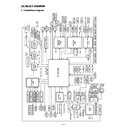|
|
AR-C270 (serv.man4)
(Section 1 2) Configuration Specification
Service Manual
|
23
|
1.77 MB
|
|
|
AR-C270 (serv.man5)
(Section 3) Consumable Parts
Service Manual
|
10
|
432.19 KB
|
|
|
AR-C270 (serv.man6)
(Section 5) External View Internal Structure
Service Manual
|
12
|
836.06 KB
|
|
|
AR-C270 (serv.man7)
(Section 6) Machine Operations
Service Manual
|
8
|
718.08 KB
|
|
|
AR-C270 (serv.man8)
(Section 7) Settings Adjustments M1-M7
Service Manual
|
7
|
3.42 MB
|
|
|
AR-C270 (serv.man9)
(Section 7) Settings Adjustments M8-M10
Service Manual
|
6
|
7.16 MB
|
|
|
AR-C270 (serv.man10)
(Section 7) Settings Adjustments M11-M16
Service Manual
|
6
|
542.42 KB
|
|
|
AR-C270 (serv.man11)
(Section 7) Settings Adjustments M17-M20
Service Manual
|
21
|
1.29 MB
|
|
|
AR-C270 (serv.man12)
(Section 7) Settings Adjustments M21-M25
Service Manual
|
2
|
497.45 KB
|
|
|
AR-C270 (serv.man13)
(Section 8) Simulations
Service Manual
|
34
|
1.02 MB
|
|
|
AR-C270 (serv.man15)
(Section 11) Maintenance Disassembly Assembly
Service Manual
|
36
|
3.4 MB
|
|
|
AR-C270 (serv.man16)
(Section 12 13) Block Diagram Actual Wiring Chart
Service Manual
|
21
|
1006.8 KB
|
|
|
AR-C270 (serv.man17)
(Section 14) Others
Service Manual
|
13
|
1.12 MB
|
|
|
AR-C270 (serv.man18)
AR-C270 Parts Guide
Parts Guide
|
74
|
3.59 MB
|
|
|
AR-C270 (serv.man36)
016-Reduction in E7-10 problems when an ARPE2 is fitted.
Technical Bulletin
|
2
|
70.36 KB
|
|
|
AR-C270 (serv.man38)
014-Reducing Occurrences of flipping of the drum cleaning blade.
Technical Bulletin
|
6
|
780.68 KB
|
|
|
AR-C270 (serv.man37)
015-Parts change information AC sub PWB, Optical Unit, DV Drive plate, Process frame MC grid.
Technical Bulletin
|
1
|
61.04 KB
|
|
|
AR-C270 (serv.man32)
020-Changes in electromagnetic clutches and solenoids of 550 paper feeding units to adapt them to RoHS.
Technical Bulletin
|
3
|
266.52 KB
|
|
|
AR-C270 (serv.man35)
Change to the paper feed roller material.
Technical Bulletin
|
13
|
1.22 MB
|
|
|
AR-C270 (serv.man34)
018-Reduction of toner drop caused by deformation of the toner seal blade.
Technical Bulletin
|
1
|
108.17 KB
|
|
|
AR-C270 (serv.man33)
019-Parts change information
Technical Bulletin
|
1
|
62.67 KB
|
|
|
AR-C270 (serv.man51)
Introduction of AR-DW1N New Type Developer
Technical Bulletin
|
5
|
122.64 KB
|
|
|
AR-C270 (serv.man39)
Addition of an application auxiliary sheet.
Technical Bulletin
|
1
|
72.65 KB
|
|
|
AR-C270 (serv.man40)
Enhancement of efficiency of oil bottle replacement.
Technical Bulletin
|
1
|
125.85 KB
|
|
|
AR-C270 (serv.man41)
Discontinuation of AR-C17LD9 Colour Developer
Technical Bulletin
|
3
|
196.69 KB
|
|
|
AR-C270 (serv.man42)
Drum drive unit part code change
Technical Bulletin
|
2
|
621.6 KB
|
|
|
AR-C270 (serv.man43)
4 In 1 type LSU
Technical Bulletin
|
12
|
4.55 MB
|
|
|
AR-C270 (serv.man44)
Corrective action for drum mark detection failure
Technical Bulletin
|
1
|
31.02 KB
|
|
|
AR-C270 (serv.man45)
Oil-supply capability improvement
Technical Bulletin
|
1
|
24.04 KB
|
|
|
AR-C270 (serv.man31)
021-Parts change to delivery motor.
Technical Bulletin
|
1
|
63.73 KB
|
|
|
AR-C270 (serv.man30)
022-Parts change of OC hinge for RHOS compliance.
Technical Bulletin
|
1
|
61.93 KB
|
|
|
AR-C270 (serv.man29)
023-Countermeasure for toner falling From process unit.
Technical Bulletin
|
5
|
1.07 MB
|
|
|
AR-C270 (serv.man28)
UPPER HEAT ROLLER
Technical Bulletin
|
1
|
19.67 KB
|
|
|
AR-C270 (serv.man46)
Part change information DC PCU harnesses
Technical Bulletin
|
2
|
261.06 KB
|
|
|
AR-C270 (serv.man47)
Revised perts guide for the waste toner tank unit
Technical Bulletin
|
2
|
50.67 KB
|
|
|
AR-C270 (serv.man48)
Shape change to Application Sheet and Application Pipe
Technical Bulletin
|
1
|
23.33 KB
|
|
|
AR-C270 (serv.man49)
Part change information - CCD power supply cassette unit
Technical Bulletin
|
1
|
26.26 KB
|
|
|
AR-C270 (serv.man50)
Improvement for toner spatter
Technical Bulletin
|
1
|
24.53 KB
|

|
AR-C270 (serv.man27)
AR-C270 ICU Firmware v3.00 (Cougar Bear Tool).
Driver / Update
|
|
1.75 MB
|

|
AR-C270 (serv.man26)
AR-C270 OPE Firmware v3.01 (Cougar Bear Tool).
Driver / Update
|
|
2.15 MB
|

|
AR-C270 (serv.man25)
For machines using 4-in-1 Laser type only April 2003 Production onwards
Driver / Update
|
|
1.76 MB
|

|
AR-C270 (serv.man24)
AR-C270 PCU Firmware v3.07 (Cougar Bear Tool)
Driver / Update
|
|
2.07 MB
|

|
AR-C270 (serv.man23)
AR-C270 PCU Firmware v3.08 (Bear Cougar Tools). Upgrade details enclosed.
Driver / Update
|
|
2.11 MB
|
|
|
AR-C270 (serv.man2)
ARC150-330 Technical Update Handy Guide (Jun 05)
Handy Guide
|
35
|
432.51 KB
|
|
|
AR-C270 (serv.man3)
AR-C150-330 Peripheral Installation Handy Guide (Feb 05)
Handy Guide
|
40
|
1.5 MB
|
|
|
AR-C270
ARC150-330 Handy Guide (Jun 05)
Handy Guide
|
44
|
863.39 KB
|
|
|
AR-C270 (serv.man22)
Flash upgrade procedure
FAQ
|
7
|
251.41 KB
|
|
|
AR-C270 (serv.man21)
Service Exchange Scheme Request Form (TP ServiceCo)
FAQ
|
1
|
7.68 KB
|
|
|
AR-C270 (serv.man20)
Firmware Revision Table.
FAQ
|
5
|
102.18 KB
|

|
AR-C270 (serv.man19)
Colour Consumables Matrix for AR-C150 C160 C250 C270 C330.
FAQ
|
|
5.66 KB
|
|
|
AR-C270 (serv.man52)
MSDS (F-00926) for AR-C25T6 (Cyan Toner)
Regulatory Data
|
4
|
24.53 KB
|
|
|
AR-C270 (serv.man53)
MSDS (F-00927) for AR-C25T7 (Magenta Toner)
Regulatory Data
|
4
|
25.28 KB
|
|
|
AR-C270 (serv.man54)
MSDS (F-31317) for AR-C33DV9 (Magenta Developer)
Regulatory Data
|
4
|
30.79 KB
|
|
|
AR-C270 (serv.man55)
MSDS (F-31318) for AR-C33DV9 (Yellow Developer)
Regulatory Data
|
4
|
30.8 KB
|
|
|
AR-C270 (serv.man56)
MSDS (F-00921) for AR-C16T1 (Black Toner)
Regulatory Data
|
4
|
29.06 KB
|
|
|
AR-C270 (serv.man57)
MSDS (F-31031) for AR-C18DV (Black Developer)
Regulatory Data
|
4
|
27.69 KB
|