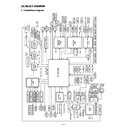Read Sharp AR-C270 (serv.man22) FAQ online
AR-C150 – 270 Flash Upgrade Procedure
1) The following table identifies the flash ROM’s used in the AR-C150-270.
Flash ROM type
Capacity
Part Number
ICU Flash ROM AR-C150 16Mbit x 2 VHI28F162A02F
AR-C160 16Mbit x 2 VHI28F162A32F
AR-C250 16Mbit x 2 VHI28F162A27F
AR-C270 16Mbit x 2 VHI28F162A33F
AR-C160 16Mbit x 2 VHI28F162A32F
AR-C250 16Mbit x 2 VHI28F162A27F
AR-C270 16Mbit x 2 VHI28F162A33F
PCU Flash ROM AR-C150 16Mbit VHI28F161-11F
AR-C160
AR-C160
16Mbit
VHI28F161A49F
AR-C250
16Mbit
VHI28F161A35F
AR-C270
16Mbit
VHI28F161A50F
OPE Flash ROM AR-C150 16Mbit VHI28F161A15F
AR-C160
AR-C160
16Mbit
VHI28F161A48F
AR-C250
16Mbit x 2
VHI28F162A28F
AR-C270
16Mbit
VHI28F161A51F
Flash upgrades may be required at the following times:
1) In order to improve the performance
2) When installing a new spare Flash ROM to the machine for repair
3) When the program in the Flash ROM has been corrupted
2) When installing a new spare Flash ROM to the machine for repair
3) When the program in the Flash ROM has been corrupted
There are three methods of upgrading the firmware on the AR-C150-270 copiers:-
1. Cougar Tool
Flashing can be performed on any of the following Cougar machines
(AR250,286,287,AR336,337,405,407,505 and AR507) by using a computer and Adaptec 1460b
SCSI interface (a USB to Scsi Interface cable can also be used). The flash cards can be taken
from the AR-C150/160/250/270 and inserted into the writing slot of any of the machines
described. By using Flash 5.exe and the appropriate flash firmware for the ICU, PCU and OPE,
each card can be upgraded in the same manner as all cougar machines. All the necessary
firmware can be found on the Sharp Technical Web Site.
2. Bear Tool (Download)
The firmware data for each flash ROM can be downloaded directly to the machine by utilising
the level converter and a Laptop. This method will also require spare OPE, PCU and ICU flash
cards to be inserted into the writing slot on the ICU main Pwb. When the spare flash card is
inserted into the writing slot on the ICU main Pwb and the level converter is attached to the Din
socket on the ICU main Pwb, the firmware can be downloaded by utilising Test Simulation 49.
This method uses a program similar to the AR161-205 range of machines. The zip file found on
the Sharp Technical Website and contains seven files, the Mainte.1002.exe file is the
executable file which allows the firmware to be downloaded. The files Bicuxxx_d.pgm,
Bpcuxxx_d.pgm and Bopexxx_d.pgm, contain the firmware information.
When downloading the firmware using the maintenance program, you will need to select the
correct firmware type as well as selecting the firmware file name, otherwise download errors
may occur :-
correct firmware type as well as selecting the firmware file name, otherwise download errors
may occur :-
Select the following:-
AR-C150/160/270
ICU
OPE TYPE 1
PCU TYPE 2
AR-C250
ICU
OPE TYPE 2
PCU TYPE 2
3. Bear Tool (Source Cards)
It is also possible to upgrade the firmware by utilising ICU ROM’s as source ROM’s. By inserting
the source card in the reading slot and a spare ROM in the writing slot, the firmware can be
copied without the need of a computer in the field. Prior to carrying out this procedure, the
source ROM’s need to be created. The source card has to be an ICU card which is 32Mbit, due
to the amount of information that needs to be copied onto the card. Three ICU size cards are
required to create these source cards and should be labelled Source ICU, Source PCU and
Source OPE.
the source card in the reading slot and a spare ROM in the writing slot, the firmware can be
copied without the need of a computer in the field. Prior to carrying out this procedure, the
source ROM’s need to be created. The source card has to be an ICU card which is 32Mbit, due
to the amount of information that needs to be copied onto the card. Three ICU size cards are
required to create these source cards and should be labelled Source ICU, Source PCU and
Source OPE.
The firmware for these cards can then be written in the same manner as described in section 2
above, utilising the files Bicuxxx_src.pgm, Bpcuxxx_src.pgm and Bopexxx_src.pgm. Once these
source cards have been created they can be taken to the AR-C150/160/250 or 270 and inserted
into the reading slot on the ICU board and the relevant flash card should be inserted into the
writing slot. It should be noted that a spare OPE and PCU will also be required as the machine
needs to be in a ready state during this operation.
above, utilising the files Bicuxxx_src.pgm, Bpcuxxx_src.pgm and Bopexxx_src.pgm. Once these
source cards have been created they can be taken to the AR-C150/160/250 or 270 and inserted
into the reading slot on the ICU board and the relevant flash card should be inserted into the
writing slot. It should be noted that a spare OPE and PCU will also be required as the machine
needs to be in a ready state during this operation.
With both cards in the slots, turn the machine on and the data will be copied.
Full details can be found in section three of this document.
Full details can be found in section three of this document.
2) REQUIRED TOOLS AND FIRMWARE
Download to
Creating
Copying
ARC150
Copy ROM's
on ARC150
1 Level converter UKOG-0002QSZZ(with serial
cable)/
2 PC Windows 95/98 operating
environment
3 ADAPTEC 1460B SCSI CARD AND CABLE
4 Download program file Software to write the program
REQUIRED
data from a PC to the AR-C150
Flash ROM (Mainte_1000.exe)
5 PCU MAIN PWB Flash ROM Program File including copy
facility( Bpcuxxx_src.pgm)
6 ICU MAIN PWB Flash ROM Program file including copy
facility( Bicuxxx_src.pgm)
7 Operation control PWB Flash ROM program file including copy
facility (Bopexxx_src.pgm)
8 PCU MAIN PWB Flash ROM Program File Bpcuxxx_d.pgm
9 ICU MAIN PWB Flash ROM Program File Bicuxxx_d.pgm
10 OPE MAIN PWB Flash ROM Program File Bopexxx_d.pgm
11 FLASH 5.EXE UTILITY
12 ICU MAIN PWB Flash ROM Program File 5.10 TO BE USED
WITH FLASH 5 .EXE
13 PCU MAIN PWB Flash ROM Program File 5.08 TO BE USED
WITH FLASH 5 .EXE
14 OPE MAIN PWB Flash ROM Program File 5.06 TO BE USED
WITH FLASH 5 .EXE
15 ICU FLASH CARD ( 16Mbit X 2) Used for ICU DATA &
CREATING SOURCE ROMS FOR ICU, PCU & OPE
16 PCU FLASH CARD ( 16Mbit X 1) Used for PCU DATA
REQUIRED
REQUIRED
17 OPE FLASH CARD ( 16Mbit X 1) Used for OPE DATA
REQUIRED
REQUIRED
NOTE: Items 4-10 are part of the same package
Items 4 - 14 are available on the Sharp technical web site
Necessary items
Using cougar
REQUIRED
REQUIRED
REQUIRED
REQUIRED
REQUIRED
REQUIRED
x3 REQUIRED
REQUIRED
REQUIRED
REQUIRED
REQUIRED
REQUIRED
REQUIRED
REQUIRED
REQUIRED
REQUIRED
REQUIRED
REQUIRED
REQUIRED
REQUIRED
REQUIRED
REQUIRED
REQUIRED
REQUIRED
REQUIRED
3 . Flash ROM version up procedure
(Preliminary procedure)
1) Remove the right upper cabinet of the machine. (2 screws)
2) Remove the shield plate and the stopper shaft. (3 screws)
A. By using a computer and the ICU MAIN PWB,
the program data of Flash ROM is written from
the computer to the Flash FOM of the AR-C150
ICU MAIN PWB.
the computer to the Flash FOM of the AR-C150
ICU MAIN PWB.
1) Check that the power of the machine is turned off. Install the Flash
ROM which is to be upgraded (copied) to the write socket of the
ICU MAIN PWB.
ICU MAIN PWB.
2) Connect the personal computer and the level converter.
3) Connect the serial I/F connector on the ICU-MAIN PWB with the
level converter.
4) Turn on the personal computer, and start the Windows.
5) Turn on the power of the machine.
6) Set the data communication speed of the computer.
– 1 – From Start
→
Setup
→
Program, select "Control panel."
– 2 – Click "System."
LED 1
LED 2
Write
socket
socket
Read
socket
socket
Level converter