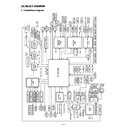Read Sharp AR-C270 (serv.man14) Service Manual online
[10] SELF DIAG MESSAGE AND TROUBLESHOOTING
5. List
Main
code
Sub
code
Title (Content)
Section
Operation mode
Remedy
NOTE
A0
0
ROM trouble (PCU MAIN PWB)
PCU MAIN PWB
When POWER ON Power
OFF/ON
C1
10
Main charger trouble (BLACK)
Image process
Warm-up /
Initialize
Initialize
Power
Source-ON
Source-ON
C1
11
Main charger trouble (CYAN)
Image process
Warm-up /
Initialize
Initialize
Power
Source-ON
Source-ON
C1
12
Main charger trouble (MAGENTA)
Image process
Warm-up /
Initialize
Initialize
Power
Source-ON
Source-ON
C1
13
Main charger trouble (YELLOW)
Image process
Warm-up /
Initialize
Initialize
Power
Source-ON
Source-ON
EE
EL
Toner concentration reference control
level setup trouble (Overtoner)
level setup trouble (Overtoner)
Image process
(Developing)
(Developing)
SIM 25-2
Power
Source-ON
Source-ON
EE
EU Toner concentration reference control
level setup trouble (Undertoner)
Image process
(Developing)
(Developing)
SIM 25-2
Power
source-ON
source-ON
E7
10
Shading trouble (Black correction)
Scanner (reading)
/ICU SCAN PWB
/ICU SCAN PWB
Warm-up /
Initialize
Initialize
Power
source-ON
source-ON
E7
11
Shading trouble (White correction)
Scanner (reading)
/ICU SCAN PWB
/ICU SCAN PWB
Warm-up /
Initialize
Initialize
Power
source-ON
source-ON
E7
20
Laser beam sensor trouble (BLACK)
Scanner (writing)
All modes
Power
source-ON
source-ON
E7
21
Laser beam sensor trouble (CYAN)
Scanner (writing)
All modes
Power
source-ON
source-ON
E7
22
Laser beam sensor trouble
(MAGENTA)
(MAGENTA)
Scanner (writing)
All modes
Power
source-ON
source-ON
E7
23
Laser beam sensor trouble (YELLOW)
Scanner (writing)
All modes
Power
source-ON
source-ON
E7
24
Laser beam detection trouble (BLACK) Scanner (writing)
All modes
Power
source-ON
source-ON
E7
25
Laser beam detection trouble (CYAN)
Scanner (writing)
All modes
Power
source-ON
source-ON
E7
26
(Laser beam detection trouble
(MAGENTA)
(MAGENTA)
Scanner (writing)
All modes
Power
source-ON
source-ON
E7
27
Laser beam detection trouble
(YELLOW)
(YELLOW)
Scanner (writing)
All modes
Power
source-ON
source-ON
E7
30
ICU PWB FLASH ROM trouble
ICU MAIN PWB
Warm-up /
Initialize
Initialize
Power
source-ON
source-ON
E7
90
ICU MAIN PWB - PCU MAIN PWB
communication trouble (PCU side
detection)
communication trouble (PCU side
detection)
ICU MAIN PWB /
PCU MAIN PWB
PCU MAIN PWB
All modes
Power
source-ON
source-ON
E8
0
ICU MAIN PWB - PCU MAIN PWB
communication trouble (PCU side
detection)
communication trouble (PCU side
detection)
ICU MAIN PWB /
PCU MAIN PWB
PCU MAIN PWB
All modes
Power
source-ON
source-ON
E8
1
ICU MAIN PWB - PCU MAIN PWB
communication trouble (PCU side
detection)
communication trouble (PCU side
detection)
ICU MAIN PWB /
PCU MAIN PWB
PCU MAIN PWB
All modes
Power
source-ON
source-ON
F1
0
Communication trouble between PCU
MAIN PWB - Finisher control PWB
(Detected by PCU MAIN PWB)
MAIN PWB - Finisher control PWB
(Detected by PCU MAIN PWB)
PCU MAIN PWB /
Finisher control
PWB
Finisher control
PWB
When power ON /
initial operation
initial operation
Power
OFF/ON
OFF/ON
F1
2
Finisher paper exit trouble (Finisher
side detection)
side detection)
Finisher paper exit
When power ON /
initial operation
initial operation
Power
OFF/ON
OFF/ON
F1
10
Finisher staple trouble (Finisher side
detection)
detection)
Finisher stapler
When stapling
Power
OFF/ON
OFF/ON
F1
11
Finisher bundle process trouble
(Finisher side detection)
(Finisher side detection)
Finisher paper exit
When power ON /
initial operation
initial operation
Power
OFF/ON
OFF/ON
F1
15
Finisher tray lift trouble (Finisher side
detection)
detection)
Finisher tray lift
All modes
Power
OFF/ON
OFF/ON
F1
19
Finisher alignment trouble (Front side)
(Finisher side detection)
(Finisher side detection)
Finisher alignment
When POWER ON Power
OFF/ON
F1
20
Finisher alignment trouble (Rear side)
(Finisher side detection)
(Finisher side detection)
Finisher alignment
When POWER ON Power
OFF/ON
F1
70
PCU PWB - sorter control PWB
communication trouble (PCU detection)
communication trouble (PCU detection)
Sorter / PCU MAIN
PWB
PWB
Warm-up /
Initialize
Initialize
Power
source-ON
source-ON
10 – 2A
Main
code
Sub
code
Title (Content)
Section
Operation mode
Remedy
NOTE
F1
80
Sorter power abnormality (Sorter side
detection)
detection)
Sorter All
modes
Power
source-ON
source-ON
F1
81
Sorter transport motor trouble (Sorter
side detection)
side detection)
Sorter Sort/group
operation mode
Power
source-ON
source-ON
F1
83
Sorter push bar motor trouble (Sorter
side detection)
side detection)
Sorter Initializing
Power
source-ON
source-ON
F1
87
Sorter staple unit oscillation motor
trouble (Sorter side detection)
trouble (Sorter side detection)
Sorter Initializing
Power
source-ON
source-ON
F1
89
Sorter bin shift motor trouble (Sorter
side detection)
side detection)
Sorter
Sort / Group
operation mode
operation mode
Power
source-ON
source-ON
F1
91
Bin paper sensor auto adjustment
trouble (Sorter side detection)
trouble (Sorter side detection)
Sorter Sort/group
operation mode
Power
source-ON
source-ON
F1
94
Sorter staple key trouble
Sorter
Staple
Power
source-ON
source-ON
F2
40
Toner concentration sensor trouble
(BLACK)
(BLACK)
Developing
All modes
Power
source-ON
source-ON
F2
41
Toner concentration sensor trouble
(CYAN)
(CYAN)
Developing
All modes
Power
source-ON
source-ON
F2
42
Toner concentration sensor trouble
(MAGENTA)
(MAGENTA)
Developing
All modes
Power
source-ON
source-ON
F2
43
Toner concentration sensor trouble
(YELLOW)
(YELLOW)
Developing
All modes
Power
source-ON
source-ON
F2
44
Image density sensor trouble (BLACK)
(Transfer belt surface reflection
abnormality)
(Transfer belt surface reflection
abnormality)
Image process
(Transfer)
(Transfer)
Image density
correction
correction
Power
source-ON
source-ON
Print is disabled in USA/Japan. For the
other destinations, print is enabled.
However, the print density must be
forcibly decreased.
other destinations, print is enabled.
However, the print density must be
forcibly decreased.
F2
45
Image density sensor trouble
(COLOR) (Calibration plate reflection
abnormality)
(COLOR) (Calibration plate reflection
abnormality)
Image process
(Transfer)
(Transfer)
Image density
correction
correction
Power
source-ON
source-ON
Print is disabled in USA/Japan. For the
other destinations, print is enabled.
However, the print density must be
forcibly decreased.
other destinations, print is enabled.
However, the print density must be
forcibly decreased.
F2
50
Drum marking detection trouble
(BLACK)
(BLACK)
Image process
(OPC drum)
(OPC drum)
OPC drum rotation Power
source-ON
In the case of AR-C100, the error code
is displayed (print disabled). In the
case of AR-C150/C250/C160/C270,
the error code is stored in the trouble
memory (print enabled).
is displayed (print disabled). In the
case of AR-C150/C250/C160/C270,
the error code is stored in the trouble
memory (print enabled).
F2
51
Drum marking detection trouble
(CYAN)
(CYAN)
Image process
(OPC drum)
(OPC drum)
OPC drum rotation Power
source-ON
In the case of AR-C100, the error code
is displayed (print disabled). In the
case of AR-C150/C250/C160/C270,
the error code is stored in the trouble
memory (print enabled).
is displayed (print disabled). In the
case of AR-C150/C250/C160/C270,
the error code is stored in the trouble
memory (print enabled).
F2
52
Drum marking detection trouble
(MAGENTA)
(MAGENTA)
Image process
(OPC drum)
(OPC drum)
OPC drum rotation Power
source-ON
In the case of AR-C100, the error code
is displayed (print disabled). In the
case of AR-C150/C250/C160/C270,
the error code is stored in the trouble
memory (print enabled).
is displayed (print disabled). In the
case of AR-C150/C250/C160/C270,
the error code is stored in the trouble
memory (print enabled).
F2
53
Drum marking detection trouble
(YELLOW)
(YELLOW)
Image process
(OPC drum)
(OPC drum)
OPC drum rotation Power
source-ON
In the case of AR-C100, the error code
is displayed (print disabled). In the
case of AR-C150/C250/C160/C270,
the error code is stored in the trouble
memory (print enabled).
is displayed (print disabled). In the
case of AR-C150/C250/C160/C270,
the error code is stored in the trouble
memory (print enabled).
F2
54
Drum marking sensor gain adjustment
error (BLACK)
error (BLACK)
Image process
(OPC drum)
(OPC drum)
Image density
correction
correction
Power
source-ON
source-ON
Print is disabled in USA/Japan. For the
other destinations, print is enabled.
However, the print density must be
forcibly decreased.
other destinations, print is enabled.
However, the print density must be
forcibly decreased.
F2
55
Drum marking sensor gain adjustment
error (CYAN)
error (CYAN)
Image process
(OPC drum)
(OPC drum)
Image density
correction
correction
Power
source-ON
source-ON
Print is disabled in USA/Japan. For the
other destinations, print is enabled.
However, the print density must be
forcibly decreased.
other destinations, print is enabled.
However, the print density must be
forcibly decreased.
F2
56
Drum marking sensor gain adjustment
error (MAGENTA)
error (MAGENTA)
Image process
(OPC drum)
(OPC drum)
Image density
correction
correction
Power
source-ON
source-ON
Print is disabled in USA/Japan. For the
other destinations, print is enabled.
However, the print density must be
forcibly decreased.
other destinations, print is enabled.
However, the print density must be
forcibly decreased.
F2
57
Drum marking sensor gain adjustment
error (YELLOW)
error (YELLOW)
Image process
(OPC drum)
(OPC drum)
Image density
correction
correction
Power
source-ON
source-ON
Print is disabled in USA/Japan. For the
other destinations, print is enabled.
However, the print density must be
forcibly decreased.
other destinations, print is enabled.
However, the print density must be
forcibly decreased.
10 – 3A
Main
code
Sub
code
Title (Content)
Section
Operation mode
Remedy
NOTE
F2
58
Process humidity sensor trouble
Image process
(Transfer)
(Transfer)
All modes
Power
source-ON
source-ON
In the case of AR-C100, the error code
is displayed (print disabled). In the
case of AR-C150/C250/C160/C270,
the error code is stored in the trouble
memory (print enabled).
is displayed (print disabled). In the
case of AR-C150/C250/C160/C270,
the error code is stored in the trouble
memory (print enabled).
F2
63
Temperature sensor trouble (Image
process)
process)
Image process
All modes
Power
source-ON
source-ON
In the case of AR-C100, the error code
is displayed (print disabled). In the
case of AR-C150/C250/C160/C270,
the error code is stored in the trouble
memory (print enabled).
is displayed (print disabled). In the
case of AR-C150/C250/C160/C270,
the error code is stored in the trouble
memory (print enabled).
F2
80
Half tone correction (1st patch) trouble
(BLACK)
(BLACK)
Image process
Image density
correction
correction
Power
source-ON
source-ON
F2
81
Half tone correction (1st patch) trouble
(CYAN)
(CYAN)
Image process
Image density
correction
correction
Power
source-ON
source-ON
F2
82
Half tone correction (1st patch) trouble
(MAGENTA)
(MAGENTA)
Image process
Image density
correction
correction
Power
source-ON
source-ON
F2
83
Half tone correction (1st patch) trouble
(YELLOW)
(YELLOW)
Image process
Image density
correction
correction
Power
source-ON
source-ON
F2
84
Half tone correction (2nd patch)
trouble (BLACK)
trouble (BLACK)
Image process
Image density
correction
correction
Power
source-ON
source-ON
F2
85
Half tone correction (2nd) patch
trouble (CYAN)
trouble (CYAN)
Image process
Image density
correction
correction
Power
source-ON
source-ON
F2
86
Half tone correction (2nd) patch
trouble (MAGENTA)
trouble (MAGENTA)
Image process
Image density
correction
correction
Power
source-ON
source-ON
F2
87
Half tone correction (2nd) patch
trouble (YELLOW)
trouble (YELLOW)
Image process
Image density
correction
correction
Power
source-ON
source-ON
F2
90
Half tone correction trouble
Image process
Image density
correction
correction
Power
source-ON
source-ON
F3
12
Lift-up trouble (Paper 1)
Paper tray 1
Paper tray lift up
Power
source-ON
source-ON
F3
22
Lift-up trouble (Paper 2)
Paper tray 2
Paper tray lift up
Power
source-ON
source-ON
F3
32
Lift-up trouble (Paper 3)
Paper tray 3
Paper tray lift up
Power
source-ON
source-ON
F3
42
Lift-up trouble (Paper 4)
Paper tray 4
Paper tray lift up
Power
source-ON
source-ON
F9
0
ICU PWB-printer controller
communication trouble (ICU detection)
communication trouble (ICU detection)
ICU IMAGE PWB /
PRINTER
CONTROLLER
PRINTER
CONTROLLER
Warm-up / Printing Power
source-ON
H2
0
Fusing main temperature sensor
(lower)(Thermistor) open/Fusing unit
not-installed (THS1)
(lower)(Thermistor) open/Fusing unit
not-installed (THS1)
Fusing
All modes
Power
Source-ON
Source-ON
H2
1
Fusing main temperature sensor
(lower)(Thermistor) open/Fusing unit
not-installed (THS2)
(lower)(Thermistor) open/Fusing unit
not-installed (THS2)
Fusing
All modes
Power
Source-ON
Source-ON
H2
2
Fusing main temperature sensor
(upper)(Thermistor) open/Fusing unit
not-installed (THS3)
(upper)(Thermistor) open/Fusing unit
not-installed (THS3)
Fusing
All modes
Power
Source-ON
Source-ON
H2
3
Fusing main temperature sensor
(upper)(Thermistor) open/Fusing unit
not-installed (THS4)
(upper)(Thermistor) open/Fusing unit
not-installed (THS4)
Fusing
All modes
Power
Source-ON
Source-ON
H3
0
Fusing section high temperature
trouble (THS1)
trouble (THS1)
Fusing
All modes
SIM 14
H3
1
Fusing section high temperature
trouble (THS2)
trouble (THS2)
Fusing
All modes
SIM 14
H3
2
Fusing section high temperature
trouble (THS3)
trouble (THS3)
Fusing
All modes
SIM 14
H3
3
Fusing section high temperature
trouble (THS4)
trouble (THS4)
Fusing
All modes
SIM 14
H4
0
Fusing section (upper) low
temperature trouble (HL1)
temperature trouble (HL1)
Fusing
All modes
SIM 14
H4
1
Fusing section (lower) low temperature
trouble (HL2)
trouble (HL2)
Fusing
All modes
SIM 14
H5
1
Paper jam in the fusing/paper exit
sections
sections
Fusing
Copy / Print
SIM 14
10 – 4A