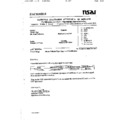Read Harman Kardon DRIVE AND PLAY (serv.man16) User Guide / Operation Manual online
TROUBLESHOOTING
Problem:
Message = iPod Disconnected
Solution:
•
Check that the iPod Connection Cable is connected
between the Electronics Enclosure and the iPod.
between the Electronics Enclosure and the iPod.
Problem:
Message = AUX is Disabled
Solution:
•
Check AUX Input (see page 10).
•
Check the connection between the Electronics Enclosure
and the auxiliary device.
and the auxiliary device.
Problem:
Drive + Play won’t turn on.
Solution:
•
Replace the in-line fuse with one of the same type
and rating.
and rating.
Problem:
Message = Please update your iPod software
Solution:
•
Download and install the latest software version for your
iPod (see Apple.com).
iPod (see Apple.com).
Technical Support
www.harmankardon.com
TECHNICAL SPECIFICATIONS
Dimensions of Electronics Enclosure:
152.0mm (6") x 32.4mm (1-1⁄4") x 66.4mm (2-5⁄8") (W x H x D)
152.0mm (6") x 32.4mm (1-1⁄4") x 66.4mm (2-5⁄8") (W x H x D)
Maximum Mounting Diameter of Text Display:
46.2mm (1-13⁄16")
46.2mm (1-13⁄16")
Maximum Mounting Diameter of Control Knob:
45.9mm (1-13⁄16")
45.9mm (1-13⁄16")
Fuse Rating: 2A
Nominal Current Requirement with iPod Connected: 500mA
Line Output Voltage: 1V
Maximum Auxiliary Input Voltage: 1V
Audio Input and Output Jacks: 3.5mm stereo mini-plug:
All features and specifications are subject to change without notice.
Harman Kardon and Harman International are registered trademarks,
and Drive + Play is a trademark, of Harman International Industries,
Incorporated.
and Drive + Play is a trademark, of Harman International Industries,
Incorporated.
Apple and iPod are registered trademarks of Apple Computer, Inc.
12 TROUBLESHOOTING
250 Crossways Park Drive, Woodbury, New York 11797
www.harmankardon.com
© 2005 Harman International Industries, Incorporated. All rights reserved.
Part No. 950-0090-001
www.harmankardon.com
© 2005 Harman International Industries, Incorporated. All rights reserved.
Part No. 950-0090-001