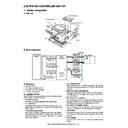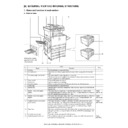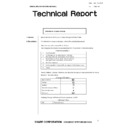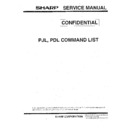|
|
AR-C170 (serv.man16)
14 - Signal List.pdf
Service Manual
|
10
|
376.08 KB
|
|
|
AR-C170 (serv.man32)
Others
Service Manual
|
7
|
92.37 KB
|
|
|
AR-C170 (serv.man31)
Printer controller section
Service Manual
|
27
|
3.77 MB
|
|
|
AR-C170 (serv.man30)
Electric diagram
Service Manual
|
11
|
268.26 KB
|
|
|
AR-C170 (serv.man29)
ROM version up
Service Manual
|
13
|
852.99 KB
|
|
|
AR-C170 (serv.man28)
Troubleshooting
Service Manual
|
28
|
244.96 KB
|
|
|
AR-C170 (serv.man27)
Maintenance list
Service Manual
|
12
|
1.77 MB
|
|
|
AR-C170 (serv.man25)
Setting and adjustments
Service Manual
|
1
|
52.62 KB
|
|
|
AR-C170 (serv.man24)
Descriptions of each section
Service Manual
|
56
|
12.66 MB
|
|
|
AR-C170 (serv.man23)
External view internal structure
Service Manual
|
11
|
544.08 KB
|
|
|
AR-C170 (serv.man22)
Unpacking installation
Service Manual
|
7
|
988.05 KB
|
|
|
AR-C170 (serv.man21)
Consumable parts
Service Manual
|
2
|
66.51 KB
|
|
|
AR-C170 (serv.man20)
Secifications
Service Manual
|
7
|
120.3 KB
|
|
|
AR-C170 (serv.man19)
Configuration
Service Manual
|
4
|
305.32 KB
|
|
|
AR-C170 (serv.man18)
Outline
Service Manual
|
1
|
32.51 KB
|
|
|
AR-C170 (serv.man17)
Cover contents
Service Manual
|
4
|
70.55 KB
|
|
|
AR-C170 (serv.man15)
13 - DC Power Line Diagram
Service Manual
|
1
|
128.46 KB
|
|
|
AR-C170 (serv.man14)
12 - DC Power PWB
Service Manual
|
8
|
2.07 MB
|
|
|
AR-C170 (serv.man13)
11 - AC Power PWB
Service Manual
|
4
|
878.27 KB
|
|
|
AR-C170 (serv.man12)
10 - Driver PWB
Service Manual
|
5
|
769.39 KB
|
|
|
AR-C170 (serv.man11)
09 - LCD inverter PWB
Service Manual
|
3
|
238.28 KB
|
|
|
AR-C170 (serv.man10)
08 - Discharge lamp PWB
Service Manual
|
1
|
158.82 KB
|
|
|
AR-C170 (serv.man9)
07 - Image sensor PWB
Service Manual
|
1
|
147.51 KB
|
|
|
AR-C170 (serv.man8)
06 - Operation key PWB
Service Manual
|
4
|
474.41 KB
|
|
|
AR-C170 (serv.man7)
05 - MFP PWB
Service Manual
|
34
|
2.69 MB
|
|
|
AR-C170 (serv.man6)
03 - PCU PWB
Service Manual
|
21
|
1.55 MB
|
|
|
AR-C170 (serv.man5)
02 - Actual wiring chart
Service Manual
|
127
|
14.51 MB
|
|
|
AR-C170 (serv.man4)
01 - PWB location chart
Service Manual
|
3
|
290.24 KB
|
|
|
AR-C170 (serv.man3)
00 - Cover, contents
Service Manual
|
1
|
155.44 KB
|
|
|
AR-C170 (serv.man54)
Convenient copy functions
User Guide / Operation Manual
|
28
|
1.34 MB
|
|
|
AR-C170 (serv.man53)
Basic procedure for making copies
User Guide / Operation Manual
|
18
|
870.86 KB
|
|
|
AR-C170 (serv.man56)
Specifications
User Guide / Operation Manual
|
12
|
663.36 KB
|
|
|
AR-C170 (serv.man55)
Machine maintenance (for copying)
User Guide / Operation Manual
|
6
|
251.01 KB
|
|
|
AR-C170 (serv.man48)
AR-FX10 (Fax Option) Operation Manual when installed on AR-C170M or AR-C172M
User Guide / Operation Manual
|
96
|
4.72 MB
|
|
|
AR-C170 (serv.man52)
Before making copies
User Guide / Operation Manual
|
8
|
350.94 KB
|
|
|
AR-C170 (serv.man51)
Peripheral devices
User Guide / Operation Manual
|
24
|
1.3 MB
|
|
|
AR-C170 (serv.man50)
Managing the machine
User Guide / Operation Manual
|
26
|
1.24 MB
|
|
|
AR-C170 (serv.man49)
Cover, Contents, Before using the product
User Guide / Operation Manual
|
22
|
903.05 KB
|
|
|
AR-C170 (serv.man57)
Operation manual
User Guide / Operation Manual
|
127
|
6.39 MB
|

|
AR-C170 (serv.man85)
PCL5c Driver for Windows Vista. Windows Vista
Drivers
|
|
815.39 KB
|

|
AR-C170 (serv.man86)
PCL5c Driver for Win2K v1.60c.001 (CD Ver 1.63). Windows 2000
Drivers
|
|
743.23 KB
|

|
AR-C170 (serv.man87)
GPD Driver (PCL5) for WinXP x64 Edition. Windows XP
Drivers
|
|
5.29 MB
|

|
AR-C170 (serv.man88)
PCL5c Driver for WinXP v1.60c.001 (CD Ver 1.63). Windows XP
Drivers
|
|
743.23 KB
|

|
AR-C170 (serv.man89)
PCL5c Driver for WinNT4.0 v1.60c.001 (CD Ver 1.63). Windows NT4
Drivers
|
|
727.5 KB
|

|
AR-C170 (serv.man90)
PCL5c Driver for WinMe v1.60c.001 (CD Ver 1.63). Windows ME
Drivers
|
|
913.29 KB
|

|
AR-C170 (serv.man91)
PCL5c Driver for Win9X v1.60c.001 (CD Ver 1.63). Windows 98
Drivers
|
|
945.07 KB
|
|
|
AR-C170 (serv.man47)
Complete parts guide
Parts Guide
|
72
|
6.84 MB
|
|
|
AR-C170 (serv.man46)
Scanner Unit 1, 34 - Print Controller Section, 40 - PCU PWB, 41 - MFPC-M PWB
Parts Guide
|
9
|
402.05 KB
|
|
|
AR-C170 (serv.man38)
Update of parts guide, 5 Scanner Unit 1, 24 Fusing Unit 2.
Parts Guide
|
4
|
441.06 KB
|
|
|
AR-C170 (serv.man37)
Update of parts guide, 23 Fusing Unit 1.
Parts Guide
|
3
|
280.02 KB
|
|
|
AR-C170 (serv.man36)
Update of parts guide 2 Exteriors 2, 8 Scanner Joint unit, 30 Frame 3, 35 Wiring Section, 39 RSPF Transport Section.
Parts Guide
|
8
|
923.05 KB
|
|
|
AR-C170 (serv.man35)
Update of parts guide 1 Exteriors 1, 9 Cassette Unit, 22 Drum Drive Unit, 33 Control Box, 34 Printer Controller Section.
Parts Guide
|
6
|
904.75 KB
|
|
|
AR-C170 (serv.man34)
Update of parts guide 19 Transfer Belt Unit 2, 23 Fusing Unit.
Parts Guide
|
5
|
468.75 KB
|
|
|
AR-C170 (serv.man33)
Update of parts guide 23 Fusing Unit 1, 29 Frame 2, 32 Duct Unit.
Parts Guide
|
5
|
748.03 KB
|
|
|
AR-C170 (serv.man39)
Update of parts guide 16 Cassette guide R Vertical transport lower unit, 24 Fusing unit 2, 29 Frame 2, 30 Frame 3.
Parts Guide
|
7
|
1.11 MB
|
|
|
AR-C170 (serv.man40)
Update of parts guide 23 Fusing unit 1, 30 Frame 3, 34 Printer controler section, 41 MFPC-M PWB, 48 AC power supply unit.
Parts Guide
|
10
|
769.64 KB
|
|
|
AR-C170 (serv.man41)
Update of parts guide, 2 Exteriors, 3 Document Detect Unit, 4 Operation Panel Section, 26 Left Door, 29 Frame 2, 30 Frame 3, 40 PCU PWB, 44 Driver PWB, 45 LVDS INV PWB.
Parts Guide
|
13
|
1.31 MB
|
|
|
AR-C170 (serv.man42)
Update of parts guide, 5 Scanner Unit1, 24 Fusing Unit2, 31 Transfer Insert Guide, 34 Printer Controler Section, 41 MFPC-M PWB, 46 PRTC PWB.
Parts Guide
|
13
|
871.93 KB
|
|
|
AR-C170 (serv.man43)
Update of parts guide, 4 Operation Panel Section, 6 Scanner Unit2, 22 Drum Drive Unit, 29 Frame2, 30 Frame3, 32 Duct Unit, 40 PCU PWB, 42 ICU PWB, 43 Operation Key PWB.
Parts Guide
|
16
|
1.62 MB
|
|
|
AR-C170 (serv.man44)
Update of parts guide, 4 OP Panel section, 37 RSPF Exteriors, 39 RSPF Transport Section.
Parts Guide
|
6
|
457.07 KB
|
|
|
AR-C170 (serv.man45)
Update of parts guide, section 5 Scanner Unit1, 6 Scanner Unit2, 7 Lamp Unit, 26 Left Door, 30 Frame3, 41 MFPC-M PWB, 42 ICU PWB
Parts Guide
|
15
|
1.29 MB
|
|
|
AR-C170 (serv.man70)
012-Reinforcement of Fuser opening closing lever against damage due to its degradation
Technical Bulletin
|
1
|
70.97 KB
|
|
|
AR-C170 (serv.man80)
001-Reinforcement of SPF hinge fixing parts on upper cabinet
Technical Bulletin
|
1
|
101.65 KB
|
|
|
AR-C170 (serv.man79)
002-SCN ROM Upgrade
Technical Bulletin
|
1
|
55.03 KB
|
|
|
AR-C170 (serv.man78)
003-RELEASE OF VER.12.00 MAINTENANCE TOOL FOR DOWNLOADING SOFTWARE
Technical Bulletin
|
1
|
52.6 KB
|
|
|
AR-C170 (serv.man77)
004-Reinforcement of RSPF hinges to oppose closing force of the RSPF
Technical Bulletin
|
2
|
108.05 KB
|
|
|
AR-C170 (serv.man76)
005-Remedy for crack in DV drive gear
Technical Bulletin
|
2
|
310.85 KB
|
|
|
AR-C170 (serv.man75)
006-Reduction in smudges on paper due to toner soil on fusing separator pawl lower
Technical Bulletin
|
1
|
68.3 KB
|
|
|
AR-C170 (serv.man74)
008-Addition of hdd springs and spring washers due to hard disk drive maker change.
Technical Bulletin
|
3
|
84.62 KB
|
|
|
AR-C170 (serv.man73)
009-Remedies for problems including H4 and POD1_N Jams.
Technical Bulletin
|
3
|
204.41 KB
|
|
|
AR-C170 (serv.man71)
011-Reduction in damage to delivery collar of fusing unit.
Technical Bulletin
|
1
|
71.81 KB
|
|
|
AR-C170 (serv.man72)
Change in I F connectors for coin vendors.
Technical Bulletin
|
1
|
25.4 KB
|
|
|
AR-C170 (serv.man69)
013-Making LCD, FFC and LVDS INV board service parts available as a kit.
Technical Bulletin
|
2
|
58.31 KB
|
|
|
AR-C170 (serv.man68)
014-Measure to reduce POD1 jams and H4 errors.
Technical Bulletin
|
2
|
85.64 KB
|
|
|
AR-C170 (serv.man67)
015 Countermeasure to prevent white stripes caused by the toner cartridge
Technical Bulletin
|
6
|
236.65 KB
|
|
|
AR-C170 (serv.man66)
016-Increase in holding power of the left RSPF hinge
Technical Bulletin
|
1
|
108.63 KB
|
|
|
AR-C170 (serv.man65)
017-Improvement of development drive-gear to eliminate damage.
Technical Bulletin
|
1
|
243.91 KB
|
|
|
AR-C170 (serv.man64)
Unification of ARC26TBN TBE.
Technical Bulletin
|
1
|
25.17 KB
|
|
|
AR-C170 (serv.man62)
CCE-549 Interchangeability of LED exposure unit.
Technical Bulletin
|
2
|
31 KB
|
|
|
AR-C170 (serv.man63)
CCE-544 Modification of waste toner box to prevent error message install transfer unit.
Technical Bulletin
|
4
|
1.5 MB
|

|
AR-C170 (serv.man60)
Firmware Update by Whale Tool method (Level convertor) Rom Control No A17, ICU up to v2.03, PCU up to v2.10, SCN up to v2.02, OPE up to v2.01, Boot v1.9, PCL v1.35. Upgrade Utility Change Details enclosed.
Driver / Update
|
|
9.02 MB
|

|
AR-C170 (serv.man61)
Firmware Update by Tiger Tool method Rom Control No A17, ICU up to v2.03, PCU up to v2.10, SCN up to v2.02, OPE up to v2.01, Boot v1.9, PCL v1.35. Upgrade Utility Change Details enclosed.
Driver / Update
|
|
9.7 MB
|
|
|
AR-C170 (serv.man2)
AR-C170-262M Technical Handy Guide (Jun 05).
Handy Guide
|
52
|
911.21 KB
|
|
|
AR-C170
AR-C170-262M Technical Update (Jun 05).
Handy Guide
|
20
|
359.36 KB
|
|
|
AR-C170 (serv.man59)
A complete list of PCL, HPGL, PJL and PS commands, sometimes called escape codes for Whale Apollon.
FAQ
|
6
|
456.9 KB
|
|
|
AR-C170 (serv.man58)
Aug'05
FAQ
|
14
|
523.34 KB
|
|
|
AR-C170 (serv.man84)
MSDS (F-01191) for AR-C26TBN (Black Toner)
Regulatory Data
|
4
|
34.94 KB
|
|
|
AR-C170 (serv.man83)
MSDS (F-01196) for AR-C26TCE (Cyan Toner)
Regulatory Data
|
4
|
25.72 KB
|
|
|
AR-C170 (serv.man82)
MSDS (F-01197) for AR-C26TME (Magenta Toner)
Regulatory Data
|
4
|
25.7 KB
|
|
|
AR-C170 (serv.man81)
MSDS (F-01198) for AR-C26TYE (Yellow Toner)
Regulatory Data
|
4
|
25.7 KB
|