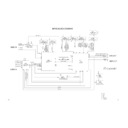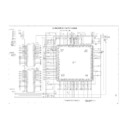Read Sharp DV-RW250H (serv.man10) User Guide / Operation Manual online
56
NOTE:
When playing HiFi cassette tapes recorded on another VCR, the
sound output may be distorted. This is normal and no indication
of a unit malfunction. Try to minimise sound distortions by using
TRK (TRACKING) +/– or change to MONO by pressing of
AUDIO SELECT.
When playing HiFi cassette tapes recorded on another VCR, the
sound output may be distorted. This is normal and no indication
of a unit malfunction. Try to minimise sound distortions by using
TRK (TRACKING) +/– or change to MONO by pressing of
AUDIO SELECT.
Bilingual playback
performed as follows:
performed as follows:
On-screen indications
(for 4 sec.)
(for 4 sec.)
Stereo playback
performed in:
performed in:
Simultaneously
both languages
from HiFi track
(Mixed sounds)
both languages
from HiFi track
(Mixed sounds)
Original sound
track (Sub sound)
track (Sub sound)
One's mother
tongue dubbing
(Main sound)
tongue dubbing
(Main sound)
One's mother
tongue dubbing
(Main sound)
tongue dubbing
(Main sound)
Stereo
Mono
Right channel
signal output from
both loudspeakers
signal output from
both loudspeakers
Left channel signal
output from both
loudspeakers
output from both
loudspeakers
L CH
HI-FI
R CH
HI-FI
MONO
STEREO
HI-FI
Playback
Press AUDIO SELECT to select either stereo/mono or bilingual
playback (where applicable). See the table below for more
information.
Press AUDIO SELECT to select either stereo/mono or bilingual
playback (where applicable). See the table below for more
information.
NICAM OFF
NICAM M1/2
NICAM M1
NICAM ST
NICAM programmes are divided into
4 types as shown below.
4 types as shown below.
NICAM STEREO
broadcast
“NICAM ST” illumi-
nates when a
NICAM STEREO
broadcast signal is
received.
broadcast
“NICAM ST” illumi-
nates when a
NICAM STEREO
broadcast signal is
received.
NICAM MONO A
broadcast
“NICAM M1” illumi-
nates when a
NICAM MONO A
broadcast signal is
received.
broadcast
“NICAM M1” illumi-
nates when a
NICAM MONO A
broadcast signal is
received.
NICAM MONO A B
broadcast
“NICAM M1/2” illu-
minates when a
NICAM MONO A
and MONO B
broadcast signal is
received.
broadcast
“NICAM M1/2” illu-
minates when a
NICAM MONO A
and MONO B
broadcast signal is
received.
NICAM OFF
This will be dis-
played if a NICAM
signal is received
when “NICAM OFF”
is selected in the AV
SETUP MENU.
This will be dis-
played if a NICAM
signal is received
when “NICAM OFF”
is selected in the AV
SETUP MENU.
2D50901A P44-57
7/20/04, 12:25 PM
56