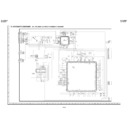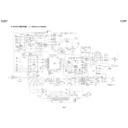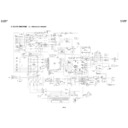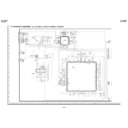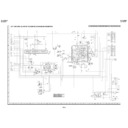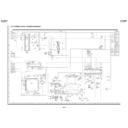Read Sharp DV-NC65H (serv.man29) User Guide / Operation Manual online
72
www.sharp.co.uk/support
Use the following procedure to record the images and sounds on a
DVD disc onto a video cassette.
DVD disc onto a video cassette.
Recording a DVD disc onto a video cassette
(Tape Editing mode)
(Tape Editing mode)
Preparation
TV
• Turn on the TV and switch to the external “VIDEO” or “AV” channel.
This Unit
• Press OPERATE.
• Move the VCR/DVD CHANGE Switch on the Remote to DVD.
1
2
Press VCR \
\
\
\
\ DVD.
• The VCR \
\
\
\
\ DVD indicator on the product lights up.
• The channel has changed to DVD playback picture and the
product enters the REC PAUSE mode.
3
Press ON SCREEN to turn off the DVD on screen display (see
page 51).
page 51).
display will also be recorded.
4
Press ûPLAY.
• The disc starts playback
5
Press æREC.
• The images on the DVD disc are recorded onto the VCR
cassette.
6
To stop the Tape Editing mode, first move the VCR/DVD
CHANGE Switch to VCR and press the ËSTOP button to stop
the VCR. Then move the selector switch to DVD and press
ËSTOP to stop the DVD.
CHANGE Switch to VCR and press the ËSTOP button to stop
the VCR. Then move the selector switch to DVD and press
ËSTOP to stop the DVD.
Recording a DVD Disc onto a Video Cassette
/
OPEN/
CLOSE
OPERATE
VCR/DVD
SELECTOR
VCR MENU
DVD SETUP
TAPE
SPEED
ON
SCREEN
TIMER
ON/OFF
TITLE
DVD MENU
DISPLAY
VIDEO Plus+
EJECT
FUNCTION
CONTROL
PROG/
REPEAT
ANGLE
CLEAR
RETURN
REV
FWD
SET
ENTER
ZERO BACK
SKIP SEARCH
TV/VCR
VCR DVD
AM/PM
INPUT SELECT
PAUSE/STILL
REC
VCR/DVD COMBINATION
PLAY
STOP
SLOW
CH
VCR
DVD
SKIP
DPSS
AUDIO
OUTPUT
RRMCGA069WJSA
AV 2 IN VDEO
OPEN/CLOSE
OPERATE EJECT/STOP
REW
PLAY/X2
REC
CH
VCR/DVD
SELECTOR
TIMER
VCR DVD
PLAY
STOP
LINE IN 3 VIDEO L - AUDIO - R
/
DV-NC65
DVD / CD PLAYER
PAL
PLAY
OPERATE
VCR DVD indicator
• The following are not signs of trouble:
• While in Tape Editing mode it is not possible to adjust timer settings to use Exact Rec function.
• The DVD/VCR output jacks become VCR fixed.
• The following operations cancel the Tape Editing mode:
• Copy protected DVD discs cannot be recorded (the image will be distorted when æREC is pressed).
• Discs that can be recorded onto tape are DVD discs that are not copy protected, and Audio CD-R and CD-RW (CD-R
or CD-RW are limited to those recorded in Audio CD format).
DVNC65H071_072.pm6
30/8/02, 11:52 am
72