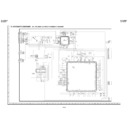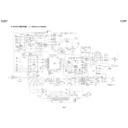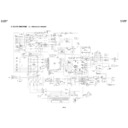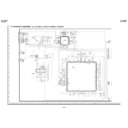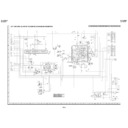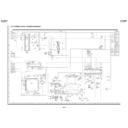Read Sharp DV-NC65H (serv.man30) User Guide / Operation Manual online
73
Web-site:www.sharp.co.uk/support Help line:08705 274277 (office hours)
73
Web-site:www.sharp.co.uk/support Help line:08705 274277 (office hours)
73
www.sharp.co.uk/support
Watching the DVD
Preparing to Use The DVD .............................................................. 74
When connecting a TV with the DVD output jacks ......................... 74
When connecting a TV with the DVD/VCR
shared output jacks .................................................................... 74
Playback ........................................................................................... 75
Basic Play ...................................................................................... 75
Fast Forward/Fast Reverse ............................................................ 76
Slow-Motion Play ........................................................................... 76
Still/Pause ...................................................................................... 77
Frame Advance .............................................................................. 77
Skip (Forward/Reverse) ................................................................. 77
Angle Selection ............................................................................... 78
Playing MP3 Discs .......................................................................... 79
Regarding MP3 discs ..................................................................... 79
Playing MP3 discs .......................................................................... 79
To play MP3 discs .......................................................................... 80
To play another file (music title) while playing ................................ 80
To skip the file while playing ........................................................... 80
About the Function Control Screen .............................................. 81
Direct skip (title/chapter/time) ........................................................ 82
Subtitle language setting ................................................................ 83
Angle setting .................................................................................. 84
Audio setting .................................................................................. 85
Advanced Surround setting ............................................................ 86
Digital Gamma setting .................................................................... 87
Direct Selection of Scenes ............................................................. 88
Selecting Scenes by Title Number ................................................. 88
Selecting Scenes from the Menu Screen ....................................... 88
Programmed Playback ................................................................... 89
Chapter Programmed playback ..................................................... 89
Track Programmed playback .......................................................... 90
MP3 Files Programmed playback .................................................. 91
Repeat Playback .............................................................................. 92
Repeat playback ............................................................................ 92
A-B Repeat .................................................................................... 93
Resume Function ............................................................................ 94
W
A
TCHING
THE D
V
D
DVNC65H073 Tobira.pm6
30/8/02, 11:53 am
73
74
www.sharp.co.uk/support
The following steps are necessary to display the DVD screen on the
TV.
TV.
When connecting a TV with the DVD output
jacks
jacks
1
Turn on the TV and switch the TV channel to the external input
“VIDEO” or “AV” channel connected to the DVD output jack.
“VIDEO” or “AV” channel connected to the DVD output jack.
2
Press OPERATE.
• The start up screen is displayed on the TV screen.
• The start up screen is displayed on the TV screen.
3
Move the VCR/DVD CHANGE Switch on the remote control to
DVD.
DVD.
VCR
DVD
• When the TV is connected to the DVD output jack, the image will be
displayed regardless of the VCR/DVD mode selected. Therefore, it is
not necessary to adjust the mode selected.
not necessary to adjust the mode selected.
When connecting a TV with the DVD/VCR
shared output jacks
shared output jacks
1
Turn on the TV and switch the TV channel to the external input
“VIDEO” or “AV” channel connected to the DVD/VCR shared
output jack.
“VIDEO” or “AV” channel connected to the DVD/VCR shared
output jack.
2
Press OPERATE.
3
Move VCR/DVD CHANGE Switch on the remote control to DVD.
VCR
DVD
4
Press VCR/DVD SELECTOR to enter the DVD mode.
• The VCR/DVD SELECTOR on the product lights up in green.
• The VCR/DVD SELECTOR on the product lights up in green.
• Each time VCR/DVD SELECTOR is pressed, the mode
changes between “VCR” mode and “DVD” mode.
Preparing to Use The DVD
/
OPEN/
CLOSE
OPERATE
VCR/DVD
SELECTOR
VCR MENU
DVD SETUP
TAPE
SPEED
ON
SCREEN
TIMER
ON/OFF
TITLE
DVD MENU
DISPLAY
VIDEO Plus+
EJECT
FUNCTION
CONTROL
PROG/
REPEAT
ANGLE
CLEAR
RETURN
REV
FWD
SET
ENTER
ZERO BACK
SKIP SEARCH
TV/VCR
VCR DVD
AM/PM
INPUT SELECT
PAUSE/STILL
REC
VCR/DVD COMBINATION
PLAY
STOP
SLOW
CH
VCR
DVD
SKIP
DPSS
AUDIO
OUTPUT
RRMCGA069WJSA
AV 2 IN VDEO
OPEN/CLOSE
OPERATE EJECT/STOP
REW
PLAY/X2
REC
CH
VCR/DVD
SELECTOR
TIMER
VCR DVD
PLAY
STOP
LINE IN 3 VIDEO L - AUDIO - R
/
DV-NC65
DVD / CD PLAYER
PAL
OPERATE
VCR / DVD Selector
VCR/DVD
SELECTOR
SELECTOR
Lights up in green
DVNC65H074_080.pm6
30/8/02, 12:04 pm
74
75
www.sharp.co.uk/support
AV 2 IN VDEO
OPEN/CLOSE
OPERATE EJECT/STOP
REW
PLAY/X2
REC
CH
VCR/DVD
SELECTOR
TIMER
VCR DVD
PLAY
STOP
LINE IN 3 VIDEO L - AUDIO - R
/
DV-NC65
DVD / CD PLAYER
PAL
AV 2 IN VDEO
OPERATE
PLAY
REW
EJECT/STO
P
POWER
STANDBY
L(MONO)-A
UDIO-R
AV 2 IN VD
EO
Disc
2
1
TIMER
VCR DV
D
PLAY
STOP
OPEN/CLOSE
Preparation
• See Preparing to Use DVD on page 24.
• See Preparing to Use DVD on page 24.
DVD
DVD
C D
C D
• The icons below are used in this Operation Manual:
........ Indicates the functions that can be performed
for DVDs.
........ Indicates the functions that can be performed
for AUDIO CDs.
... Indicates the functions that can be performed
for CD-R/RW.
Basic Play
1
Press OPERATE.
2
Press îOPEN/CLOSE to open the disc tray.
3
Place a disc onto the tray.
• Hold the disc without touching either of its surfaces, position it
• Hold the disc without touching either of its surfaces, position it
with the printed title side facing up, align it with the guides,
and place it in its proper position.
1 8 cm (3") disc
and place it in its proper position.
1 8 cm (3") disc
2 12 cm (5") disc
• Do not stack discs in the tray. This can damage the player
and the discs.
4
Press î OPEN/CLOSE to close the disc tray.
5
Press ûPLAY.
• Playback image appears on the screen. (The “Start Up
• Playback image appears on the screen. (The “Start Up
screen” will be shown for audio CDs.)
• Some discs are played back automatically without pressing
û PLAY.
• Some discs prompt you to select a title. In this case, select a
title you want to view.
6
Press ËSTOP to stop playback.
• If the disc is loaded upside down or is damaged, “– – – – –” appears
on the DVD Front Panel display and the disc tray slides out.
• If you attempt to play a DVD disc with the wrong region code, “
REGION CODE ERROR” appears on the TV screen and the disc tray
slides out.
slides out.
Playback
DVD
DVD
C D
C D
/
OPEN/
CLOSE
OPERATE
VCR/DVD
SELECTOR
VCR MENU
DVD SETUP
TAPE
SPEED
ON
SCREEN
TIMER
ON/OFF
TITLE
DVD MENU
DISPLAY
VIDEO Plus+
EJECT
FUNCTION
CONTROL
PROG/
REPEAT
ANGLE
CLEAR
RETURN
REV
FWD
SET
ENTER
ZERO BACK
SKIP SEARCH
TV/VCR
VCR DVD
AM/PM
INPUT SELECT
PAUSE/STILL
REC
VCR/DVD COMBINATION
PLAY
STOP
SLOW
CH
VCR
DVD
SKIP
DPSS
AUDIO
OUTPUT
RRMCGA069WJSA
CD-R/RW
CD-R/RW
CD-R/RW
CD-R/RW
DVD
DVD
C D
C D
CD-R/RW
CD-R/RW
DVNC65H074_080.pm6
30/8/02, 12:04 pm
75
76
www.sharp.co.uk/support
DVD
DVD
C D
C D
Fast Forward/Fast Reverse
1
Press FWDè or ÈREV during playback.
• The disc begins fast scan at ×2 speed (1).
• The disc begins fast scan at ×2 speed (1).
• Three speeds are available for DVD and for Audio CDs. Each
time FWDè or ÈREV is pressed, the speed of fast scan
changes in the following sequence:
changes in the following sequence:
2
Press ûPLAY when you reach the desired point.
• On some discs, the fast scan function is disabled.
• On DVD discs, audio and subtitles are not played back during the fast
• On DVD discs, audio and subtitles are not played back during the fast
scan playback. Audio is played back only when the search speed of
the fast forward is 1 (about x2).
the fast forward is 1 (about x2).
• With a DVD disc, you cannot search past a title. Playback starts from
the beginning of the title.
• Depending on the audio equipment, the sound may not come out
when the fast forward is 1 (about x2).
DVD
DVD
Slow-Motion Play
1
Press
?
SLOW in the play mode or still mode.
• Three speeds are available.
Each time
?
SLOW is pressed,
the speed of slow-motion playback changes in the following
sequence:
sequence:
(DVD)
1 (approx. x1/2)
→ 2 (approx. x1/8) → 3 (approx. x1/16)
Number of Presses
2
Press ûPLAY to return to the normal playback or press
âPAUSE/STILL to return to the still picture mode.
âPAUSE/STILL to return to the still picture mode.
• On some discs, the slow-motion playback functions are disabled.
• Slow-motion playback is disabled on Audio CDs and MP3 discs.
• Slow-motion playback is disabled on Audio CDs and MP3 discs.
Playback
DVD
1
Fast scan image appears here.
(No image is shown for Audio CDs.)
(No image is shown for Audio CDs.)
The speed of fast scan
/
OPEN/
CLOSE
OPERATE
VCR/DVD
SELECTOR
VCR MENU
DVD SETUP
TAPE
SPEED
ON
SCREEN
TIMER
ON/OFF
TITLE
DVD MENU
DISPLAY
VIDEO Plus+
EJECT
FUNCTION
CONTROL
PROG/
REPEAT
ANGLE
CLEAR
RETURN
REV
FWD
SET
ENTER
ZERO BACK
SKIP SEARCH
TV/VCR
VCR DVD
AM/PM
INPUT SELECT
PAUSE/STILL
REC
VCR/DVD COMBINATION
PLAY
STOP
SLOW
CH
VCR
DVD
SKIP
DPSS
AUDIO
OUTPUT
RRMCGA069WJSA
AV 2 IN VDEO
OPEN/CLOSE
OPERATE EJECT/STOP
REW
PLAY/X2
REC
CH
VCR/DVD
SELECTOR
TIMER
VCR DVD
PLAY
STOP
LINE IN 3 VIDEO L - AUDIO - R
/
DV-NC65
DVD / CD PLAYER
PAL
PLAY
CD-R/RW
CD-R/RW
1 (approx. x2)
→ 2 (approx. x8) → 3 (approx. x32)
Number of Presses
DVNC65H074_080.pm6
30/8/02, 12:04 pm
76