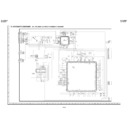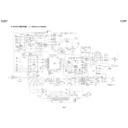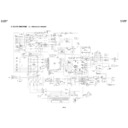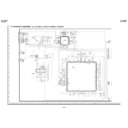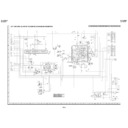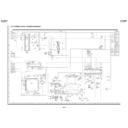Read Sharp DV-NC65H (serv.man24) User Guide / Operation Manual online
VCR/D
VD COMBINA
TION
MODEL
DV
-NC65H
OPERA
TION MANU
AL
®
DV-NC65H
OPERATION MANUAL
The region n
umber f
or this D
VD pla
y
er is
2.
If y
ou require an
y advice or assistance regarding y
our Shar
p product, please visit our w
eb-site
www
.sharp.co.uk/suppor
t.
Customers without Inter
net access ma
y telephone the
08705 274277
dur
ing office hours (or
(
01
)
676 0648
if telephoning from Ireland).
NTSC/PAL
2
TINS-A222WJZZ
Printed in the UK
SHARP CORPORA
TION
Osaka, J
apan
SHARP ELECTR
ONICS (U
.K.) L
T
D
.
Sharp House, Thorp Road, Newton Heath
Manchester M40 5BE
100% of the pulp used
in making this paper comes
from sustainab
le f
orests
DVNC65HHyo1_4.pm6
30/8/02, 2:10 pm
1
2
This equipment complies with the requirements of
Directives 89/336/EEC and 73/23/EEC as amended by 93/68/EEC.
•
Specifications are subject to change without notice, as part of our policy of
continuous improvement.
continuous improvement.
•
No liability is accepted for any inaccuracies or omissions in this publication, although
every possible care has been taken to make it complete and as accurate as
possible.
every possible care has been taken to make it complete and as accurate as
possible.
SAFETY WARNINGS
Observe all warnings for your safety and to ensure trouble free use of this Unit.
Observe all warnings for your safety and to ensure trouble free use of this Unit.
•
If you are unable to resolve a problem using the TROUBLESHOOTING guide,
do not remove the cabinet or attempt to service this Unit yourself.
do not remove the cabinet or attempt to service this Unit yourself.
•
For service please contact your dealer. If this is not possible, please call our
Customer Information centre for details of your nearest Sharp Service Centre.
Customer Information centre for details of your nearest Sharp Service Centre.
•
In the unlikely event of this equipment requiring repair during the guarantee period,
you will need to provide proof of the date of purchase to the repairing company.
Please keep your invoice or receipt which is supplied at the time of purchase.
you will need to provide proof of the date of purchase to the repairing company.
Please keep your invoice or receipt which is supplied at the time of purchase.
•
Certain replacement parts and accessories may be obtained from our main parts
distributor who can be contacted at: Willow Vale Electronics Limited
Tel. 0121 766 5414. Most credit/debit cards accepted.
distributor who can be contacted at: Willow Vale Electronics Limited
Tel. 0121 766 5414. Most credit/debit cards accepted.
SHARP Customer Helpline: Tel. 08705 274277 during office hours
(or (01) 676 0648 if telephoning from Ireland)
(or (01) 676 0648 if telephoning from Ireland)
Alternatively, please visit our web-site:
www.sharp.co.uk/support
DVNC65HHYO2.PM6
30/7/02, 11:26 am
2
3
www.sharp.co.uk/support
SPECIAL NOTE FOR USERS IN THE U.K.
IF YOU HAVE ANY DOUBT, CONSULT A QUALIFIED ELECTRICIAN.
In the unlikely event of the socket outlet in your home not being compatible with the plug supplied, cut
off the mains plug and fit an appropriate type.
off the mains plug and fit an appropriate type.
DANGER:
The fuse from the cut-off plug should be removed and the cut-off plug destroyed
immediately and disposed of in a safe manner.
immediately and disposed of in a safe manner.
Under no circumstances should the cut-off plug be inserted elsewhere into a 13A socket
outlet, as a serious electric shock may occur.
outlet, as a serious electric shock may occur.
To fit an appropriate plug to the mains lead, follow the instructions below:
IMPORTANT: The wires in the mains lead are coloured in accordance with the following code:
Blue:
Neutral
Brown:Live
As the colours of the wires in the mains lead of this product may not correspond with the coloured
markings identifying the terminals in your plug, proceed as follows:
markings identifying the terminals in your plug, proceed as follows:
—The wire which is coloured blue must be connected to the plug terminal which is marked N or
coloured black.
—The wire which is coloured brown must be connected to the plug terminal which is marked L or
coloured red.
Ensure that neither the brown nor the blue wire is connected to the earth terminal in your three-pin plug.
Before replacing the plug cover make sure that:
—If the new fitted plug contains a fuse, its value is the same as that removed from the cut-off plug.
—The cord grip is clamped over the sheath of the mains lead and not simply over the lead wires.
—The cord grip is clamped over the sheath of the mains lead and not simply over the lead wires.
This VCR/DVD combination unit is suitable only for connection to
the UK mains. The unit is fitted with a moulded 3-pin mains plug
with a 3-amp fuse. The unit does not have a mains power switch.
When connected to the mains, the unit will draw current at all times
to power the clock. Be sure to unplug the unit when it is not to be
used for several months.
the UK mains. The unit is fitted with a moulded 3-pin mains plug
with a 3-amp fuse. The unit does not have a mains power switch.
When connected to the mains, the unit will draw current at all times
to power the clock. Be sure to unplug the unit when it is not to be
used for several months.
The mains lead of this product is fitted with a non-rewireable (moulded) plug incorporating a 3A fuse.
Should the fuse need to be replaced, a BSI or ASTA approved BS 1362 fuse marked or and of
the same rating as above, which is also indicated on the pin face of the plug, must be used.
the same rating as above, which is also indicated on the pin face of the plug, must be used.
Always refit the fuse cover after replacing the fuse. Never use the plug without the fuse cover fitted.
ASA
DVNC65H003_008.pm6
30/8/02, 10:17 am
3
4
www.sharp.co.uk/support
About This Manual
•
All mentions of “the Unit” refer to the DV-NC65H VCR/DVD COMBINATION.
•
All mentions of “the Remote” refer to the remote control unit.
•
The following table describes the icons used in this Operation Manual.
Icon
Meaning
Tips and Hints for easier operation
Functions for DVD
Functions for Audio CD
Quick Start Guide (the separate sheet)
GENERAL INFORMATION
CONNECTION AND INITIAL SETTING
VCR, DVD SETUP
WATCHING THE VCR, DVD
OTHER INFORMATION
DVD
DVD
C D
C D
Important!
Be sure to read this Operation Manual carefully before using the Unit for the first time, and keep it on hand for
future reference when you experience operational problems.
future reference when you experience operational problems.
DVNC65H003_008.pm6
30/8/02, 10:17 am
4