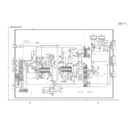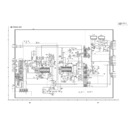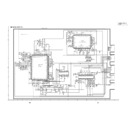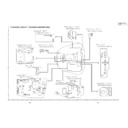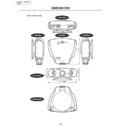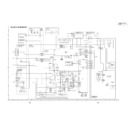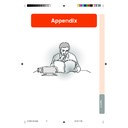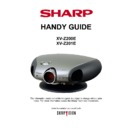Read Sharp XV-Z200E (serv.man32) User Guide / Operation Manual online
-28
Rear Projection
■ Place a translucent screen between the projector and the au-
dience.
■ Use the projector’s menu screen to reverse the projected im-
age. (See page 56
for use of this func-
tion.)
for use of this func-
tion.)
Note
• Optimal image quality can be achieved when the projector is
positioned perpendicular to the screen with all feet flat and lev-
eled.
eled.
Projection using a mirror
■ Place a mirror (normal flat type) in front of the lens.
Info
• When using a mirror, be sure to carefully position both the
projector and the mirror so the light does not shine into the
eyes of the audience.
eyes of the audience.
Ceiling-mount setup
■ It is recommended that you use the optional Sharp ceiling-mount
bracket for this installation.
■ Before mounting the
projector, remove the
Swivel Stand. (See pages
24 and 25 for removing and
attaching the Swivel Stand.)
Swivel Stand. (See pages
24 and 25 for removing and
attaching the Swivel Stand.)
■ Before mounting the
projector, contact your
nearest Sharp Authorised
Projector Dealer or Service
Centre to obtain the recommended ceiling-mount bracket (sold
separately). (AN-TK202 ceiling-mount bracket, AN-TK201
extension tube, AN-60KT ceiling adaptors for AN-TK202 or AN-
TK201)
nearest Sharp Authorised
Projector Dealer or Service
Centre to obtain the recommended ceiling-mount bracket (sold
separately). (AN-TK202 ceiling-mount bracket, AN-TK201
extension tube, AN-60KT ceiling adaptors for AN-TK202 or AN-
TK201)
■ When the projector is in the inverted position, use the upper
edge of the screen as the base line.
■ Use the projector’s menu screen to select the appropriate pro-
jection mode. (See page 56 for use of this function.)
When using the default setting.
▼On-screen Display
Image Projection
The image is reversed.
When using the default setting.
▼On-screen Display
The image is inverted.
Setup
XV_Z200E_E_p25_28.p65
03.10.30, 13:13PM
28