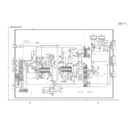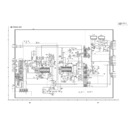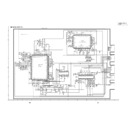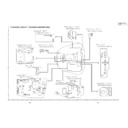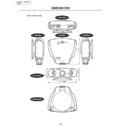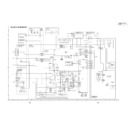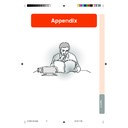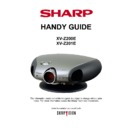Read Sharp XV-Z200E (serv.man34) User Guide / Operation Manual online
Adjustments and Settings
Adjustments and Settings
XV_Z200E_E_p29_43.p65
03.10.30, 13:14PM
37
Using the Menu Screen
-38
The menu screens allow you to adjust the image and various projector settings.
The menu can be operated to achieve two functions, adjustment and setting.
(For adjusting the menu items, see pages 38 and 39. For setting the menu items, see pages
40 and 41.)
The menu can be operated to achieve two functions, adjustment and setting.
(For adjusting the menu items, see pages 38 and 39. For setting the menu items, see pages
40 and 41.)
Menu screen (example)
ENTER button
UNDO button
MENU button
", ', \, | buttons
ENTER button
UNDO button
MENU button
", ', \, | buttons
Menu Selections
(Adjustments)
(Adjustments)
1
Press
.
• The menu screen is displayed.
Note
• The “Picture” menu screen for the
selected input mode is displayed.
XV_Z200E_E_p29_43.p65
03.10.30, 13:14PM
38
-39
Adjustments and Settings
Adjust the item.
Select
the item.
the item.
Select the menu icon.
Menu icon
Menu screen
Picture
Fine Sync
Options
Language
PRJ Mode
2
Press \
\
\
\
\ or |
|
|
|
| to display the
other menu screens.
• The menu icon for the selected menu
screen is highlighted.
Note
• The “Fine Sync” menu is not avail-
able for INPUT 3 or 4.
• For items on the menus, see the
tree charts on pages 42 and 43.
3
Press "
"
"
"
" or '
'
'
'
' to select the item
you want to adjust.
Note
• To display a single adjustment item,
press
after selecting the item.
Only the menu bar and the selected
adjustment item will be displayed.
Then if you press " or ', the fol-
lowing item (“Bright” after “Con-
trast”) will be displayed.
adjustment item will be displayed.
Then if you press " or ', the fol-
lowing item (“Bright” after “Con-
trast”) will be displayed.
• Press to return to the previous
screen.
4
Press \
\
\
\
\ or |
|
|
|
| to adjust the item
selected.
• The adjustment is stored.
5
Press
.
• The menu screen will disappear.
XV_Z200E_E_p29_43.p65
03.10.30, 13:14PM
39
-40
Using the Menu Screen
Menu Selections
(Settings)
(Settings)
1
Press
.
• The menu screen is displayed.
Note
• The “Picture” menu screen for the
selected input mode is displayed.
2
Press \
\
\
\
\ or |
|
|
|
| to display the
other menu screens.
• The menu icon for the selected menu
screen is highlighted.
Note
• The “Fine Sync” menu is not avail-
able for INPUT 3 or 4.
• For items on the menus, see the
tree charts on pages 42 and 43.
Menu icon
Menu screen
Picture
Fine Sync
Options
Language
PRJ Mode
ENTER button
UNDO button
MENU button
", ', \, | buttons
ENTER button
UNDO button
MENU button
", ', \, | buttons
Select the menu icon.
XV_Z200E_E_p29_43.p65
03.10.30, 13:14PM
40