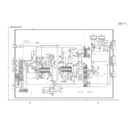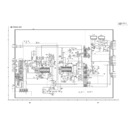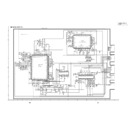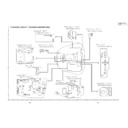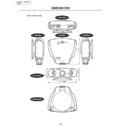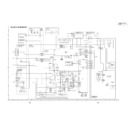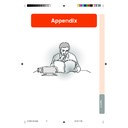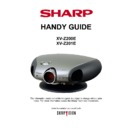|
|
XV-Z200E (serv.man2)
Cover contents
Service Manual
|
2
|
78.63 KB
|
|
|
XV-Z200E (serv.man29)
Complete service manual
Service Manual
|
116
|
10.33 MB
|
|
|
XV-Z200E (serv.man28)
Packing of the set
Service Manual
|
2
|
23.6 KB
|
|
|
XV-Z200E (serv.man27)
Parts list
Service Manual
|
19
|
322.33 KB
|
|
|
XV-Z200E (serv.man26)
Printed wiring board assemblies
Service Manual
|
8
|
3.43 MB
|
|
|
XV-Z200E (serv.man25)
Power unit schematic
Service Manual
|
1
|
346.14 KB
|
|
|
XV-Z200E (serv.man24)
LED unit schematic
Service Manual
|
1
|
72.23 KB
|
|
|
XV-Z200E (serv.man23)
RC schematic
Service Manual
|
1
|
81.21 KB
|
|
|
XV-Z200E (serv.man22)
key unit schematic
Service Manual
|
1
|
71.68 KB
|
|
|
XV-Z200E (serv.man21)
terminal 2 unit schematic
Service Manual
|
1
|
51.62 KB
|
|
|
XV-Z200E (serv.man20)
terminal 1 unit schematic
Service Manual
|
1
|
346.14 KB
|
|
|
XV-Z200E (serv.man19)
main unit schematic
Service Manual
|
9
|
2.22 MB
|
|
|
XV-Z200E (serv.man18)
Waveforms
Service Manual
|
1
|
192.64 KB
|
|
|
XV-Z200E (serv.man17)
Description of schematics
Service Manual
|
1
|
12.93 KB
|
|
|
XV-Z200E (serv.man16)
Overall wiring diagram
Service Manual
|
2
|
328.65 KB
|
|
|
XV-Z200E (serv.man14)
Chassis layout
Service Manual
|
1
|
94 KB
|
|
|
XV-Z200E (serv.man3)
Specification
Service Manual
|
1
|
11.1 KB
|
|
|
XV-Z200E (serv.man4)
Important service notes
Service Manual
|
1
|
13.86 KB
|
|
|
XV-Z200E (serv.man5)
Notes to service personel
Service Manual
|
3
|
26.42 KB
|
|
|
XV-Z200E (serv.man6)
Service Manual
|
4
|
289.83 KB
|
|
|
XV-Z200E (serv.man7)
Dimensions
Service Manual
|
1
|
90.08 KB
|
|
|
XV-Z200E (serv.man8)
Removing of major parts
Service Manual
|
6
|
416.57 KB
|
|
|
XV-Z200E (serv.man9)
Optical unit outline
Service Manual
|
1
|
8.54 KB
|
|
|
XV-Z200E (serv.man10)
Resetting the lamp timer
Service Manual
|
2
|
83.07 KB
|
|
|
XV-Z200E (serv.man11)
Electrical adjustments
Service Manual
|
5
|
22.13 KB
|
|
|
XV-Z200E (serv.man12)
Upgrading the version
Service Manual
|
4
|
217.83 KB
|
|
|
XV-Z200E (serv.man13)
Troubleshooting table
Service Manual
|
9
|
27.94 KB
|
|
|
XV-Z200E (serv.man15)
Block diagram
Service Manual
|
1
|
152.71 KB
|
|
|
XV-Z200E (serv.man30)
Lamp Installation
User Guide / Operation Manual
|
2
|
720.17 KB
|
|
|
XV-Z200E (serv.man31)
(1) Cover, contents, introduction
User Guide / Operation Manual
|
14
|
1.67 MB
|
|
|
XV-Z200E (serv.man32)
(2) Connections setup
User Guide / Operation Manual
|
16
|
1.59 MB
|
|
|
XV-Z200E (serv.man33)
(3) Basic operation
User Guide / Operation Manual
|
8
|
769.19 KB
|
|
|
XV-Z200E (serv.man35)
(5) Appendix
User Guide / Operation Manual
|
14
|
1.44 MB
|
|
|
XV-Z200E (serv.man36)
Complete
User Guide / Operation Manual
|
72
|
7.12 MB
|
|
|
XV-Z200E
Version 1.4
Handy Guide
|
48
|
885.42 KB
|