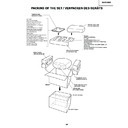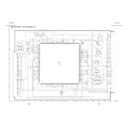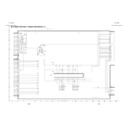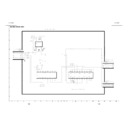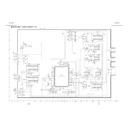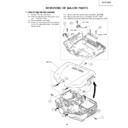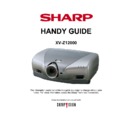Read Sharp XV-Z12000 (serv.man12) Service Manual online
55
XV-Z12000
Check the input signal type.
Supply a PC-RGB digital signal
to INPUT5.
to INPUT5.
Select INPUT5 using the key on
the main unit or the remote control.
the main unit or the remote control.
YES
NO
Is a clock signal present at
R8685?
R8685?
Is a pulse present at pins (10 - 37)
and (48 - 77) of IC8298?
and (48 - 77) of IC8298?
Check the DVI connector
peripherals. IC8298 is defective.
peripherals. IC8298 is defective.
Check IC8025 or after.
Check the DVI digital input.
YES
NO
IC8298 is defective.
Is a synchronization signal present
at TL8023 and at pins (47) and (48)
of IC8298?
at TL8023 and at pins (47) and (48)
of IC8298?
YES
NO
IC8298 is defective.
Is a synchronization signal present
at TL8130 and TL8131?
at TL8130 and TL8131?
YES
NO
IC8302 is defective.
NO
YES
Is a projection image displayed?
End.
When checking the optional input
signal on the menu display, set it to "D.
PC RGB".
signal on the menu display, set it to "D.
PC RGB".