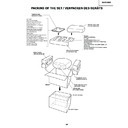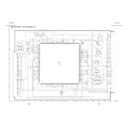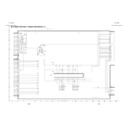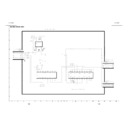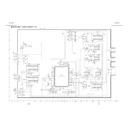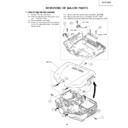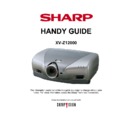Read Sharp XV-Z12000 (serv.man12) Service Manual online
35
XV-Z12000
TROUBLE SHOOTING TABLE
YES
YES
NO
Checking the basic
performance
Is the POWER LED on or
flickering in red or blue?
flickering in red or blue?
Go to "Checking the
power unit"
power unit"
NO
Is the set turned on by the
set’s or remote controller’s
power key?
set’s or remote controller’s
power key?
Go to "Checking the
microcomputer
peripherals" and
"Checking the
microcomputer
peripherals" and
"Checking the
PC PWB".
NO
Check the formatter
circuit’s peripheral circuits.
circuit’s peripheral circuits.
NO
Is the cooling fan
running? Is the lamp on?
running? Is the lamp on?
Is the user menu
displayed?
displayed?
YES
Are there output signals at
pins (32), (34) and (4) of
P3580?
pins (32), (34) and (4) of
P3580?
NO
Is the video input
(INPUT3,4) as specified?
(INPUT3,4) as specified?
YES
Are there output signals at
every other pin from pins
(51/21),(56/26),(58/28),(60/
30) of P3580?
every other pin from pins
(51/21),(56/26),(58/28),(60/
30) of P3580?
NO
NO
NO
NO
Is the component input
(INPUT1,2) as specified?
(INPUT1,2) as specified?
YES
NO
If the RGB input (INPUT5)
as specified?
as specified?
YES
Are there output signals at
every other pin from pins
(9) to (39) of P3580?
every other pin from pins
(9) to (39) of P3580?
NO
Does the RS-232C
interface function?
interface function?
YES
Recommended
communication software:
"TERA TERM"
Make the following settings:
baud rate at 9600 bps, bit
length at 8 bits, stop bit at 1
bit and no parity. Press the
RETURN key on the
keyboard. Does "ERR"
show up again?
communication software:
"TERA TERM"
Make the following settings:
baud rate at 9600 bps, bit
length at 8 bits, stop bit at 1
bit and no parity. Press the
RETURN key on the
keyboard. Does "ERR"
show up again?
YES
Check the IC2505 circuit
and its peripheral circuits.
and its peripheral circuits.
Check the IC2505 circuit
and its peripheral circuits.
and its peripheral circuits.
Check the IC2505 circuit
and its peripheral circuits.
and its peripheral circuits.
END
YES
Go to "Checking the lamp
light-up".
light-up".
Check the PC board
circuit’s peripheral circuits.
circuit’s peripheral circuits.
36
XV-Z12000
YES
YES
YES
YES
YES
YES
YES
YES
NO
Checking the power unit
Are all the connectors
inside the power unit tightly
connected?
inside the power unit tightly
connected?
Insert the connectors
CN7106, 7103, 7101AND
7102 tightly.
CN7106, 7103, 7101AND
7102 tightly.
Replace the bimetal switch
or press the red button to
reset.
or press the red button to
reset.
Tighten up the lamp door
closed with the screws.
closed with the screws.
NO
Is the lamp cover closed
completely?
completely?
NO
Replace F7002.
NO
Check the circuits leading
to the secondary side of
T7002 for damage.
Replace any of them as
required.
to the secondary side of
T7002 for damage.
Replace any of them as
required.
NO
Is the bimetal switch off?
Is AC voltage applied
across L7005?
across L7005?
Replace F7001.
NO
Is AC voltage applied
across the RL7001 relay?
across the RL7001 relay?
Are there the specified
voltages at the output
terminals of CN7101 and
CN7102?
voltages at the output
terminals of CN7101 and
CN7102?
Check the circuits leading
to the primary side of
T7002 for damage.
Replace any of them as
required.
to the primary side of
T7002 for damage.
Replace any of them as
required.
NO
Is there DC voltage of
about 340 V across
CN7003?
about 340 V across
CN7003?
Check the peripheral
circuits of Q7101~Q7107.
Replace any of them as
required.
circuits of Q7101~Q7107.
Replace any of them as
required.
NO
Is there DC voltage of
about 6 V across C7151?
about 6 V across C7151?
Check the output PWB
circuits.
circuits.
37
XV-Z12000
NO
YES
YES
The lamp lights.
NO
NO
YES
Check the 3.3 V power supply.
NO
YES
NO
YES
NO
YES
NO
YES
The power lamp does not light
at all.
at all.
Check the power BU6V circuit.
IC2005 is defective.
IC2005 is defective.
When plugged into an AC
socket, the power lamp turns
red, but it goes out soon.
socket, the power lamp turns
red, but it goes out soon.
Check the lamp door and the lamp switch.
Try pressing the red button on the bimetal
switch. Check the power outputs.
Try pressing the red button on the bimetal
switch. Check the power outputs.
The power lamp flashes slowly.
The lamp turns blue, but it goes
out in about 15 seconds. (The
stand-by indicator turns on.)
out in about 15 seconds. (The
stand-by indicator turns on.)
Check the 13 V power supply and the cooling
fan drive circuit.
fan drive circuit.
The lamp flashes blue, but it
lights solid red after about one
minute.
lights solid red after about one
minute.
The lamp or the ballast unit is defective.
(Remove the top cabinet and
check.) The lamp flashes blue,
but the temperature monitor
lights in about 25 seconds. The
lamp never lights.
check.) The lamp flashes blue,
but the temperature monitor
lights in about 25 seconds. The
lamp never lights.
The harness [CA] or the ballast unit is
defective.
defective.
The lamp flashes blue, but the
temperature monitor display
lights in about 25 seconds. The
lamp lights only once.
temperature monitor display
lights in about 25 seconds. The
lamp lights only once.
Check the LAMP FLAG signal and the LAMP
LIT signal line.
LIT signal line.
Go to "The lamp is flashing blue
continuously".
continuously".
38
XV-Z12000
YES
NO
YES
The lamp is flashing blue
continuously.
continuously.
Is a voltage of 2.5 V or more
present at pins (5) and (15) of
J8003 in the PCI/F unit?
present at pins (5) and (15) of
J8003 in the PCI/F unit?
NO
Is a voltage of 3 V or more
present at pin (8) of J8003 in
the PCI/F unit?
present at pin (8) of J8003 in
the PCI/F unit?
YES
Check IC2005 (sub-microcomputer) and
peripheral parts.
peripheral parts.
NO
Check X9101.
NO
Is a pulse present at each
address pin of IC9102 in the
formatter unit, immediately after
turning the power on?
address pin of IC9102 in the
formatter unit, immediately after
turning the power on?
YES
IC9101 is defective.
YES
Is a pulse being output to each
data pin of IC9102 in the
formatter unit, immediately after
turning the power on?
data pin of IC9102 in the
formatter unit, immediately after
turning the power on?
NO
IC9102 is defective.
YES
Is a voltage of 3 V or more
present on pin (49) of IC9401?
present on pin (49) of IC9401?
NO
IC9101 is defective.
YES
NO
IC9401 or Q9401 - Q9403 are defective.
Is a motor drive pulse present
at pins (2), (3), and (4) of
P9402 in the formatter unit?
at pins (2), (3), and (4) of
P9402 in the formatter unit?
YES
NO
The color wheel unit is defective.
Is a pulse present at pin (4) of
P9401 in the formatter unit?
P9401 in the formatter unit?
IC9101 is defective.
Is a 1 Vp-p clock signal present
at pin (F2) of IC9101 in the
formatter unit?
at pin (F2) of IC9101 in the
formatter unit?
Check IC2005 (sub-microcomputer) and
peripheral parts.
peripheral parts.