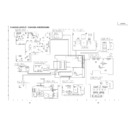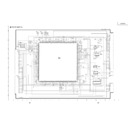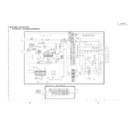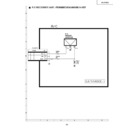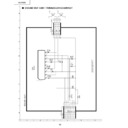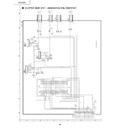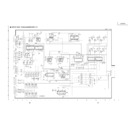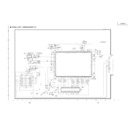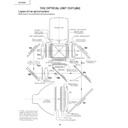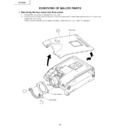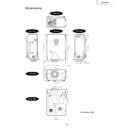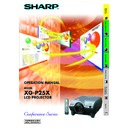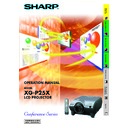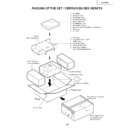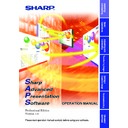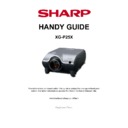Read Sharp XG-P25XE (serv.man35) User Guide / Operation Manual online
E-62
Multiple Function
Using Extended Functionality Features
Using Stack Setting and Set Inputs functions together
allows you to control the video wall with one remote control.
Connection Diagram 2 below shows how the video wall is
connected based on the example in the previous section.
allows you to control the video wall with one remote control.
Connection Diagram 2 below shows how the video wall is
connected based on the example in the previous section.
Perform the procedure below after setting up the basic
connection.
connection.
Application
Computer 1
Computer 2
DVD video player
Distributor
Projector 1
Projector 2
Projector 3
Projector 4
RS-232C cable
RS-232C cable
RS-232C cable
RGB cable
RGB cable
RGB cable
INPUT1
INPUT2
INPUT4
INPUT4
OUTPUT
INPUT1
INPUT4
OUTPUT
INPUT1
INPUT4
OUTPUT
OUTPUT
INPUT1
RS-232C OUT
RS-232C IN
RS-232C OUT
RS-232C OUT
RS-232C OUT
RS-232C IN
RS-232C IN
RGB cable
RGB cable
Video cable
1
Adjust the Set Inputs setting for each projector as
the table below.
(See page
the table below.
(See page
53
for setup details)
Set Inputs
ON
ON
OFF
ON
OFF
INPUT1
INPUT2
INPUT3
INPUT4
INPUT5
Set Inputs
ON
OFF
OFF
ON
OFF
INPUT1
INPUT2
INPUT3
INPUT4
INPUT5
Projector 1
Projector 2-4
2
Adjust the Stack Setting for each projector as the
table below.
(See page
table below.
(See page
52
for setup details)
• Set input terminals you will use to “ON”.
Set input terminals you will not use to “OFF”.
Stack Setting
Master
Stack Setting
Slave
Projector 1
Projector 2-4
3
Turn off the projector.
4
Make all connections as shown in Connection
Diagram 2.
Diagram 2.
5
Turn on the projector first, then the computers
and video player.
and video player.
Connection Diagram 2
• Image quality may deteriorate when picture signals are input
through multiple projectors in a daisy chain connection.