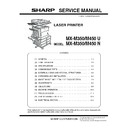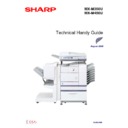Read Sharp MX-M350N / MX-M350U / MX-M450N / MX-M450U (serv.man13) Service Manual online
MX-M350/M450 N/U UNPACKING AND INSTALLATION 6 - 13
• Case of Fig. 2
Shift the cam A in the direction of B by the difference of the image.
For one scale (one groove), shift by 0.5mm.
After shifting the cam, tighten the cam A fixing screw (M3 x 12).
Make a copy again and check to confirm that there is no distortion
on the image.
Make a copy again and check to confirm that there is no distortion
on the image.
After adjustment, tighten the fixing screw (M3 x 12) and the scan-
ner fixing screw (M4 x 8).
ner fixing screw (M4 x 8).
Attach the decoration seal to the screw hole.
(DSPF scan position automatic adjustment)
1) Execute SIM 53-8 after completion of the distortion adjust-
ment.
2) If any distortion is made after execution of the simulation, exe-
cute the MB rail position adjustment. (Refer to "3-A OC scan
distortion adjustment (MB-B rail height adjustment)" in [8]
ADJUSTMENTS.)
distortion adjustment (MB-B rail height adjustment)" in [8]
ADJUSTMENTS.)
11. Attach the document scanning label
12. Adjuster installation and adjustment
1) Insert the left adjuster into the paper feed desk.
2) Turn each adjuster until it is brought into contact with the floor.
∗
Be sure to install the left adjuster in order to prevent falling down
of the machine.
of the machine.
Note: If the adjusters are not lowered to the specified positions,
the lower stage tray cannot be pulled out.
13. Using the transport handle
1) Remove the screw, and remove the handle.
2) Insert the handle into the left rack notch diagonally upward as
shown in the figure.
3) Attach the screw which was removed in procedure 1) to
secure the handle.
4) Lift the rear edge
of the handle to engage the head with
the rack.
5) After completion of transport, restore the handle to the original
position.
First copy image
[Fig. 2]
Difference
Image
Paper
Reference
Reference
6mm
15mm
1
2
2
2
2
A
A