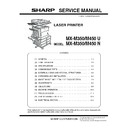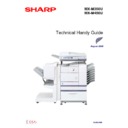Read Sharp MX-M350N / MX-M350U / MX-M450N / MX-M450U (serv.man21) User Guide / Operation Manual online
• PURPOSE OF THE
ADMINISTRATOR
SETTINGS
• ADMINISTRATOR
SETTINGS LIST
• USING THE
ADMINISTRATOR
SETTINGS
• GENERAL SETTINGS
ADMINISTRATOR
SETTINGS
• ADMINISTRATOR
SETTINGS LIST
• USING THE
ADMINISTRATOR
SETTINGS
• GENERAL SETTINGS
• COPY SETTINGS
• DOCUMENT FILING
SETTINGS
• TO THE ADMINISTRATOR
OF THE MACHINE
SETTINGS
• TO THE ADMINISTRATOR
OF THE MACHINE
1
3
4
7
7
16
18
22
Page
ADMINISTRATOR
SETTINGS
GUIDE
Be sure to become thoroughly familiar with this manual to gain
the maximum benefit from the product.
the maximum benefit from the product.
Before installing this product, be sure to read the installation
requirements and cautions sections of the "Operation manual
(for general information and copier operation)".
requirements and cautions sections of the "Operation manual
(for general information and copier operation)".
Be sure to keep all operation manuals handy for reference
including this manual, the "Operation manual (for general
information and copier operation)" and operation manuals for any
optional equipment which has been installed.
including this manual, the "Operation manual (for general
information and copier operation)" and operation manuals for any
optional equipment which has been installed.
This manual explains settings for use by the administrator of the
machine.
machine.
LASER PRINTER
CHINA
KS1
82FCZZ
MX-M350U/MX-M450U/MX-M350N/MX-M450N
ADMINISTRA
T
OR SETTINGS GUIDE
JupiterII_Admin_ex.book 2 ページ 2006年12月4日 月曜日 午後1時36分
1
Contents
page
●PURPOSE OF THE ADMINISTRATOR SETTINGS ............................................................................1
●ADMINISTRATOR SETTINGS LIST ....................................................................................................3
●USING THE ADMINISTRATOR SETTINGS.........................................................................................4
●GENERAL SETTINGS .........................................................................................................................7
●COPY SETTINGS...............................................................................................................................16
●ADMINISTRATOR SETTINGS LIST ....................................................................................................3
●USING THE ADMINISTRATOR SETTINGS.........................................................................................4
●GENERAL SETTINGS .........................................................................................................................7
●COPY SETTINGS...............................................................................................................................16
●DOCUMENT FILING SETTINGS .......................................................................................................18
●TO THE ADMINISTRATOR OF THE MACHINE ................................................................................22
●TO THE ADMINISTRATOR OF THE MACHINE ................................................................................22
PURPOSE OF THE ADMINISTRATOR
SETTINGS
SETTINGS
The administrator settings are configured by the administrator of the machine. These settings are used to enable or
disable functions to suit the needs of your workplace.
disable functions to suit the needs of your workplace.
This manual explains settings related to general use of the machine, settings for the copy function, and settings for
the document filing function*. For administrator settings related to the printer function, fax function, network scanner
function, and Internet fax function, see the following manuals:
the document filing function*. For administrator settings related to the printer function, fax function, network scanner
function, and Internet fax function, see the following manuals:
●Printer . . . . . . . . . . . . . . . . . . . . . . . . . . . . . . . Operation manual (for printer), chapter 6
●Fax . . . . . . . . . . . . . . . . . . . . . . . . . . . . . . . . . . Operation manual (for facsimile), chapter 8
●Network scanner / Internet fax . . . . . . . . . . . . . Operation manual (for image send), chapter 8
●Fax . . . . . . . . . . . . . . . . . . . . . . . . . . . . . . . . . . Operation manual (for facsimile), chapter 8
●Network scanner / Internet fax . . . . . . . . . . . . . Operation manual (for image send), chapter 8
To access the administrator settings, the administrator password must be entered.
* Can only be used on the MX-M350N/MX-M450N, or when the document filing function has been added.
General settings
These settings are used to enable number-based auditing mode, adjust power consumption, manage the machine
and peripheral devices, specify the network connection method, and configure security parameters.
Auditing mode can be enabled separately for the copy, printer, fax/Internet fax/network scanner, and document filing*
functions. When auditing mode is enabled for a function, a valid account number must be entered in order to use the
function.
* Can only be used on the MX-M350N/MX-M450N, or when the document filing function has been added.
When auditing mode is enabled for the printer function, an account number is entered at the user's computer when
the print command is selected. (Depending on the setting of "Cancel jobs of invalid accounts" (page 8), a job may be
printed even if an incorrect account number is entered.)
* The account number is a 5-digit number, and up to 500 accounts can be created.
and peripheral devices, specify the network connection method, and configure security parameters.
Auditing mode can be enabled separately for the copy, printer, fax/Internet fax/network scanner, and document filing*
functions. When auditing mode is enabled for a function, a valid account number must be entered in order to use the
function.
* Can only be used on the MX-M350N/MX-M450N, or when the document filing function has been added.
When auditing mode is enabled for the printer function, an account number is entered at the user's computer when
the print command is selected. (Depending on the setting of "Cancel jobs of invalid accounts" (page 8), a job may be
printed even if an incorrect account number is entered.)
* The account number is a 5-digit number, and up to 500 accounts can be created.
Copy settings
These settings can be are used to change the factory default copy settings as needed to suit the needs of your
workplace.
When auditing mode is enabled for the copy function,
workplace.
When auditing mode is enabled for the copy function,
● A valid account number must be entered to make a copy.
(Copying is not possible unless a valid account number is entered.)
● A count is kept of the number of copies made by each account. This allows you to monitor copier usage by
each account. (The counts can be totaled.)
● A limit can be set for the number of copies that can be made by each account.
The display screens, messages, and key names shown in the manual may differ from those on the actual machine
due to product improvements and modifications.
due to product improvements and modifications.
NOTE
An account number must also be entered to print a document that was saved during copying using the document
filing function. (Printing is not possible unless an account number is entered.) The number of pages printed is
added to the copy count.
filing function. (Printing is not possible unless an account number is entered.) The number of pages printed is
added to the copy count.
JupiterII_Admin_ex.book 1 ページ 2006年12月4日 月曜日 午後1時36分
2
PURPOSE OF THE ADMINISTRATOR SETTINGS
Document filing settings
These settings can be used to change the factory default settings for the document filing function as needed to suit
the needs of your workplace.
This function can only be used on the MX-M350N/MX-M450N, or when the document filing function has been added.
the needs of your workplace.
This function can only be used on the MX-M350N/MX-M450N, or when the document filing function has been added.
When auditing mode is enabled for the document filing function,
● An account number must be entered to print an image that was scan-saved.
(Printing is not possible unless an account number is entered.)
● A count is kept of the number of pages printed by each account, making it possible to monitor each account's
usage of the document filing function (a document filing count is kept).
● A limit can be set for the number of scan-saved image file pages that can be printed.
Setting an administrator password
The administrator password is a 5-digit number that must be entered in order to access the key operator programs.
The administrator of the machine should change the factory default administrator password that was set at the factory
to a new 5-digit number. Be sure to remember the new administrator password, as it must be entered each time the
administrator settings are subsequently used. (Only one administrator password can be set.)
The administrator password is initially set to "00000" at the factory.
To change the administrator password, see "USING THE ADMINISTRATOR SETTINGS" on page 4.
The administrator of the machine should change the factory default administrator password that was set at the factory
to a new 5-digit number. Be sure to remember the new administrator password, as it must be entered each time the
administrator settings are subsequently used. (Only one administrator password can be set.)
The administrator password is initially set to "00000" at the factory.
To change the administrator password, see "USING THE ADMINISTRATOR SETTINGS" on page 4.
JupiterII_Admin_ex.book 2 ページ 2006年12月4日 月曜日 午後1時36分