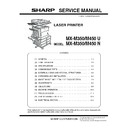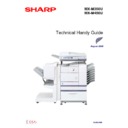Read Sharp MX-M350N / MX-M350U / MX-M450N / MX-M450U (serv.man52) Technical Bulletin online
Sharp Electronics (UK) Ltd., Technical Services Group
ROM UPGRADE ..... (1).
1.Model Name:
MX-M350N/M350U/M450N/M450U, MX-NBX2/NBX3, MX-M11K/M12K
2.Description:
MAIN and BOOT-ROM upgrade
Model name
MX-350N/450N
ROM control No.
MAIN
BOOT
PCU
SCN
B00
n2.00.J0
N1.4B
01.00.J0
01.00.J0
Model name
MX-M350U/M450U
ROM control No.
MAIN
BOOT
PCU
SCN
B00
u2.00.J0
U1.4B
01.00.J0
01.00.J0
Model name
MX-NBX2
MX-NBX3
ROM control No.
MAIN
BOOT
MAIN
BOOT
B00
p2.00.J0
P1.4B
n2.00.J0
N1.4B
Model name
MX-M11K
MX-M12K
ROM control No.
MAIN
BOOT
MAIN
BOOT
B00
u2.00.J0
U1.4B
n2.00.J0
N1.4B
TECHNICAL BULLETIN
Date: 23
rd
July 2007
Model: MX-M350/450
Ref.: 001
Colour: White
Page: 1 of 2
Ref.: 001
Colour: White
Page: 1 of 2
Sharp Electronics (UK) Ltd., Technical Services Group
From May 2007 production
Item of change: See the description of the changed items below.
Note
1.MX-M350U/M450U manufactured by the end of April 2007 can not
be upgraded with the USB memory described in the service manual
12-1 “A. Version-up procedure 1”. Upgrade ROMs above to versions
this time according to “B. Version-up procedure 2” described in 12-2
or “C. Version-up procedure 3” in 12-3 of the service manual.
12-1 “A. Version-up procedure 1”. Upgrade ROMs above to versions
this time according to “B. Version-up procedure 2” described in 12-2
or “C. Version-up procedure 3” in 12-3 of the service manual.
Models that have been upgraded to versions this time including
those manufactured by the end of April 2007 and models
manufactured from May 2007 can be upgraded with the USB
memory described in the service manual 12-1 “A. Version-up
procedure 1”.
manufactured from May 2007 can be upgraded with the USB
memory described in the service manual 12-1 “A. Version-up
procedure 1”.
2.Upgrading of ROM on network is not available for IPv6/IPsec.
3.Upgrading ROMs into versions this time resets the basic settings and settings in the
SSL to default values.
]
No.
Subject
Description
1
IPSec compatible
Using an encryption scheme, this protocol provides functions
for preventing data tampering and concealing information in
units of IP packet.
for preventing data tampering and concealing information in
units of IP packet.
2
SSL compatible
Upgraded to be compatible with FTPS/SMTP-SSL/POP3-SSL of
SSL protocol.
SSL protocol.
3
For U.S. daylight
saving time
saving time
Upgraded to be compatible with U.S. daylight saving time in
2007.
2007.
4
Printer-related
version
version
A PS error that occurred when printing specific data using PS
driver from an Oracle system was corrected.
driver from an Oracle system was corrected.
5
Printer-related
version
version
A bar code height printing error that occurred when printing a
code whose height is 12 points or less was corrected.
code whose height is 12 points or less was corrected.
6
Network scanner
related version
related version
Network scanning speed has been improved.
Sharp Electronics (UK) Ltd., Technical Services Group