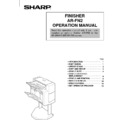Read Sharp AR-FN2 (serv.man5) Service Manual online
SERVICE MANUAL
DIGITAL COPIER OPTION
FINISHER
FINISHER
MODEL
AR-FN2
SHARP CORPORATION
Parts marked with "
!
" is important for maintaining the safety of the set. Be sure to replace these parts with specified ones
for maintaining the safety and performance of the set.
[ 1 ] PRODUCT OUTLINE . . . . . . . . . . . . . . . . . . . . . . . . . . . . . . . . . 1-1
[ 2 ] SPECIFICATIONS . . . . . . . . . . . . . . . . . . . . . . . . . . . . . . . . . . . 1-1
[ 3 ] UNPACKING AND INSTALLATION . . . . . . . . . . . . . . . . . . . . . . 1-1
[ 4 ] EXTERNAL VIEW AND INTERNAL STRUCTURE . . . . . . . . . . 4-1
[ 5 ] OPERATIONAL DESCRIPTIONS . . . . . . . . . . . . . . . . . . . . . . . 5-1
[ 6 ] TEST MODE AND SETTING DIP SWITCHES . . . . . . . . . . . . . 6-1
[ 7 ] DISASSEMBLY AND ASSEMBLY . . . . . . . . . . . . . . . . . . . . . . . 7-1
[ 8 ] ADJUSTMENTS . . . . . . . . . . . . . . . . . . . . . . . . . . . . . . . . . . . . . 8-1
[ 9 ] MAINTENANCE . . . . . . . . . . . . . . . . . . . . . . . . . . . . . . . . . . . . . 9-1
[10] TROUBLESHOOTING . . . . . . . . . . . . . . . . . . . . . . . . . . . . . . . 10-1
[11] CIRCUIT DESCRIPTIONS . . . . . . . . . . . . . . . . . . . . . . . . . . . . 11-1
[12] ELECTRICAL SECTION . . . . . . . . . . . . . . . . . . . . . . . . . . . . . 12-1
PARTS GUIDE
CONTENTS
(Danish)
ADVARSEL !
Lithiumbatteri – Eksplosionsfare ved fejlagtig håndtering.
Udskiftning må kun ske med batteri
af samme fabrikat og type.
Levér det brugte batteri tilbage til leverandoren.
(English)
Caution !
Danger of explosion if battery is incorrectly replaced.
Replace only with the same or equivalent type
recommended by the manufacturer.
Dispose of used batteries according to manufacturer’s instructions.
(Finnish)
VAROITUS
Paristo voi räjähtää, jos se on virheellisesti asennettu.
Vaihda paristo ainoastaan laitevalmistajan suosittelemaan
tyyppiin. Hävitä käytetty paristo valmistajan ohjeiden
mukaisesti.
(French)
ATTENTION
Il y a danger d’explosion s’ il y a remplacement incorrect
de la batterie. Remplacer uniquement avec une batterie du
même type ou d’un type équivalent recommandé par
le constructeur.
Mettre au rebut les batteries usagées conformément aux
instructions du fabricant.
(Swedish)
VARNING
Explosionsfara vid felaktigt batteribyte.
Använd samma batterityp eller en ekvivalent
typ som rekommenderas av apparattillverkaren.
Kassera använt batteri enligt fabrikantens
instruktion.
CAUTION FOR BATTERY REPLACEMENT
[6] TEST MODE AND SETTING DIP
SWITCHES
1. Position of dip switches
The dip switches are located on the main PWB as shown in the figure
below.
below.
2. Setting dip switches
(1) Selecting test modes
Select the test mode type using the dip switches. Holding down the
push switch, turn on the power to get in the selected test mode. After
that, change over the dip switches and press the push switch as
necessary.
push switch, turn on the power to get in the selected test mode. After
that, change over the dip switches and press the push switch as
necessary.
1
Load individual operation check mode 1
2
Load individual operation check mode 2
3
Staple operation check mode
4
Alignment plate stop position check mode
5
Non-job tray exit mode
6
No-reverse offset exit mode
7
Reverse offset exit mode
8
Staple exit mode
9
Reverse offset aging mode
10
Staple aging mode
(2) Setting test mode
1 2 3 4
Description
1
Loaded test mode 1
In this test mode, each actuator is
activated and deactivated every
time the push switch is pressed.
The following operations is
repeated:
Reverse
In this test mode, each actuator is
activated and deactivated every
time the push switch is pressed.
The following operations is
repeated:
Reverse
SOL
¯
Puddle
SOL
¯
Discharge
SOL
¯
Transfer motor
¯
Stack tray motor
1 2 3 4
Description
2
Loaded test mode 2
In this mode, each actuator is
activated and deactivated every
time the push switch is pressed.
The following operations are
repeated:
Reverse motor
(forward rotation)
In this mode, each actuator is
activated and deactivated every
time the push switch is pressed.
The following operations are
repeated:
Reverse motor
(forward rotation)
¯
Reverse motor
(reverse rotation)
Matching plate
(reverse rotation)
Matching plate
3
Stapler operation check mode
In this mode, the stapler operates
once every time the push switch is
pressed.
In this mode, the stapler operates
once every time the push switch is
pressed.
4
Matching plate stop position
check mode
In this mode, the matching plate
stops at the paper matching
position and returns to its home
position every time the push
switch is pressed.
Staple discharge JOG discharge
A4
check mode
In this mode, the matching plate
stops at the paper matching
position and returns to its home
position every time the push
switch is pressed.
Staple discharge JOG discharge
A4
®
Letter
®
B5
®
A4
®
Letter
®
B5
5
Non-job tray discharge mode
After turning on the machine in a
test mode, set to this mode with
the dip switches. Pressing the
push switch sets paper size and
performs initial operation. After
the completion of the initial
operation, it becomes possible to
pass paper. The settings of the
dip switches are as follows:
After turning on the machine in a
test mode, set to this mode with
the dip switches. Pressing the
push switch sets paper size and
performs initial operation. After
the completion of the initial
operation, it becomes possible to
pass paper. The settings of the
dip switches are as follows:
6
No-reversion offset discharge
mode
After turning on the machine in a
test mode, set to this mode with
the dip switches. Pressing the
push switch sets paper size and
the number of sheets to be
processed and performs initial
operation. After the completion of
the initial operation, it becomes
possible to pass paper. The
settings of the dip switches are as
follows:
mode
After turning on the machine in a
test mode, set to this mode with
the dip switches. Pressing the
push switch sets paper size and
the number of sheets to be
processed and performs initial
operation. After the completion of
the initial operation, it becomes
possible to pass paper. The
settings of the dip switches are as
follows:
LED
DIPSW
ROM
CPU
ON
OFF
OFF
ON
OFF
OFF
ON
OFF
ON
OFF
OFF
ON
OFF
1
ON
OFF
OFF
A3_T
2 3 4
A4_Y
A4_T
1
ON
OFF
OFF
LETTER_Y
2 3 4
LETTER_T
EXE_Y
ON
OFF
OFF
1 2
ON
OFF
OFF
A4
LETTER
B4
EXE
3 4
ON
OFF
OFF
2pls
5pls
10pls
30pls
6 – 1
1 2 3 4
Description
7
Reversion offset discharge mode
After turning on the machine in a
test mode, set to this mode with
the dip switches. Pressing the
push switch sets paper size, the
number of sheets to be processed
and performs initial operation.
After the completion of the initial
operation, it becomes possible to
pass paper. The settings of the
dip switches are as follows:
After turning on the machine in a
test mode, set to this mode with
the dip switches. Pressing the
push switch sets paper size, the
number of sheets to be processed
and performs initial operation.
After the completion of the initial
operation, it becomes possible to
pass paper. The settings of the
dip switches are as follows:
8
Staple discharge mode
After turning on the machine in a
test mode, set to this mode with
the dip switches. Pressing the
push switch sets paper size, the
number of sheets to be processed
and performs initial operation.
After the completion of the initial
operation, it becomes possible to
pass paper. The settings of the
dip switches are as follows:
After turning on the machine in a
test mode, set to this mode with
the dip switches. Pressing the
push switch sets paper size, the
number of sheets to be processed
and performs initial operation.
After the completion of the initial
operation, it becomes possible to
pass paper. The settings of the
dip switches are as follows:
9
Reversion offset aging mode
After turning on the machine in a
test mode, set to this mode with
the dip switches. Pressing the
push switch sets paper size to
Letter and the number of sheets
to be pressed to 2, and performs
initial operation. After the
completion of the initial operation,
aging operation starts. The
settings of the dip switches are as
follows:
After turning on the machine in a
test mode, set to this mode with
the dip switches. Pressing the
push switch sets paper size to
Letter and the number of sheets
to be pressed to 2, and performs
initial operation. After the
completion of the initial operation,
aging operation starts. The
settings of the dip switches are as
follows:
1 2 3 4
Description
10
Staple aging mode
After turning on the machine in a
test mode, set to this mode with
the dip switches. Pressing the
push switch sets paper size to
Letter and the number of sheets
to be processed to 2, and
performs initial operation. After
the completion of the initial
operation, aging operation starts.
The settings of the dip switches
are as follows:
After turning on the machine in a
test mode, set to this mode with
the dip switches. Pressing the
push switch sets paper size to
Letter and the number of sheets
to be processed to 2, and
performs initial operation. After
the completion of the initial
operation, aging operation starts.
The settings of the dip switches
are as follows:
(3) When DIP SW4 is turned on, offset exit paper is
reversely discharged. (Used to check the
reversing operation in the printer mode.)
reversing operation in the printer mode.)
(4) All the dip switches are factory set to OFF.
ON
OFF
OFF
1 2
ON
OFF
OFF
A4
LETTER
B4
EXE
3 4
ON
OFF
OFF
2pls
5pls
10pls
30pls
ON
OFF
1 2
ON
OFF
OFF
A4
LETTER
B4
EXE
3 4
ON
OFF
OFF
2pls
5pls
10pls
30pls
ON
OFF
1 2
LETTER_Y
3 4
ON
OFF
OFF
2pls
ON
OFF
1 2
LETTER_Y
3 4
ON
OFF
OFF
2pls
1
ON
OFF
OFF
2pls
2 3
4pls
6pls
8pls
1
ON
OFF
OFF
10pls
2 3
12pls
14pls
16pls
6 – 2