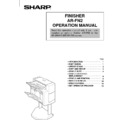Read Sharp AR-FN2 (serv.man9) Service Manual online
SERVICE MANUAL
DIGITAL COPIER OPTION
FINISHER
FINISHER
MODEL
AR-FN2
SHARP CORPORATION
Parts marked with "
!
" is important for maintaining the safety of the set. Be sure to replace these parts with specified ones
for maintaining the safety and performance of the set.
[ 1 ] PRODUCT OUTLINE . . . . . . . . . . . . . . . . . . . . . . . . . . . . . . . . . 1-1
[ 2 ] SPECIFICATIONS . . . . . . . . . . . . . . . . . . . . . . . . . . . . . . . . . . . 1-1
[ 3 ] UNPACKING AND INSTALLATION . . . . . . . . . . . . . . . . . . . . . . 1-1
[ 4 ] EXTERNAL VIEW AND INTERNAL STRUCTURE . . . . . . . . . . 4-1
[ 5 ] OPERATIONAL DESCRIPTIONS . . . . . . . . . . . . . . . . . . . . . . . 5-1
[ 6 ] TEST MODE AND SETTING DIP SWITCHES . . . . . . . . . . . . . 6-1
[ 7 ] DISASSEMBLY AND ASSEMBLY . . . . . . . . . . . . . . . . . . . . . . . 7-1
[ 8 ] ADJUSTMENTS . . . . . . . . . . . . . . . . . . . . . . . . . . . . . . . . . . . . . 8-1
[ 9 ] MAINTENANCE . . . . . . . . . . . . . . . . . . . . . . . . . . . . . . . . . . . . . 9-1
[10] TROUBLESHOOTING . . . . . . . . . . . . . . . . . . . . . . . . . . . . . . . 10-1
[11] CIRCUIT DESCRIPTIONS . . . . . . . . . . . . . . . . . . . . . . . . . . . . 11-1
[12] ELECTRICAL SECTION . . . . . . . . . . . . . . . . . . . . . . . . . . . . . 12-1
PARTS GUIDE
CONTENTS
(Danish)
ADVARSEL !
Lithiumbatteri – Eksplosionsfare ved fejlagtig håndtering.
Udskiftning må kun ske med batteri
af samme fabrikat og type.
Levér det brugte batteri tilbage til leverandoren.
(English)
Caution !
Danger of explosion if battery is incorrectly replaced.
Replace only with the same or equivalent type
recommended by the manufacturer.
Dispose of used batteries according to manufacturer’s instructions.
(Finnish)
VAROITUS
Paristo voi räjähtää, jos se on virheellisesti asennettu.
Vaihda paristo ainoastaan laitevalmistajan suosittelemaan
tyyppiin. Hävitä käytetty paristo valmistajan ohjeiden
mukaisesti.
(French)
ATTENTION
Il y a danger d’explosion s’ il y a remplacement incorrect
de la batterie. Remplacer uniquement avec une batterie du
même type ou d’un type équivalent recommandé par
le constructeur.
Mettre au rebut les batteries usagées conformément aux
instructions du fabricant.
(Swedish)
VARNING
Explosionsfara vid felaktigt batteribyte.
Använd samma batterityp eller en ekvivalent
typ som rekommenderas av apparattillverkaren.
Kassera använt batteri enligt fabrikantens
instruktion.
CAUTION FOR BATTERY REPLACEMENT
[10] TROUBLESHOOTING
1. Trouble code
Trouble code
Description
Main
code
code
Sub
code
F1
00
Content Finisher communication trouble
Detail
Communication line test error occurs
when power is turned on or after the exit
of a simulation mode.
Improper communication with sorter
when power is turned on or after the exit
of a simulation mode.
Improper communication with sorter
Cause
Improper connection or broken wire of
connector or harness between copier
and Finisher
Finisher control PWB defective
Control PWB (PCU) defective
Malfunction due to noise
connector or harness between copier
and Finisher
Finisher control PWB defective
Control PWB (PCU) defective
Malfunction due to noise
Check
and
remedy
and
remedy
Clear by turning the power supply
OFF/ON.
Check communication line connector and
harness.
Replace Finisher control PWB or PCU
PWB.
OFF/ON.
Check communication line connector and
harness.
Replace Finisher control PWB or PCU
PWB.
01
Content Finisher 2 alignment section trouble
Detail
Alignment plate shift trouble
Cause
Motor lock
Motor rpm abnormality
Motor overcurrent
Finisher control PWB trouble
Motor rpm abnormality
Motor overcurrent
Finisher control PWB trouble
Check
and
remedy
and
remedy
Check the jogger motor operation with
SIM 3-3.
SIM 3-3.
04
Content Finisher elevater lower limit detected
Detail
Elevater has exceeded lower limit.
Cause
Sensor defective
Finisher control PWB defective
Finisher control PWB defective
Check
and
remedy
and
remedy
Check sensor with SIM3-2.
05
Content Stack tray sensor abnormality
Detail
Stack tray sensor turns on in abnormal
combination.
combination.
Cause
Sensor defective
Finisher control PWB defective
Finisher control PWB defective
Check
and
remedy
and
remedy
Check sensor with SIM3-2.
Trouble code
Description
Main
code
code
Sub
code
F1
10
Content Staple unit operation trouble
Detail
Staple operation trouble
Cause
Motor lock
Motor rpm abnormality
Motor overcurrent
Finisher control PWB trouble
Motor rpm abnormality
Motor overcurrent
Finisher control PWB trouble
Check
and
remedy
and
remedy
Check the staple motor operation with
SIM 3-3.
SIM 3-3.
11
Content Boomerang rotation
Detail
Boomerang solenoid
Cause
Boomerang solenoid operation trouble
Boomerang rotation sensor abnormality
Motor rpm abnormality
Motor overcurrent
Finisher control PWB trouble
Boomerang rotation sensor abnormality
Motor rpm abnormality
Motor overcurrent
Finisher control PWB trouble
Check
and
remedy
and
remedy
Check the with SIM 3-2.
14
Content Stack tray abnormality
Detail
Stack tray control sensor abnormality
Cause
a) The paper level sensor or the full stack
sensor are not turned on in a certain
time after starting the tray.
time after starting the tray.
b) When the tray is lifted, the stack tray is
locked.
Check
and
remedy
and
remedy
Check the sensors with SIM 3-2.
Check the elevator motor operation with
SIM 3-3.
Check the elevator motor operation with
SIM 3-3.
15
Content Stack tray motor lock
Detail
Elevator motor trouble
Cause
Motor lock
Motor rpm abnormality
Motor overcurrent
Finisher control PWB trouble
Motor rpm abnormality
Motor overcurrent
Finisher control PWB trouble
Check
and
remedy
and
remedy
Check the elevator motor operation with
SIM 3-3.
SIM 3-3.
10 – 1
2. Troubleshooting
Trouble
Cause
Troubleshooting and treatment
(1) When the main switch of
the copier is turned on,
it does not work at all.
it does not work at all.
1. Contact trouble with the copier
Check contact of each connector.
2. Contact trouble of the connector
pin of the connection wire with the
copier
copier
Make a conduction test between connectors and replace, if not
conducting.
conducting.
3. Stapler section cover switch, lower
transport path set switch trouble
Make a conduction test between switches, and replace if necessary.
4. Control PWB trouble
If DC24V and DC5V are inputted from the copier and LED on the control
PWB does not blink and 24V is ont supplied to CN8-1, replace the control
PWB.
PWB does not blink and 24V is ont supplied to CN8-1, replace the control
PWB.
(2) The transport motor
does not operate.
1. Motor connector pin contact trouble
·
Check contact of the connector, and repair if necessary.
·
Make a conduction test of connector pins and replace if not conducting.
(3) The reverse motor does
not operate.
2. Motor coil disconnection
Make a conduction test between coils and replace the motor if ont
conducting.
conducting.
(4) The alignment motor
does not operate.
3. Control PWB trouble
If the motor does not operate in the load operation mode, replace the
control PWB.
control PWB.
(5) The accumulation tray
motor does not operate.
(6) The boomerang
solenoid does not
operate.
operate.
1. Solenoid connector pin contact
trouble
·
Check contact of the connector, and repair if necessary.
·
Make a conduction test of connector pins, and replace if not
conducting.
conducting.
(7) The reverse solenoid
does not operate.
2. Solenoid coil disconnection
Make a conduction test between coils, and replace the solenoid if not
conducting.
conducting.
(8) The paddle solenoid
does not operate.
3. Control PWB trouble
If the solenoid does not operate in the load operation mode, replace the
control PWB.
control PWB.
(9) The copier display
shows "Finisher paper
jam."
jam."
1. Paper jam
Visually inspect and remove the jam.
2. Transport entry port sensor trouble
Measure the voltage at TP41 on the control PWB. If it is not 0V at sensor
OFF and 5V at ON, replace the transport path entry port sensor.
OFF and 5V at ON, replace the transport path entry port sensor.
3. Treatment tray exit sensor trouble
Measure the voltage at TP56 on the control PWB. If it is not 0V at sensor
OFF and 5V at ON, replace the treatment tray exit sensor.
OFF and 5V at ON, replace the treatment tray exit sensor.
4. Bundle exit sensor trouble
Measure the voltage at TP58 on the control PWB. If it is not 0V at sensor
OFF and 5V at ON, replace the bundle exit sensor.
OFF and 5V at ON, replace the bundle exit sensor.
5. Paper reverse sensor trouble
Measure the voltage at TP22 on the control PWB. If it is not 0V at sensor
OFF and 5V at ON, replace the paper reverse sensor.
OFF and 5V at ON, replace the paper reverse sensor.
6. Sensor connector pin contact
trouble
Make a conduction test of connector pins, and replace the pin if not
conducting.
conducting.
7. Control PWB trouble
When each sensor is turned on/off, the sensor level is changed but the
phenomenon is not changed, replace the control PWB.
phenomenon is not changed, replace the control PWB.
(10) The copier display
shows "Finisher not
connected."
connected."
1. Finisher not connected
Connect the finisher.
2. Unit lock sensor 1 trouble
Measure the voltage at TP20 on the control PWB. If it is not 0V at when
coupling and 5V when not coupling, replace the unit lock sensor 1.
coupling and 5V when not coupling, replace the unit lock sensor 1.
3. Unit lock sensor 2 trouble
Measure the voltage at TP46 on the control PWB. If it is not 0V when
coupling and 5V when not coupling, replace the unit lock sensor 2.
coupling and 5V when not coupling, replace the unit lock sensor 2.
6. Sensor connector pin contact
trouble
Make a conduction test of connector pins, and replace the pin if not
conducting.
conducting.
7. Control PWB trouble
When each sensor is turned on/off, the sensor level is changed but the
phenomenon is not changed, replace the control PWB.
phenomenon is not changed, replace the control PWB.
(11) The copier display
shows Finisher cover
open.
open.
1. Upper cover open
Visually inspect and remove the cover.
2. Upper cover sensor trouble
Measure the voltage at TP17 on the control PWB. If it is not 0V at sensor
OFF and 5V at ON, replace the transport path entry port sensor.
OFF and 5V at ON, replace the transport path entry port sensor.
3. Sensor connector pin contact
trouble
Make a conduction test of connector pins, and replace pins if not
conducting.
conducting.
4. Control PWB trouble
When each sensor is turned on/off, the sensor level is changed but the
phenomenon is not changed, replace the control PWB.
phenomenon is not changed, replace the control PWB.
(12) Paper is stopped
during exit operation
1. Boomerang rotation sensor trouble
Measure the voltage at TP59 on the control PWB. If it is not 0V at sensor
OFF and 5V at sensor ON, replace the transport path entry port sensor.
OFF and 5V at sensor ON, replace the transport path entry port sensor.
2. Paper alignment home position
sensor trouble
Measure the voltage at TP23 on the control PWB. If it is not 0V at sensor
oFF and 5V at ON, replace the transport path entry sensor.
oFF and 5V at ON, replace the transport path entry sensor.
3. Sensor connector pin contact
trouble
Make a conduction test of connector pins, and replace the pins if not
conducting.
conducting.
4. Control PWB trouble
When each sensor is turned on/off, the sensor level is changed but the
phenomenon is not changed, replace the control PWB.
phenomenon is not changed, replace the control PWB.
10 – 2