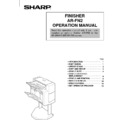Read Sharp AR-FN2 (serv.man13) User Guide / Operation Manual online
•
INTRODUCTION
•
PART NAMES
•
OFFSET STACK
•
SORT AND GROUP
•
STAPLE SORT
•
STAPLE CARTRIDGE
REPLACEMENT
REPLACEMENT
•
STAPLE JAM REMOVAL
•
MISFEED REMOVAL
•
SPECIFICATIONS
•
KEY OPERATOR PROGRAM
1
1
2
3
4
1
2
3
4
8
9
9
10
12
12
12
12
FINISHER
AR-FN2
OPERATION MANUAL
Page
Read this operation manual only if you have
installed an optional finisher AR-FN2 to the
AR-280/AR-285/AR-335 copiers.
installed an optional finisher AR-FN2 to the
AR-280/AR-285/AR-335 copiers.
1
Introduction
The copier has two different finisher modes: one sorts copies into sets
matching the sequence of the originals and the second groups copies by
original. When an optional finisher (AR-FN2) is installed, the copier can
automatically staple the sorted copies. Each collated set of copies or
group of copies can be stacked offset from the previous set.
matching the sequence of the originals and the second groups copies by
original. When an optional finisher (AR-FN2) is installed, the copier can
automatically staple the sorted copies. Each collated set of copies or
group of copies can be stacked offset from the previous set.
NOTE:
The AR-FN2 finisher is optional equipment for the AR-280/AR-285/
AR-335 Copiers. This manual describes only the features of the
AR-FN2 finisher. For general information on the copier features, see the
Operation Manual of the copiers.
The AR-FN2 finisher is optional equipment for the AR-280/AR-285/
AR-335 Copiers. This manual describes only the features of the
AR-FN2 finisher. For general information on the copier features, see the
Operation Manual of the copiers.
AB series (metric) and inch series references
Both specifications are quoted where applicable.
●
The inch series specifications are quoted in brackets.
For example:
Page 2 ..... A4 (8-1/2" x 11")
For example:
Page 2 ..... A4 (8-1/2" x 11")
Paper feed area cover
Top cover
Top tray
Offset tray
Stapler cover
Staple cartridge
PART NAMES
CAUTION
Do not put pressure on the finisher or subject it to undue force.
2
Offset stack
In the initial setting, the top tray is selected.
To select the offset tray, press the OUTPUT key and then the
“OFFSET TRAY” key on the touch panel.
If the offset tray is selected, each copy set will be offset by a
minimum of 15 mm for A4 paper (61/64 inch for 8-1/2" x 11" paper).
When the offset stack function is disabled, copies will not be offset.
The offset stack function can be enabled or disabled by pressing the
“OFFSET” check mark box on the touch panel.
When the STAPLE SORT mode is selected, the offset stack function
will be disabled.
If the offset tray is selected, only A4 (8-1/2" x 11") paper can be used.
The top tray cannot be used to offset copies.
To select the offset tray, press the OUTPUT key and then the
“OFFSET TRAY” key on the touch panel.
If the offset tray is selected, each copy set will be offset by a
minimum of 15 mm for A4 paper (61/64 inch for 8-1/2" x 11" paper).
When the offset stack function is disabled, copies will not be offset.
The offset stack function can be enabled or disabled by pressing the
“OFFSET” check mark box on the touch panel.
When the STAPLE SORT mode is selected, the offset stack function
will be disabled.
If the offset tray is selected, only A4 (8-1/2" x 11") paper can be used.
The top tray cannot be used to offset copies.
OFFSET mode
When copying in the SORT mode, each collated set of
copies will be stacked offset a minimum of 15 mm
for A4 paper (61/64 inch for 8-1/2" x 11" paper) from the
previous set. When copying in the GROUP mode, copies
will be offset and stacked in groups of multiple copies
from the same original.
copies will be stacked offset a minimum of 15 mm
for A4 paper (61/64 inch for 8-1/2" x 11" paper) from the
previous set. When copying in the GROUP mode, copies
will be offset and stacked in groups of multiple copies
from the same original.
NON-OFFSET mode
All copies will be aligned in one stack in the offset tray or
the top tray with no offset.
the top tray with no offset.
OUTPUT
TOP TRAY
OFFSET
SO
OFFSET
TRAY
AUTO
AUTO
1
2
3
1 2
1
1 1
1
1
1
2
3
1
3
Sort and group
SORT mode
Each set of copies will be sequentially delivered to the
offset tray or the top tray as selected.
offset tray or the top tray as selected.
GROUP mode
All copies of the same original will be grouped in the
offset tray or the top tray.
offset tray or the top tray.
STAPLE SORT mode
Collated sets of copies will be stapled and delivered to the
offset tray.
offset tray.
●
See next page for details.
When SORT is selected, the SORT (
) icon will be indicated and
copies will be collated by sets.
When STAPLE SORT is selected, the STAPLE SORT (
) icon
will be indicated and collated copies will be stapled automatically.
When the SORT or STAPLE SORT icon is not indicated on the touch
panel, copies will be grouped by originals.
To change the finisher mode, press the OUTPUT key and then
select the desired mode on the touch panel.
When the SORT or STAPLE SORT icon is not indicated on the touch
panel, copies will be grouped by originals.
To change the finisher mode, press the OUTPUT key and then
select the desired mode on the touch panel.
●
When an SPF or RADF is used for copying, copies will be collated
at the default setting.
When the document glass is used for copying, copies will be
grouped at the default setting.
at the default setting.
When the document glass is used for copying, copies will be
grouped at the default setting.
●
In the STAPLE SORT mode, only A4 (8-1/2" x 11") paper can be
used.
used.
1
2
3
3
2
1
3
2
1
3
2
1
1
2
3
3
3
2
3
2
1
1
1
2
1
2
3
2 3
2 3
2 3
1
1
1