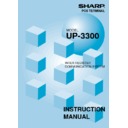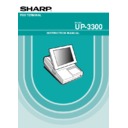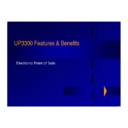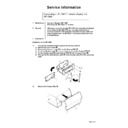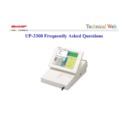|
|
UP-3300 (serv.man18)
Program Manual
Service Manual
|
50
|
1.07 MB
|
|
|
UP-3300 (serv.man17)
Option Installation Manual
Service Manual
|
14
|
852.32 KB
|
|
|
UP-3300 (serv.man12)
Scanned
Service Manual
|
10
|
1002.62 KB
|
|
|
UP-3300 (serv.man13)
Service Manual
Service Manual
|
14
|
973.41 KB
|
|
|
UP-3300 (serv.man14)
Service Manual
Service Manual
|
74
|
17.14 MB
|
|
|
UP-3300 (serv.man15)
Parts Guide
Service Manual
|
17
|
570.26 KB
|
|
|
UP-3300 (serv.man16)
Service Manual
Service Manual
|
108
|
4.75 MB
|
|
|
UP-3300 (serv.man20)
In-line Operation Manual
User Guide / Operation Manual
|
74
|
610.18 KB
|
|
|
UP-3300 (serv.man19)
Operation Manual
User Guide / Operation Manual
|
127
|
3.09 MB
|
|
|
UP-3300 (serv.man7)
UP3300 Main Feature Guide
Specification
|
12
|
54.44 KB
|
|
|
UP-3300 (serv.man8)
UP3300 1 Day Training Contents
Specification
|
1
|
52.59 KB
|
|
|
UP-3300 (serv.man9)
UP3300 2 Day Training Contents
Specification
|
1
|
52.48 KB
|
|
|
UP-3300 (serv.man10)
UP-3300 to Avery Berkel Scale brochure
Specification
|
2
|
70.33 KB
|
|
|
UP-3300 (serv.man11)
Brochure
Specification
|
2
|
169.94 KB
|
|
|
UP-3300 (serv.man26)
ALPD Cable Availability The Sharp APLD Cable is now available from CPC (details contanied)
Technical Bulletin
|
1
|
48.79 KB
|
|
|
UP-3300 (serv.man32)
Ordering new 02 Memory Boards
Technical Bulletin
|
1
|
5.1 KB
|
|
|
UP-3300 (serv.man27)
Use of Mag Cards for Server Sign-On (UP3300 01)
Technical Bulletin
|
1
|
16.76 KB
|
|
|
UP-3300 (serv.man28)
Component failure when connecting UP3300 to UP-P16DP
Technical Bulletin
|
1
|
5.3 KB
|
|
|
UP-3300 (serv.man29)
097 To enable the Manager or Supervisor to perform Resetting Reports in X1 Z1 mode when Resetting Report is set to Disable by job 909-B. Version RAF1C RAG1C
Technical Bulletin
|
1
|
6.62 KB
|
|
|
UP-3300 (serv.man30)
090 Prevents Past Item Void Operation Version RAF1C RAG1C (Please note this SSP is for Version C ROM only, there is an equivalent for version B ROM see SSP081)
Technical Bulletin
|
1
|
6.38 KB
|
|
|
UP-3300 (serv.man31)
009 To prevent the drawer opening at X Reports (X1 or X2).
Technical Bulletin
|
1
|
4.84 KB
|
|
|
UP-3300 (serv.man33)
UP-3300 Memory Change IMPORTANT NOTICE
Technical Bulletin
|
1
|
7.2 KB
|
|
|
UP-3300 (serv.man34)
Part Number for UP-3300 UP-5300 Back Light
Technical Bulletin
|
1
|
27.87 KB
|
|
|
UP-3300 (serv.man35)
Instructions on how to connect the UP-I16DP Customer Display to a UP-3300
Technical Bulletin
|
2
|
106.57 KB
|
|
|
UP-3300 (serv.man37)
082 Allowing of X1 Z1 resetting reports by Manager after disable in 909B
Technical Bulletin
|
2
|
13.27 KB
|
|
|
UP-3300 (serv.man38)
081 Prevents Past Item Void Operation Version RAF1B RAG1B (Please note this SSP is for Version B ROM only, there is an equivalent for version C ROM see SSP090)
Technical Bulletin
|
1
|
12.08 KB
|
|
|
UP-3300 (serv.man39)
003 Overlap Clerk loosing Transaction Details
Technical Bulletin
|
1
|
11.91 KB
|

|
UP-3300 (serv.man22)
POSUtilityTool Version 3. This is the application used to download ROM images to various ECR models Version 3 supersedes all previous versions
Driver / Update
|
|
25.88 KB
|

|
UP-3300 (serv.man23)
ER02FD Utility for downloading and uploading ALL RAM data
Driver / Update
|
|
117.41 KB
|

|
UP-3300 (serv.man24)
UP3300 Euro Ver 2 ROMS RAF1c RAG1C
Driver / Update
|
|
978.71 KB
|

|
UP-3300 (serv.man25)
UP3300 Demo Communications Program. Download the program and execute it then read the README.TXT file. N.B The attached programs are for Demonstartion only and as such are not supported. The Communication Program can be used as Backup Restore Utility.
Driver / Update
|
|
121.3 KB
|
|
|
UP-3300 (serv.man2)
UP3300 01 Pre Course Study Guide (Please refer to latest FAQs, together with this guide, when answering the questions)
Handy Guide
|
35
|
404.58 KB
|
|
|
UP-3300 (serv.man6)
UP3300 Handy Guide
Handy Guide
|
15
|
103.44 KB
|
|
|
UP-3300 (serv.man5)
Keyboard and display
Handy Guide
|
10
|
3.36 MB
|
|
|
UP-3300 (serv.man4)
Service settings
Handy Guide
|
6
|
86.56 KB
|
|
|
UP-3300 (serv.man3)
Back-up Restore Logo Guide
Handy Guide
|
2
|
6.5 KB
|
|
|
UP-3300
Contactless Clerk Key Guide
Handy Guide
|
3
|
31.33 KB
|
|
|
UP-3300 (serv.man21)
NEW -- UP-3300 FAQ (Updated August 2003)
FAQ
|
56
|
857.17 KB
|
|
|
UP-3300 (serv.man40)
Product literature
Brochure
|
2
|
145.94 KB
|