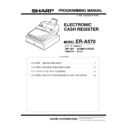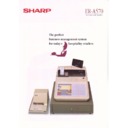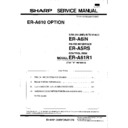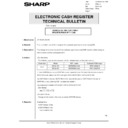Read Sharp ER-A570 (serv.man6) Service Manual online
5
Serial interface connector (RS232 level)
6
POWER switch
7
AC adapter jack
8
AC adapter
3. Operation test
1) Key operation
117
→
[TL]
2) Functional description
The following two kinds of loopback tests are carried out using the
special service tool (UKOG-6704RCZZ) to check the trans and
receive data, ready, and not ready signals.
special service tool (UKOG-6704RCZZ) to check the trans and
receive data, ready, and not ready signals.
Test 1: Checks ER-DR, RS-CD and RR-CS
Test 2: Checks TDX-RDX
Test 2: Checks TDX-RDX
3) Check the following items:
Successful test results must be checked on the display and the
termination message print.
termination message print.
4) Test termination
117
EX
----
117
Termination print
X = 1 : ER-DR error
2 : Send and receive data unmatch error
3 : Hardware error
4 : P-OFF
5 : Timer overflow error
3 : Hardware error
4 : P-OFF
5 : Timer overflow error
4. Operation
1) ER-02FD and ER-A570
1
To send data from the ER-A570 to the ER-02FD:
Enter : 996
Enter : 996
→
•
→
⊗
→
TL
2
To receive data from the ER-02FD to the ER-A570:
Enter : 998
Enter : 998
→
•
→
⊗
→
TL and depress the
SEND button on the ER-02FD
2) ER-A570’s
1
On the receiving ER-A570:
Enter : 998
Enter : 998
→
•
→
⊗
→
TL
2
On the transmitting ER-A570:
Enter : 996
Enter : 996
→
•
→
⊗
→
TL
NOTE: Be sure to start the receiving machine first.
25