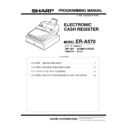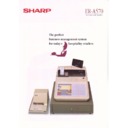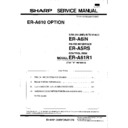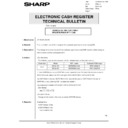Read Sharp ER-A570 (serv.man31) Technical Bulletin online
ROM CHANGE FOR THE CHANGES OF THE
SPECIFICATIONS OF THE SCANNER AND SCALE
SPECIFICATIONS OF THE SCANNER AND SCALE
[Parts changes]
1. Model name:
ER-A610/A570
2. General:
This is to inform you of a specification change to the ER-A610 and ER-A570.
3. Description:
A) Specification change
1) Bar code reading by the scanner has been prohibited in case the ECR is in a LOCK ERROR.
2) If some error such as a MOVING ERROR occurs when the ECR reads the weight on the
scale in a scale registration, the ECR does not finalise with an ERROR at once, but rereads
25 times maximum at the interval of 200mS.
B) Software change
<Faults in question>
The AUTO LINE FEED in a GLU registration cannot be performed in a registration under
the following conditions.
•
Phenomenon causing the condition
The trouble occurs with the following operations when a system is connected to a SLIP
PRINTER (SRV902 C: +2), programmed for OVERLAPPED CLERK (SRV910 A:
+1), with a CLERK PUSH type system (SRV910 D: 2) and having compulsory
clerk designation for each transaction (SRV909 D: +2).
•
Operation
(1) A NEW ORDER using GLU is executed.
(2) A SLIP print is executed after finalising by NBAL.
(3) A RE-ORDER of the GLU is executed.
(4) A SLIP print is executed after finalising by any finalising media.
•
Appearance of the phenomenon
During SLIP printing (4), a line feed should occur for the No of lines of the SLIP printing
performed in the above (2), but printing is carried out without the necessary line feed.
<Description of the change>
The inconvenience in the above phenomenon has been solved so as to execute normal line
feed.
1/10
Date :
Model :
Ref :
Colour Code :
Page 1
1st September 1995
ERA570
A570-003
White
ELECTRONIC CASH REGISTER
TECHNICAL BULLETIN
Sharp Electronics (UK) Ltd, Technical Support Group
Originators Initials_____________ Supervisors Initials_____________ Approval Date____________
Parts marked with " ! " is important for maintaining the safety of the set.
Be sure to replace these parts with specified ones for maintaining the safety and performance of the set.
Be sure to replace these parts with specified ones for maintaining the safety and performance of the set.
4. Action:
((For the field))
The following special service preset has been provided against the contents 3-A-1).
SSPERA610-080
Model applicable: ER-A610
(ROM VERSION NO. RAI1A)
Note) ER-A570 without the scanning function requires no countermeasure.
The following special service preset has been provided against the contents 3-A-2).
SSPERA610-081
Model applicable: ER-A610
(ROM VERSION NO. RAI1A)
SSPERA570-081
Model applicable: ER-A570
(ROM VERSION NO. RAJ1A)
The following special service preset has been provided against the contents 3-B.
SSPERA610-001
Model applicable: ER-A610
(ROM VERSION NO. RAI1A)
SSPERA570-001
Model applicable: ER-A570
(ROM VERSION NO. RAJ1A)
((For production))
A ROM version change has been carried out from April 1995 production.
5. Parts change:
Ref
No.
No.
Model
name
name
Version
P/G No.
Current parts
New parts
Parts name
Effec-
tive
time
tive
time
Inter-
change-
ability
change-
ability
Note
Parts code
Parts code
Price
rank
1
ER-A610
V version
----
VHI27040RAI1A
VHI27040RAI1B
BM
ROM
Apr. ’95
3
----
2
ER-A570
5 - 104
VHI27040RAJ1A
VHI27040RAJ1B
BR
<Interchangeability of the changed parts: Interchangeable with those of the superior>
Interchangeability with the optional ROM:
New version ROM VHI27040RAI1B and old optional ROM VHI27020RAN1A interchangeable
New version ROM VHI27040RAJ1B and old optional ROM VHI27020RAP1A interchangeable
New version ROM VHI27040RAJ1B and old optional ROM VHI27020RAP1A interchangeable
<Interchange>
1. Interchangeable.
4. Not interchangeable.
2. Current type can be used in place of new type.
New type cannot be used in place of current type.
5. Interchangeable if replaced with same types of
related parts in use.
3. Current type cannot be used in place of new type.
New type can be used in place of current type.
6. Others.
2/10
6. Remarks:
Special Service Preset Setting Order
SSPERA610-080
SSPERA610-081
SSPERA570-081
SSPERA610-001
SSPERA570-001
1) Input 130
→
TL in the SRV MODE, and confirm the ROM version number.
2) Set the SSP by the SSP Setting Data in the attached sheet.
In case an old SSP is stored, erase it by the following key sequence and input a new one.
993
→
[
•
]
→
[ X ]
→
XX
→
[TL]
XX: SSP number
3) Check the printed receipt by comparing it with the SSP Setting Data.
4) Turn off and on the machine by drawing out and inserting the AC plug.
Print example:
130
S-ROM
27040RAJ1A
The underlined part shows the ROM version number.
(In this example, the ROM version number is RAJ1A.)
(In this example, the ROM version number is RAJ1A.)
3/10
4/10