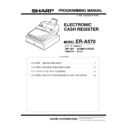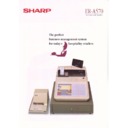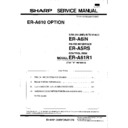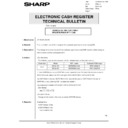|
|
ER-A570 (serv.man3)
ERA570 610 EFT Option Manual
Service Manual
|
13
|
43.88 KB
|
|
|
ER-A570 (serv.man4)
EURO Specification Service Manual
Service Manual
|
15
|
157.69 KB
|
|
|
ER-A570 (serv.man5)
ERA570 Option Programming Manual
Service Manual
|
73
|
769.4 KB
|
|
|
ER-A570 (serv.man6)
ERA570 Options Installation Manual
Service Manual
|
27
|
675.54 KB
|
|
|
ER-A570 (serv.man7)
ERA570 Service Manual
Service Manual
|
74
|
1.16 MB
|
|
|
ER-A570 (serv.man8)
ERA570 Programming Manual
Service Manual
|
54
|
530.27 KB
|
|
|
ER-A570 (serv.man9)
Printer Parts Guide for ERA510 550 570 610 650
Parts Guide
|
3
|
204.06 KB
|
|
|
ER-A570 (serv.man10)
Parts Guide (Scanned)
Parts Guide
|
16
|
1.15 MB
|
|
|
ER-A570 (serv.man2)
ERA570 Brochure
Specification
|
1
|
42.42 KB
|
|
|
ER-A570
ER-A570_610 option service manual includes ER-A6IN information
Specification
|
76
|
3.14 MB
|
|
|
ER-A570 (serv.man24)
Change to the CKDC
Technical Bulletin
|
1
|
9.59 KB
|
|
|
ER-A570 (serv.man18)
Change to Key Cover
Technical Bulletin
|
1
|
7.75 KB
|
|
|
ER-A570 (serv.man25)
Enhanced EPROM
Technical Bulletin
|
3
|
44.25 KB
|
|
|
ER-A570 (serv.man26)
SSP re Customer Specification
Technical Bulletin
|
10
|
235.58 KB
|
|
|
ER-A570 (serv.man27)
EPROM Change to RAJ1C
Technical Bulletin
|
3
|
41.42 KB
|
|
|
ER-A570 (serv.man28)
Smartcard Terminal General Information
Technical Bulletin
|
1
|
6.05 KB
|
|
|
ER-A570 (serv.man29)
IRC General Information
Technical Bulletin
|
1
|
6.54 KB
|
|
|
ER-A570 (serv.man30)
Paper End Sensor, Scanning Problem
Technical Bulletin
|
5
|
48.35 KB
|
|
|
ER-A570 (serv.man31)
Scanning, Auto-Line Find Problem
Technical Bulletin
|
10
|
188.22 KB
|
|
|
ER-A570 (serv.man32)
Ground Wire Change
Technical Bulletin
|
1
|
9.14 KB
|
|
|
ER-A570 (serv.man33)
Fixing Method of ERA6IN, ERA5RS
Technical Bulletin
|
2
|
46.91 KB
|
|
|
ER-A570 (serv.man23)
Change to Control EPROM ERA57R1
Technical Bulletin
|
2
|
10.64 KB
|
|
|
ER-A570 (serv.man22)
Upgrade to ERA570 Software
Technical Bulletin
|
1
|
7.66 KB
|
|
|
ER-A570 (serv.man21)
Conflict with Customer Feature
Technical Bulletin
|
6
|
67.11 KB
|
|
|
ER-A570 (serv.man20)
Software Change for Scanning
Technical Bulletin
|
4
|
51.2 KB
|
|
|
ER-A570 (serv.man19)
SSP for Slave Updating Master
Technical Bulletin
|
2
|
27.3 KB
|
|
|
ER-A570 (serv.man17)
A570-017 SSP for T-Log Function
Technical Bulletin
|
4
|
30.97 KB
|
|
|
ER-A570 (serv.man16)
ERA5RS Transistor modification to prevent Fuse and Q1 Fault
Technical Bulletin
|
1
|
8.53 KB
|
|
|
ER-A570 (serv.man15)
Part Numbers for Drawer Key SK1-1 and SK1-2
Technical Bulletin
|
1
|
19.68 KB
|

|
ER-A570 (serv.man14)
ERA-570 Standard ROM (EURO VERSION)
Driver / Update
|
|
300.31 KB
|

|
ER-A570 (serv.man13)
ERA-570 Option ROM (EURO VERSION)
Driver / Update
|
|
127.15 KB
|

|
ER-A570 (serv.man11)
ERA570 Standard ROM Version RAJ1G
Driver / Update
|
|
184.9 KB
|
|
|
ER-A570 (serv.man34)
Packaging Weights Data
Regulatory Data
|
1
|
4.35 KB
|