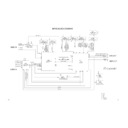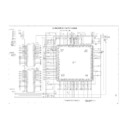Read Sharp DV-RW250H (serv.man7) User Guide / Operation Manual online
29
Replace TV station positions
You can replace the channel positions as you like.
Example: Replace the TV station No. 6 with position
No. 2.
1
Select “CH TUNING” and press ENTER.
2
Select “CH” and press ENTER. Then select the
moving channel position number (6) and press EN-
TER.
moving channel position number (6) and press EN-
TER.
3
Select “MOVE” and press ENTER.
4
Select the channel position number (2) to which
the selected position at step 2 above is to be moved
and press ENTER. Now these channel positions
were replaced with each other.
the selected position at step 2 above is to be moved
and press ENTER. Now these channel positions
were replaced with each other.
CH
6
SKIP
OFF
MOVE
6
CH
6
SKIP
OFF
MOVE
6
Manual TV station presetting
Example: Presetting a station on program position 5.
1
Select “CH TUNING” and press ENTER.
2
Select “CH” and press ENTER. Then select the
channel position number (5) and press ENTER.
channel position number (5) and press ENTER.
3
Select “TUNING” (tuning scale) and press ENTER.
CH
5
SKIP
OFF
MOVE
5
TUNING
4
Press A (rising frequency) or B (falling frequency)
once. The search starts. It stops at each broadcast
automatically. (“A” changes to “
once. The search starts. It stops at each broadcast
automatically. (“A” changes to “
”) Press B or A
repeatedly until the desired station appears. If the
broadcast is too weak (eg. with a drifting picture),
the search will not stop. If you want to stop, press
C/D or B/A.
broadcast is too weak (eg. with a drifting picture),
the search will not stop. If you want to stop, press
C/D or B/A.
5
If the tuned-up picture is not satisfactory, press C
or D until the best picture is achieved. Then press
ENTER.
or D until the best picture is achieved. Then press
ENTER.
6
Repeat the steps 2 and 5 to preset other TV sta-
tions.
tions.
NOTE:
Occasionally, the auto search might catch a weak sig-
nal and stop. If the TV station signal is weak, you
shouldn't store this station. In that case restart the auto
search using B or A.
Occasionally, the auto search might catch a weak sig-
nal and stop. If the TV station signal is weak, you
shouldn't store this station. In that case restart the auto
search using B or A.
CH
ENTER
RETURN
SETUP
BACK
END
SEARCH
F. TUNE
5
SKIP
OFF
MOVE
5
TUNING
ENTER
CH
5
SKIP
OFF
MOVE
5
Setting the channel
2D50901A P19-29
7/20/04, 12:23 PM
29