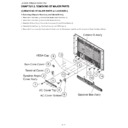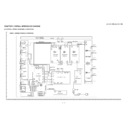Read Sharp LC-65XS1E (serv.man3) Service Manual online
LC-52XS1E/RU/LC-65XS1E/RU
3 – 23
6) When all processing ends, the upgrade end screen is displayed as shown in the figure below.
The version of new software can be checked on this screen.
The version display is displayed to complete the upgrade of the item of the object respectively.
Program Version: The version of main software is displayed.
7) AC power supply of a main body is turned off (AC outlet is pulled out), and the USB memory for upgrade is removed.
8) Rewriting of software is an end above.
* Check the version of the main software from 1/46 screens of the process adjustment screen by starting the set after rewriting software.
PROGRAM1
EEPROM
OK
PROGRAM2
OK
NG
NG
OK
NG
<UPGRADE SUCCESS>
Program
1.00 (W 2008/05/12 1)
System
W0805121
100%
100%
SHOWA
57%
MONITOR
OK NG
<UPGRADE SUCCESS>
SHOWA
57%
MONITOR
OK
NG
<UPGRADE FAILURE>
SHOWA
100%
MONITOR
OK
NG
<UPGRADE SUCCESS>
Monitor
1.00
SHOWA