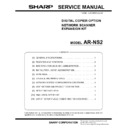Read Sharp AR-NS2 (serv.man18) Technical Bulletin online
Sharp Electronics (UK) Ltd., NIS Systems Support
NIS Bulletin 038a.doc
Page: 11 of 11
c. Creating destination file from machine’s “Destination List”
i.
Click on “Export List to File” at the bottom of the “Destination List”
section
ii.
Type in the name of the Output File and click on “OK”.
iii.
The utility will create a file of all the machine’s e-mail destinations
which may be used in “b” above on another machine.
d. Removing a single profile from the Profile List.
i.
Select the profile you would like to remove from the list.
ii.
Click “Remove Selected Destination”.
e. Removing profiles from an Undo File.
i.
Click on the Browse (…) button in the “Undo File” section
ii.
Open your Undo File.
iii.
Click on “Remove Profiles”.