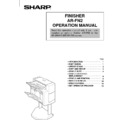Read Sharp AR-FN2 (serv.man9) Service Manual online
Trouble
Cause
Troubleshooting and treatment
(13) The accumulation tray
does not stop at the
proper position.
proper position.
1. Tray rotation sensor trouble
Measure the voltage at TP5 on the control PWB. If it is not 0V at sensor
OFF and 5V at ON, replace the transport path entry sensor.
OFF and 5V at ON, replace the transport path entry sensor.
2. Full stack sensor trouble
Measure the voltage at TP16 on the control PWB. If it is not 0V at sensor
OFF and 5V at ON, replace the transport path entry port sensor.
OFF and 5V at ON, replace the transport path entry port sensor.
3. Tray limit sensor trouble
Measure the voltage at Tp18 on the control PWB. If it is not 0V at sensor
OFF and 5V at ON, replace the transport path entry port sensor.
OFF and 5V at ON, replace the transport path entry port sensor.
4. Paper surface sensor trouble
Measure the voltage at TP47 on the control PWB. If it is not 0V at sensor
OFF and 5V at ON, replace the transport path entry port sensor.
OFF and 5V at ON, replace the transport path entry port sensor.
5. Accumulation tray sensor trouble
Measure the voltage at TP19 on the control PWB. If it is not 5V at sensor
OFF and 0V at ON, replace the transport path entry port sensor.
OFF and 0V at ON, replace the transport path entry port sensor.
6. Sensor connector pin contact
trouble
Make a conduction test of connector pins, and replace pins if not
conducting.
conducting.
7. Control PWB trouble
When each sensor is turned on/off, the sensor level is changed but the
phenomenon is not changed, replace the control PWB.
phenomenon is not changed, replace the control PWB.
10 – 3