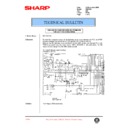|
|
AR-C150 (serv.man4)
ARC150 250-Service Manual
Service Manual
|
127
|
36.13 MB
|
|
|
AR-C150 (serv.man5)
ARC150-Basic Manual
Service Manual
|
62
|
4.23 MB
|
|
|
AR-C150 (serv.man7)
ARC150-Operation Manual
User Guide / Operation Manual
|
127
|
4.05 MB
|
|
|
AR-C150 (serv.man6)
Parts Guide (Complete)
Parts Guide
|
80
|
3.66 MB
|
|
|
AR-C150 (serv.man18)
102-Countermeasure for toner falling From process unit.
Technical Bulletin
|
5
|
1.07 MB
|
|
|
AR-C150 (serv.man19)
101-Parts change of OC hinge for RHOS compliance.
Technical Bulletin
|
1
|
61.93 KB
|
|
|
AR-C150 (serv.man20)
100-Change in ICU PWB unit.
Technical Bulletin
|
3
|
252.67 KB
|
|
|
AR-C150 (serv.man21)
098-Reduction of toner drop caused by deformation of the toner seal blade.
Technical Bulletin
|
1
|
108.17 KB
|
|
|
AR-C150 (serv.man22)
Change to the paper feed roller material.
Technical Bulletin
|
13
|
1.22 MB
|
|
|
AR-C150 (serv.man23)
097-Parts change information AC sub PWB, Optical Unit, DV Drive plate, Process frame MC grid.
Technical Bulletin
|
1
|
61.05 KB
|
|
|
AR-C150 (serv.man24)
096-Reducing Occurrences of flipping of the drum cleaning blade.
Technical Bulletin
|
6
|
780.93 KB
|
|
|
AR-C150 (serv.man25)
Addition of an application auxiliary sheet.
Technical Bulletin
|
1
|
72.88 KB
|
|
|
AR-C150 (serv.man26)
Enhancement of efficiency of oil bottle replacement.
Technical Bulletin
|
1
|
125.85 KB
|
|
|
AR-C150 (serv.man27)
Discontinuation of AR-C17LD9 Colour Developer
Technical Bulletin
|
3
|
263.83 KB
|
|
|
AR-C150 (serv.man28)
Drum drive unit part code change
Technical Bulletin
|
2
|
621.6 KB
|
|
|
AR-C150 (serv.man29)
Corrective action for drum mark detection failure
Technical Bulletin
|
1
|
31.02 KB
|
|
|
AR-C150 (serv.man30)
Part change information - LSU unit.
Technical Bulletin
|
1
|
7.59 KB
|
|
|
AR-C150 (serv.man31)
Oil-supply capability improvement
Technical Bulletin
|
1
|
24.05 KB
|
|
|
AR-C150 (serv.man32)
Part change information drum drive unit
Technical Bulletin
|
1
|
14.89 KB
|
|
|
AR-C150 (serv.man33)
Shape change to Application Sheet and Application Pipe
Technical Bulletin
|
1
|
23.33 KB
|
|
|
AR-C150 (serv.man34)
Part guide corrections
Technical Bulletin
|
2
|
38.87 KB
|
|
|
AR-C150 (serv.man35)
Part change information - CCD power supply cassette unit
Technical Bulletin
|
1
|
26.26 KB
|
|
|
AR-C150 (serv.man36)
Improvement for toner spatter
Technical Bulletin
|
1
|
24.53 KB
|
|
|
AR-C150 (serv.man37)
Improvement for misalignment of the starting position of the scanning operation
Technical Bulletin
|
1
|
15.38 KB
|
|
|
AR-C150 (serv.man38)
PCU main PWB part change information
Technical Bulletin
|
1
|
14.57 KB
|
|
|
AR-C150 (serv.man39)
Exterior covers part change information
Technical Bulletin
|
2
|
41.05 KB
|
|
|
AR-C150 (serv.man40)
Front Exterior Door (Lower) Breaking
Technical Bulletin
|
2
|
59.79 KB
|
|
|
AR-C150 (serv.man41)
Parts change information to capacitor
Technical Bulletin
|
1
|
25.32 KB
|
|
|
AR-C150 (serv.man42)
Troubleshooting Copy Quality
Technical Bulletin
|
12
|
167.67 KB
|
|
|
AR-C150 (serv.man43)
Manual feed part change information
Technical Bulletin
|
2
|
37.35 KB
|
|
|
AR-C150 (serv.man44)
Measures to prevent clogging due to paper dust.
Technical Bulletin
|
1
|
30.26 KB
|
|
|
AR-C150 (serv.man45)
Preventive Maintenance Procedure
Technical Bulletin
|
5
|
282.26 KB
|
|
|
AR-C150 (serv.man46)
Parts change information
Technical Bulletin
|
1
|
13.36 KB
|
|
|
AR-C150 (serv.man47)
Action carried out to diminish the amount of toner that scatters from the DV unit
Technical Bulletin
|
1
|
51.51 KB
|
|
|
AR-C150 (serv.man48)
Parts change - upper fuser cover
Technical Bulletin
|
1
|
32.72 KB
|
|
|
AR-C150 (serv.man49)
Part change - resist roller paper
Technical Bulletin
|
1
|
32.62 KB
|
|
|
AR-C150 (serv.man50)
Shading glass material change
Technical Bulletin
|
1
|
32.94 KB
|
|
|
AR-C150 (serv.man51)
Part change - upper cleaner roller (fuser)
Technical Bulletin
|
1
|
34 KB
|
|
|
AR-C150 (serv.man52)
Change made in the resistance of the ICU-main PWB
Technical Bulletin
|
1
|
30.42 KB
|
|
|
AR-C150 (serv.man53)
Parts change informaton
Technical Bulletin
|
1
|
30.74 KB
|
|
|
AR-C150 (serv.man54)
Parts change information
Technical Bulletin
|
2
|
89.77 KB
|
|
|
AR-C150 (serv.man55)
Change carried out to the thermistor (fuser section)
Technical Bulletin
|
1
|
21.1 KB
|
|
|
AR-C150 (serv.man56)
To maximise the copy quality output using full colour mode when copying and printing
Technical Bulletin
|
5
|
78.56 KB
|
|
|
AR-C150 (serv.man57)
Parts change to the paper feeding unit
Technical Bulletin
|
1
|
32.78 KB
|
|
|
AR-C150 (serv.man58)
Establishment of the DV bias unit as a service part
Technical Bulletin
|
1
|
23.07 KB
|
|
|
AR-C150 (serv.man59)
Change carried out to the rotation control plate of the transfer unit
Technical Bulletin
|
4
|
172.94 KB
|
|
|
AR-C150 (serv.man60)
Parts change (connection drive, harness guide plate, fusing upper frame, wire band)
Technical Bulletin
|
1
|
30.97 KB
|
|
|
AR-C150 (serv.man61)
Change carried out in the fusing handle
Technical Bulletin
|
1
|
29.73 KB
|
|
|
AR-C150 (serv.man62)
Uniform usage of parts established
Technical Bulletin
|
1
|
30.04 KB
|
|
|
AR-C150 (serv.man63)
Points of caution to be observed during service operations
Technical Bulletin
|
1
|
19.13 KB
|
|
|
AR-C150 (serv.man64)
Parts change information
Technical Bulletin
|
1
|
31.72 KB
|
|
|
AR-C150 (serv.man65)
Measure to alleviate problems of streaking from the paper delivery roller.
Technical Bulletin
|
4
|
225.14 KB
|
|
|
AR-C150 (serv.man66)
Discontinuance of the colour discrimination sheets used for the drum unit.
Technical Bulletin
|
1
|
60.58 KB
|
|
|
AR-C150 (serv.man67)
Part change information.
Technical Bulletin
|
2
|
107.64 KB
|
|
|
AR-C150 (serv.man68)
Parts change information.
Technical Bulletin
|
2
|
107.22 KB
|
|
|
AR-C150 (serv.man69)
Parts information.
Technical Bulletin
|
2
|
95.04 KB
|
|
|
AR-C150 (serv.man71)
Change of material for application roller gear.
Technical Bulletin
|
1
|
84.84 KB
|
|
|
AR-C150 (serv.man72)
Change of shape discontinuation of handle stay.
Technical Bulletin
|
2
|
90.4 KB
|
|
|
AR-C150 (serv.man73)
Discontinuation of toner hopper connector cover.
Technical Bulletin
|
1
|
74.99 KB
|
|
|
AR-C150 (serv.man74)
Change of paper delivery cabinet and paper delivery PG.
Technical Bulletin
|
1
|
85.12 KB
|
|
|
AR-C150 (serv.man75)
Change carried out to the colour correction ROM.
Technical Bulletin
|
1
|
71.44 KB
|
|
|
AR-C150 (serv.man76)
E7-11 error (shading errors) corrections.
Technical Bulletin
|
1
|
74.09 KB
|
|
|
AR-C150 (serv.man77)
Change in shape of upper transport PG.
Technical Bulletin
|
1
|
75.9 KB
|
|
|
AR-C150 (serv.man78)
Change of the ICU-LSU harness.
Technical Bulletin
|
2
|
86.79 KB
|
|
|
AR-C150 (serv.man79)
Change of bushing materials.
Technical Bulletin
|
1
|
72.61 KB
|
|
|
AR-C150 (serv.man80)
Change of supplier for parts used in scanner unit and increase of noise margins.
Technical Bulletin
|
1
|
74.07 KB
|
|
|
AR-C150 (serv.man81)
Change of fixing screw for upper and lower frames of fusing unit.
Technical Bulletin
|
1
|
87.8 KB
|
|
|
AR-C150 (serv.man82)
Change of shape and discontinued parts for cushion used in toner duct.
Technical Bulletin
|
2
|
116.71 KB
|
|
|
AR-C150 (serv.man83)
Change of spring load for transfer separator PAWL unit.
Technical Bulletin
|
1
|
80.2 KB
|
|
|
AR-C150 (serv.man84)
Change to conform with IEC standard for lighting surge noise. (WHITE)
Technical Bulletin
|
2
|
99.62 KB
|
|
|
AR-C150 (serv.man85)
Change from square tube to U-shaped plate in chassis unit. (WHITE)
Technical Bulletin
|
2
|
88.93 KB
|
|
|
AR-C150 (serv.man86)
Change of coupling in paper feeding drive unit. (WHITE)
Technical Bulletin
|
1
|
88.54 KB
|
|
|
AR-C150 (serv.man87)
Change in form of supplied waste toner bottle. (WHITE)
Technical Bulletin
|
1
|
72.55 KB
|
|
|
AR-C150 (serv.man88)
Firmware version upgrade (maintenance No. 7). (WHITE)
Technical Bulletin
|
1
|
65.26 KB
|
|
|
AR-C150 (serv.man89)
Measure to alleviate problems of streaking due to a problem in the transfer unit. (WHITE)
Technical Bulletin
|
1
|
74.15 KB
|
|
|
AR-C150 (serv.man90)
Change carried out to the main PWB of the PCU. (WHITE)
Technical Bulletin
|
1
|
60.96 KB
|
|
|
AR-C150 (serv.man91)
Change in unit parts for operation panel. (WHITE)
Technical Bulletin
|
1
|
123.64 KB
|
|
|
AR-C150 (serv.man92)
Change in shape of tension shaft for the transfer belt in the transfer unit. (WHITE)
Technical Bulletin
|
1
|
125.37 KB
|
|
|
AR-C150 (serv.man93)
Change in materials and shape of fusing upper cover. (WHITE)
Technical Bulletin
|
1
|
133.08 KB
|
|
|
AR-C150 (serv.man94)
Change carried out in the attachment screws for the operation panel LCD. (WHITE)
Technical Bulletin
|
1
|
133.55 KB
|
|
|
AR-C150 (serv.man95)
Change carried out in the maker of some of the parts int he outside transfer belt unit and the inside transfer belt unit. (WHITE)
Technical Bulletin
|
1
|
122.33 KB
|
|
|
AR-C150 (serv.man96)
Change carried out in the attachment screws of the front cabinet band in the chassis unit. (WHITE)
Technical Bulletin
|
1
|
124.17 KB
|
|
|
AR-C150 (serv.man97)
Change carried out in the shape of the harness guide plate in the fusing unit. (WHITE)
Technical Bulletin
|
2
|
132.57 KB
|
|
|
AR-C150 (serv.man98)
Change carried out in the 100V and 200V DC main power supply units. (WHITE)
Technical Bulletin
|
1
|
129.92 KB
|
|
|
AR-C150 (serv.man99)
Change carried out in the maker of the gasket. (WHITE)
Technical Bulletin
|
2
|
156.85 KB
|
|
|
AR-C150 (serv.man100)
Change carried out in the dimensions tolerance of the side seal F and R in the processing unit. (WHITE)
Technical Bulletin
|
1
|
124.52 KB
|
|
|
AR-C150 (serv.man101)
Discontinuance of the clinching nut used in the process slide rail. (WHITE)
Technical Bulletin
|
1
|
125.07 KB
|
|
|
AR-C150 (serv.man102)
Change carried out in the screws of the scanner main unit. (WHITE)
Technical Bulletin
|
1
|
123.7 KB
|
|
|
AR-C150 (serv.man103)
Change carried out in the construction of the transfer waste toner tank unit. (WHITE)
Technical Bulletin
|
3
|
922.66 KB
|
|
|
AR-C150 (serv.man104)
Change in shape carried out in the TB socket holder M C and the TB socket holder K of the transfer unit. (WHITE)
Technical Bulletin
|
2
|
128.97 KB
|
|
|
AR-C150 (serv.man105)
Addition carried out of a core in the scanner unit. (WHITE)
Technical Bulletin
|
1
|
131.65 KB
|
|
|
AR-C150 (serv.man106)
Action carried out on the developing drive joint belt C to alleviate problems of skipping. (WHITE)
Technical Bulletin
|
1
|
128.25 KB
|
|
|
AR-C150 (serv.man107)
Measure carried out to improve the performance of the No.2 and No.3 mirrors of the scanner main unit. (WHITE)
Technical Bulletin
|
1
|
119.68 KB
|
|
|
AR-C150 (serv.man108)
Change carried out in the shape of the paper delivery joint plate. (WHITE)
Technical Bulletin
|
1
|
121.06 KB
|
|
|
AR-C150 (serv.man109)
Countermeasure Against Toner Dropping Front Side Of Copy.(White)
Technical Bulletin
|
4
|
1.1 MB
|
|
|
AR-C150 (serv.man110)
Dealing With (1MM) Pitch Unevenness. (WHITE)
Technical Bulletin
|
1
|
72.44 KB
|
|
|
AR-C150 (serv.man111)
Measure To Prevent Snagging Of The Insertion Detection Switch In The Belt Unit. (WHITE)
Technical Bulletin
|
1
|
80.7 KB
|
|
|
AR-C150 (serv.man112)
Countermeasure Against Falling Of The Upper CL Roller. (WHITE)
Technical Bulletin
|
2
|
86.22 KB
|
|
|
AR-C150 (serv.man113)
1.Load Change Of The Transfer Pressure Spring. 2.Change Of The ADU Gate. (WHITE)
Technical Bulletin
|
2
|
92.51 KB
|
|
|
AR-C150 (serv.man114)
Abolishment Of Taps On The Hopper Fixing Plate And Material Change Of The Hopper Fixing Plate. (WHITE)
Technical Bulletin
|
1
|
141.22 KB
|
|
|
AR-C150 (serv.man115)
Addition Of A Door Switch Holder Screw. (WHITE)
Technical Bulletin
|
1
|
75.54 KB
|
|
|
AR-C150 (serv.man116)
Disuse Of The Waste Toner Transport Unit Fixing Screws. (WHITE)
Technical Bulletin
|
1
|
80.9 KB
|
|
|
AR-C150 (serv.man117)
Change Of Developer Unit Sheet A. (WHITE)
Technical Bulletin
|
1
|
84.08 KB
|
|
|
AR-C150 (serv.man118)
1.Change Carried Out In The Colour Of The MX Gear T18 In The Developing Unit. 2.Change Carried Out In The Fixing Sleeve Of The Drum. 3.Discontinuance Of The Washer In The Waste Toner Transport Unit. (WHITE)
Technical Bulletin
|
2
|
77.22 KB
|
|
|
AR-C150 (serv.man119)
Establishment Of The LSU Heater Unit As A Service Part. (WHITE)
Technical Bulletin
|
2
|
104.41 KB
|

|
AR-C150 (serv.man13)
AR-C150 PCU Firmware v6.04FN1 (Bear Cougar Tools). Upgrade details enclosed.
Driver / Update
|
|
1.81 MB
|

|
AR-C150 (serv.man14)
AR-C150 PCU Firmware v6.04d (Cougar Bear Tool)
Driver / Update
|
|
1.77 MB
|

|
AR-C150 (serv.man15)
AR-C150 ICU Firmware v6.01 (Cougar Bear Tool)
Driver / Update
|
|
1.54 MB
|

|
AR-C150 (serv.man16)
AR-C150 OPE Firmware v6.00 (Cougar Bear Tool)
Driver / Update
|
|
1.87 MB
|

|
AR-C150 (serv.man17)
Flash 5.1 Download Utility (Cougar Tool)
Driver / Update
|
|
16.94 KB
|
|
|
AR-C150
ARC150-330 Handy Guide (Jun 05)
Handy Guide
|
44
|
863.39 KB
|
|
|
AR-C150 (serv.man2)
ARC150-330 Technical Update Handy Guide (Jun 05)
Handy Guide
|
4
|
31.06 KB
|
|
|
AR-C150 (serv.man3)
AR-C150-330 Peripheral Installation Handy Guide (Feb 05)
Handy Guide
|
40
|
1.5 MB
|

|
AR-C150 (serv.man8)
Colour Consumables Matrix for AR-C150 C160 C250 C270 C330.
FAQ
|
|
5.66 KB
|
|
|
AR-C150 (serv.man9)
Firmware Revision Table.
FAQ
|
5
|
102.18 KB
|
|
|
AR-C150 (serv.man10)
Paper Recommendations.
FAQ
|
2
|
16.51 KB
|
|
|
AR-C150 (serv.man11)
Service Exchange Scheme Request Form (TP ServiceCo)
FAQ
|
1
|
7.68 KB
|
|
|
AR-C150 (serv.man12)
ARC150 Firmware Upgrade Procedure
FAQ
|
7
|
159.43 KB
|
|
|
AR-C150 (serv.man120)
MSDS (F-31318) for AR-C33DV9 (Yellow Developer)
Regulatory Data
|
4
|
30.8 KB
|
|
|
AR-C150 (serv.man121)
Toner MSDS F00928
Regulatory Data
|
4
|
28.55 KB
|
|
|
AR-C150 (serv.man122)
Toner MSDS F00927
Regulatory Data
|
4
|
28.59 KB
|
|
|
AR-C150 (serv.man123)
Toner MSDS F00926
Regulatory Data
|
4
|
28.56 KB
|
|
|
AR-C150 (serv.man124)
Toner MSDS F00921
Regulatory Data
|
4
|
31.1 KB
|
|
|
AR-C150 (serv.man125)
Developer MSDS F30921
Regulatory Data
|
2
|
16.11 KB
|
|
|
AR-C150 (serv.man126)
Developer MSDS F30927
Regulatory Data
|
4
|
31.04 KB
|
|
|
AR-C150 (serv.man127)
Developer MSDS F30928
Regulatory Data
|
4
|
31.02 KB
|
|
|
AR-C150 (serv.man128)
Environmental Data Sheet
Regulatory Data
|
14
|
32.56 KB
|
|
|
AR-C150 (serv.man129)
MSDS for Silicon Oil
Regulatory Data
|
2
|
10.14 KB
|