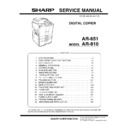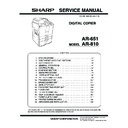|
|
AR-651 (serv.man11)
Laser optical unit
Service Manual
|
9
|
877.36 KB
|
|
|
AR-651 (serv.man22)
Unpacking and installation
Service Manual
|
11
|
1.2 MB
|
|
|
AR-651 (serv.man21)
Printed wiring boards
Service Manual
|
7
|
4.21 MB
|
|
|
AR-651 (serv.man20)
Power supply unit
Service Manual
|
8
|
110.03 KB
|
|
|
AR-651 (serv.man19)
RADF (Document feeder)
Service Manual
|
91
|
3.35 MB
|
|
|
AR-651 (serv.man18)
Exit reversing unit
Service Manual
|
8
|
322.91 KB
|
|
|
AR-651 (serv.man17)
Fuser unit
Service Manual
|
21
|
647.22 KB
|
|
|
AR-651 (serv.man16)
Transfer transporter unit
Service Manual
|
10
|
462.6 KB
|
|
|
AR-651 (serv.man14)
Drum cleaner unit
Service Manual
|
10
|
281.09 KB
|
|
|
AR-651 (serv.man13)
Process section
Service Manual
|
12
|
226.72 KB
|
|
|
AR-651 (serv.man12)
Paper feeding section
Service Manual
|
25
|
847.82 KB
|
|
|
AR-651 (serv.man10)
Scanning section
Service Manual
|
14
|
100.65 KB
|
|
|
AR-651 (serv.man9)
Control panel
Service Manual
|
12
|
199.17 KB
|
|
|
AR-651 (serv.man8)
General operations
Service Manual
|
14
|
97.83 KB
|
|
|
AR-651 (serv.man7)
Copy process
Service Manual
|
11
|
177.81 KB
|
|
|
AR-651 (serv.man6)
Component layout functions
Service Manual
|
30
|
1.25 MB
|
|
|
AR-651 (serv.man5)
Front cover, precautions and contents
Service Manual
|
5
|
80.44 KB
|
|
|
AR-651 (serv.man4)
AR651 810-Service Handbook
Service Manual
|
127
|
17.7 MB
|
|
|
AR-651 (serv.man3)
AR651 810-Circuit Diagrams
Service Manual
|
127
|
9.77 MB
|
|
|
AR-651 (serv.man23)
Complete service manual
Service Manual
|
127
|
14.46 MB
|
|
|
AR-651 (serv.man25)
AR651 810 Operation Manuals
User Guide / Operation Manual
|
127
|
3.81 MB
|
|
|
AR-651 (serv.man24)
AR651 810-Parts Guide
Parts Guide
|
127
|
22.77 MB
|
|
|
AR-651 (serv.man2)
Specifications
Specification
|
15
|
120.76 KB
|
|
|
AR-651 (serv.man51)
The improvement for image glossy lines due to grease of cleaning roller.
Technical Bulletin
|
2
|
82.16 KB
|
|
|
AR-651 (serv.man43)
Change of the PWB unit in the laser optical unit.
Technical Bulletin
|
1
|
104.34 KB
|
|
|
AR-651 (serv.man44)
Change of torque limiter.
Technical Bulletin
|
1
|
91.88 KB
|
|
|
AR-651 (serv.man45)
Parts change information regarding the lower frame and inversion open guide part 1.
Technical Bulletin
|
2
|
155.27 KB
|
|
|
AR-651 (serv.man46)
Measure to prevent breakage of one way bearing on cleaning web.
Technical Bulletin
|
3
|
272.27 KB
|
|
|
AR-651 (serv.man47)
Revision of illustration of 4 Lower frame section in the parts guide
Technical Bulletin
|
2
|
353.24 KB
|
|
|
AR-651 (serv.man48)
ROM upgrade ... (5)
Technical Bulletin
|
10
|
153.94 KB
|
|
|
AR-651 (serv.man49)
Change of parts to extend service life of paper feed section roller.
Technical Bulletin
|
6
|
480.62 KB
|
|
|
AR-651 (serv.man50)
The improvement for displaying tandem LCF check paper
Technical Bulletin
|
6
|
1.64 MB
|
|
|
AR-651 (serv.man32)
Correction of SRAM parts code.
Technical Bulletin
|
1
|
12.92 KB
|
|
|
AR-651 (serv.man52)
The improvement for waving vertical lines in the rear side of the copy image
Technical Bulletin
|
2
|
240.2 KB
|
|
|
AR-651 (serv.man53)
Correction for loss of image 1 3 from the trail edge
Technical Bulletin
|
1
|
12.31 KB
|
|
|
AR-651 (serv.man54)
Countermeasure for background CD3 error near toner empty-toner recycle pipe blockage.
Technical Bulletin
|
2
|
32.94 KB
|
|
|
AR-651 (serv.man55)
Change of part code of PWB unit listed in the fusing drive section in the part guide 24 .
Technical Bulletin
|
1
|
22.35 KB
|
|
|
AR-651 (serv.man56)
Correction of parts codes of pulleys on the reversion drive unit listed in the part guide 13 .
Technical Bulletin
|
1
|
14.8 KB
|
|
|
AR-651 (serv.man57)
Improvement carried out to stop EB5 jam, due to over running of the paper stop position.
Technical Bulletin
|
1
|
8.1 KB
|
|
|
AR-651 (serv.man58)
ROM upgrading (4)
Technical Bulletin
|
8
|
46.83 KB
|
|
|
AR-651 (serv.man59)
Required attention when installing the OPC drum to the cleaner unit.
Technical Bulletin
|
2
|
855.9 KB
|
|
|
AR-651 (serv.man41)
Change of the PWB unit in section 88 (RADF hinge) of the parts guide.
Technical Bulletin
|
1
|
102.84 KB
|
|
|
AR-651 (serv.man26)
Improvement against wrong detection of CD1 and CD2
Technical Bulletin
|
2
|
282.46 KB
|
|
|
AR-651 (serv.man27)
1 Change in sensors and screws to comply with RoHS, 2 One part code available for seal part, 3 Providing commonality of parts and discontinued use of arrow labels, 4 Change in cassette shafts to comply with RoHS, 5 Change in bushings.
Technical Bulletin
|
4
|
172.22 KB
|
|
|
AR-651 (serv.man28)
ROM upgrade 9, Sys ROM 013, UI ROM 012, Main ROM 16, Laser ROM 09, Scanner ROM 08, PFC ROM 08, RADF 03. Please contact TP Matrix for upgrade cards.
Technical Bulletin
|
2
|
15.69 KB
|
|
|
AR-651 (serv.man29)
Correction to parts code and illustration of upper cover rear and upper cover right.
Technical Bulletin
|
1
|
17.52 KB
|
|
|
AR-651 (serv.man30)
Discontinued use of coupling seal.
Technical Bulletin
|
1
|
16.1 KB
|
|
|
AR-651 (serv.man31)
Correction of SRAM parts code.
Technical Bulletin
|
1
|
15.71 KB
|
|
|
AR-651 (serv.man33)
Correction to parts guide.
Technical Bulletin
|
2
|
59.02 KB
|
|
|
AR-651 (serv.man34)
1 Change in solenoids and automatic toner sensors (adaptation to RoHS). 2 Addition of sensor protection sheet.
Technical Bulletin
|
3
|
50.87 KB
|
|
|
AR-651 (serv.man35)
Change of TRU rail
Technical Bulletin
|
1
|
23.14 KB
|
|
|
AR-651 (serv.man36)
Correction to the parts code and illustration of the upper cover rear and upper cover right.
Technical Bulletin
|
1
|
17.47 KB
|
|
|
AR-651 (serv.man37)
ROM Upgrade...7 - Main ROM 15
Technical Bulletin
|
1
|
85.99 KB
|
|
|
AR-651 (serv.man38)
Change in the manual feed tray shape and corrections to screw description.
Technical Bulletin
|
2
|
165.15 KB
|
|
|
AR-651 (serv.man39)
Lens cover design change.
Technical Bulletin
|
1
|
80.18 KB
|
|
|
AR-651 (serv.man40)
Modification of the tip shape of the drum pick off pawl.
Technical Bulletin
|
1
|
67.67 KB
|
|
|
AR-651 (serv.man42)
Change in length of screw for the drum drive unit.
Technical Bulletin
|
1
|
83.74 KB
|
|
|
AR-651
AR651 810 Handy Guide
Handy Guide
|
60
|
2.33 MB
|
|
|
AR-651 (serv.man60)
MSDS F-31171
Regulatory Data
|
4
|
404.69 KB
|
|
|
AR-651 (serv.man61)
MSDS F-01171
Regulatory Data
|
4
|
425.15 KB
|