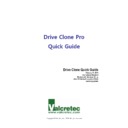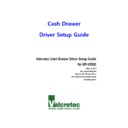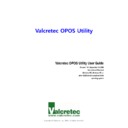Read Sharp UP-V5500 (serv.man2) Handy Guide online
E
E
C
C
R
R
/
/
E
E
P
P
O
O
S
S
T
T
e
e
c
c
h
h
n
n
i
i
c
c
a
a
l
l
S
S
u
u
p
p
p
p
o
o
r
r
t
t
UPV5500 BIOS Upgrade to V1.01 and
External LCD monitor setup
4 of 4
Windows Display Settings
1.
Ensure that the external display / TV is powered on and connected to the
UPV5500 via the VGA port at the back of the UPV5500 using a standard
VGA cable.
VGA cable.
2.
Advanced – ‘Intel® Graphics Media Accelerator Driver for Mobile’ –
Graphics Properties – Display Devices or simply press (Ctrl) (ALT) (F12)
Graphics Properties – Display Devices or simply press (Ctrl) (ALT) (F12)
3.
Select Multiple Display
4.
Select Intel® Dual Display Clone
5.
Set the Primary Device to Notebook
6.
Set the Secondary Device to Monitor
7.
Select Apply
8.
Press the following key sequence (Ctrl) (ALT) (F3) to switch between the
external second display and the UPV5500 display or both displays.
9.
The TV used to test this is the Sharp LC-22LE320E, the LCD monitor used
to test is the Sharp LL-H1513-H