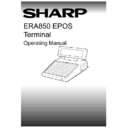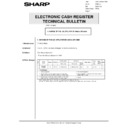Read Sharp ER-A880 (serv.man2) Service Manual online
Touch panel for ER-A880
Note for handling
•
The transparency of the touch panel should be vitally important. Do
not put finger prints or water print on the surface. Use clean finger
such or gloves and masks.
not put finger prints or water print on the surface. Use clean finger
such or gloves and masks.
•
For handling, do not hold the transparent are, and do not hold the
heat seal connector section to assure reliability.
heat seal connector section to assure reliability.
•
Do not overlay touch panels. The edge may damage the surface.
•
Do not put a heavy thing on the touch panel.
•
Do not apply a strong shock, and do not drop it.
•
When attaching the protection film again, carefully check for no
dirt. If there is any dirt, it is transferred.
dirt. If there is any dirt, it is transferred.
•
To clean dirt on the surface, use dry, soft cloth or a cloth immersed
in ethyl alcohol.
in ethyl alcohol.
•
Check that the housing does not give stress to the touch panel.
•
Be careful not to touch the touch panel with tools.
•
The heat seal section is easily disconnected. Be careful not to give
a stress to the heat seal section when installing.
a stress to the heat seal section when installing.
•
The touch panel is provided with an air groove to make the exter-
nal and the internal air pressure equal to each other. If water or oil
is put around the air groove, it may penetrate inside. Be careful to
keep the air groove away from water and oil.
nal and the internal air pressure equal to each other. If water or oil
is put around the air groove, it may penetrate inside. Be careful to
keep the air groove away from water and oil.
•
Input is performed with fingers. Do not use a hard thing for input-
ting.
ting.
KKR0~KKR10 KST0~KST24
KKR0 KKR1
KKR10
KST0
KST1
KST1
KST24
2.11±0.17mm
Upper electrode: R x 2film
Lower electrode: Glass
– 85 –