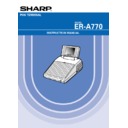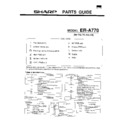Read Sharp ER-A770 (serv.man27) Technical Bulletin online
The purpose of this document is to inform you of the requirements to change the ROM version on
the ERA770.
the ERA770.
The following files will be required to change the version of ROM on your ERA770
1. Posutilitytool.exe.
This Utility software will allow the IPL ROM image to be downloaded to your ERA770.
2. ROM Image Files
RAH1A.rom
RAI1A.rom
RAI1A.rom
RAN1A.rom
RAO1A.rom
RAO1A.rom
If you have run the Posutility.exe program you will be given the option to send IPL ROM image files.
To send Version 1 select RAH1A and RAI1A (Version 1) then select Send.
To send Version 2 select RAN1A and RAOI1A (Version 2) then select Send.
The only thing you need to do at the ERA770 is to set the IPL switch to ON (this switch can be found
on the left hand side of the ERA770 towards the front of the machine.)
on the left hand side of the ERA770 towards the front of the machine.)
You then connect an APLD cable between Com Port 2 on the ERA770 and your PC
All the required files can be found on the ERA770 page of the Sharp Technical Internet site under
Retail Systems ERA770.
Retail Systems ERA770.
WWW.Tradenet.sharp.co.uk/tech
{
Version 1
{
Version 2
ERA770 ROM Download Procedure