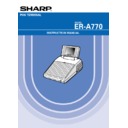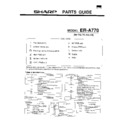Read Sharp ER-A770 (serv.man21) Driver / Update online
ERA770 Graphic Logo Print
On TM-T88II
The files, which come with this document will allow a new version of Flash ROM to be loaded
into your ERA770.
into your ERA770.
The only additional feature of these ROM images (Rah1z.rom and Rai1z.rom) is to allow a
graphic Logo for receipt printing on the TM-T88II.
graphic Logo for receipt printing on the TM-T88II.
Together with this document you should have a Windows utility, (Posutilitytool.exe) which will
allow the IPL ROM image to be downloaded to your ERA770.
allow the IPL ROM image to be downloaded to your ERA770.
Once you have run this program the only thing you need to do at the ERA770 is to set the
IPL switch to ON (this switch can be found on the left hand side of the ERA770 towards the
front of the machine.)
IPL switch to ON (this switch can be found on the left hand side of the ERA770 towards the
front of the machine.)
You then connect an APLD cable between Com Port 2 on the ERA770 and your PC
There is also a document explaining how to use the Epson Utility, which will allow a BMP file
to be downloaded into the Flash memory of the TM-T88II.
to be downloaded into the Flash memory of the TM-T88II.
Files:-
1. Rah1z.rom (Rom-1 Image)
2. Rai1z.rom
1. Rah1z.rom (Rom-1 Image)
2. Rai1z.rom
(Rom-1 Image)
3. Posutilitytool.exe
(Utility to download ROM image to ERA770)
4. Epson logo Utility.pdf
(Document)
Display