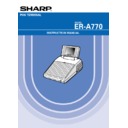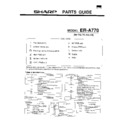Read Sharp ER-A770 (serv.man27) Technical Bulletin online
There has been a change in the ROM version on the ERA770.
All ERA770 machines produced from August 2000 will contain Version 2 ROM Image.
The purpose of the upgrade is to provide additional features and to make the product more user
friendly.
friendly.
These changes have resulted in a change of ROM.
The Versions are not completely compatible as the file structure has changed for example you would
not be able to download PLUs on a networked system with different versions of ROM as the new
version has up to 30 characters.(This is one example)
not be able to download PLUs on a networked system with different versions of ROM as the new
version has up to 30 characters.(This is one example)
If you would like to integrate a back office software package please check with your software
supplier, they have carried out the relevant changes.
supplier, they have carried out the relevant changes.
There is the facility to change the ROM back to Version 1 or to upgrade Version 1 machines to
version 2.
(Please refer to the attached document ERA770 Download Procedure)
version 2.
(Please refer to the attached document ERA770 Download Procedure)
Please refer to the following pages for a brief description of the changes in functionality.
Version 1 ROM
RAH1A
RAI1A
RAI1A
Production date
To August 2000
To August 2000
Version 2 ROM
RAN1A
RAO1A
RAO1A
Production date
From August 2000
From August 2000
ERA770 ROM Version change
1. Increase in text
Characters
Characters
The Text description for PLU and Departments has now increased up
to a maximum of 30 characters.
to a maximum of 30 characters.
2. Change in
Window size for
PLU Menu
Window size for
PLU Menu
The size of the widow which displays the items from PLU Menu has
changed.
changed.
3. Addition of focus
window which is
used for
PLU/Condiment
Menu.
window which is
used for
PLU/Condiment
Menu.
This refers to the screen contents when selecting a PLU from a menu.
The PLU is now displayed on the bottom of the 770 display, previously
the ***TOTAL was displayed here, as a consequence the on going
subtotal amount will only be flashed on the display as the item is
selected or when the Menu is cleared from the screen.
The PLU is now displayed on the bottom of the 770 display, previously
the ***TOTAL was displayed here, as a consequence the on going
subtotal amount will only be flashed on the display as the item is
selected or when the Menu is cleared from the screen.
4. Addition of
separator lines
separator lines
A dotted line will appear between new items and items that have been
laid away on an existing GLU i.e. when a GLU is laid away and it is
then recalled a dotted line will separate the original items.
laid away on an existing GLU i.e. when a GLU is laid away and it is
then recalled a dotted line will separate the original items.
5. Addition of T
Log near full
indicator
Log near full
indicator
There is now an indicator that will show when the T Log is near full
(this is similar to the way in which the EJ near full works/ Receipt Shift
also now has an indicator).
(this is similar to the way in which the EJ near full works/ Receipt Shift
also now has an indicator).
6. Change of
Display format
when using scale
items
Display format
when using scale
items
Better information displayed when scaleable items are sold.
7. Addition of Unit
Quantity in
Ingredient stock
Quantity in
Ingredient stock
There is now the facility to include the ingredient unit quantity.
8. Price Level Shift
change
change
Each PLU can be selected to be active for a specific Price Level.
9. Happy Hour
Change
Change
Change of the Happy Hour feature this now means that the date range
can be set. For example HH1 can be set to be active between 1
can be set. For example HH1 can be set to be active between 1
st
and
16
th
Jan at 3.00pm until 5.00pm (Not Time and Day).
10. VIP Increase
The number of VIP functions had increased from 1 to 3.
11. A new
finalising method
for the BS and BT
features
finalising method
for the BS and BT
features
A new finalising method for the BS and BT features, The BS/BT will be
finalised when clerk key is removed.
The text for BS has changed so that after items have been split the
screen will show “enter cursor key” this returns the operator back to
the BS screen, making it more operator friendly.
finalised when clerk key is removed.
The text for BS has changed so that after items have been split the
screen will show “enter cursor key” this returns the operator back to
the BS screen, making it more operator friendly.
12. Receipt not
compulsory at BS
and BT entry.
compulsory at BS
and BT entry.
Eliminates the printing of the receipt at new balance.
13. Change of BT
printing details
printing details
The details have now been changed to make it more operator friendly.
14. Receipt Type
The Receipt Type selection has changed to make more choice on the
KP print out.
KP print out.
15. Sort Group
Sort group shift function means you can now select which group a
PLU will be temporarily assigned to. For example if PLU Group 1 is
starters and PLU 6 is a main course group, 1 (starter group) Shift Sort
Group followed by PLU 6, this will then assign PLU 6 in the starter
group on a temp basis.
PLU will be temporarily assigned to. For example if PLU Group 1 is
starters and PLU 6 is a main course group, 1 (starter group) Shift Sort
Group followed by PLU 6, this will then assign PLU 6 in the starter
group on a temp basis.
16. Receipt Shift
There is now a Receipt Shift function that will allow a change of
Receipt type for an individual transaction.
Receipt type for an individual transaction.
17. The Free text
specification has
now changed
specification has
now changed
There is now a Drop Down List for Free Text selection, saving on key
spaces.
spaces.
18. Electronic
Journal
Journal
Addition of the Electronic journal report being printed the OP X/Z,
allowing more control.
allowing more control.
19. Electronic
Journal
Journal
The Electronic Journal now has a Time Filter option, making it more
flexible.
flexible.
20. Option of Font
on EJ print
on EJ print
Addition of the font selection for Electronic journal print.
21. Print format in
Receipt/Bill
Receipt/Bill
The format for Receipt and Bills for Tables has changed.
22. Condiment
PLU display
change
PLU display
change
The Condiment PLU is now displayed differently after selection from a
list.
list.
23. VIP Totaliser
Addition of the VIP sales printing on the Transaction report.
24. PLU by Clerk
Report
Report
PLU by Clerk Report, the PLU can be set to print on Clerk report
yes/no.
Giving extra reporting benefits to the user.
yes/no.
Giving extra reporting benefits to the user.
25. Stack Report
change
change
Stacked reports can now contain 2 or more of the same reports in the
same stack.
same stack.
26. Addition of
copy and Paste
functions in
SRV/PGM Mode
copy and Paste
functions in
SRV/PGM Mode
Copy and paste this feature allows details such as text description to
be copied then pasted into other plus the x key is copy the . key is
paste.
be copied then pasted into other plus the x key is copy the . key is
paste.
27. Addition of
Program jobs.
Program jobs.
GLU Header and Recall GLU for each Clerk are now added into the
PGM Programming.
PGM Programming.
28. PLU Minimum
Stock
Stock
There is a change to the Minimum stock, The machine can be
selected to inform when the PLU Sock counter goes negative stock or
below minimum stock.
selected to inform when the PLU Sock counter goes negative stock or
below minimum stock.
29. Addition of
programming Jobs
for KP Text
programming Jobs
for KP Text
The text for REFUND,RETURN and VOID now has better control for
KP Printing, as they are part of the Function text.
KP Printing, as they are part of the Function text.
The purpose of this document is to inform you of the requirements to change the ROM version on
the ERA770.
the ERA770.
The following files will be required to change the version of ROM on your ERA770
1. Posutilitytool.exe.
This Utility software will allow the IPL ROM image to be downloaded to your ERA770.
2. ROM Image Files
RAH1A.rom
RAI1A.rom
RAI1A.rom
RAN1A.rom
RAO1A.rom
RAO1A.rom
If you have run the Posutility.exe program you will be given the option to send IPL ROM image files.
To send Version 1 select RAH1A and RAI1A (Version 1) then select Send.
To send Version 2 select RAN1A and RAOI1A (Version 2) then select Send.
The only thing you need to do at the ERA770 is to set the IPL switch to ON (this switch can be found
on the left hand side of the ERA770 towards the front of the machine.)
on the left hand side of the ERA770 towards the front of the machine.)
You then connect an APLD cable between Com Port 2 on the ERA770 and your PC
All the required files can be found on the ERA770 page of the Sharp Technical Internet site under
Retail Systems ERA770.
Retail Systems ERA770.
WWW.Tradenet.sharp.co.uk/tech
{
Version 1
{
Version 2
ERA770 ROM Download Procedure