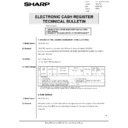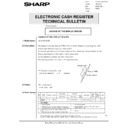Read Sharp ER-A750 (serv.man19) Technical Bulletin online
Ref.
No.
Model
name
Version
P/G No.
Current parts
New parts
Parts name
Effec-
tive
time
Inter-
change-
ability
Note
Parts code
Parts code
Price
rank
1
ER-A750
All
—
—
PGUMM2390BHZZ
AL
LCD GUM A
98/9
6
2
—
—
PGUMM2391BHZZ
AL
LCD GUM B
6
3
—
—
GCOVA2474BHZZ
AT
LCD COVER
6
<Interchange>
1. Interchangeable.
4. Not interchangeable.
2. Current type can be used in place of new type.
New type cannot be used in place of current type.
5. Interchangeable if replaced with same types of
related parts in use.
3. Current type cannot be used in place of new type.
New type can be used in place of current type.
6. Others.
Parts marked with “ ” is important for maintaining the safety of the set. Be sure to replace these parts with
specified ones for maintaining the safety and performance of the set.
5.Others
How to add modification parts:
- Disassemble the display unit to separate the LCD alone.
- Overlay the cover onto the LCD, aligning the LCD upper edge Z with the cover upper
- Disassemble the display unit to separate the LCD alone.
- Overlay the cover onto the LCD, aligning the LCD upper edge Z with the cover upper
edge Z’.
- Attach 1 LCD GUM A and 2 LCD GUM B’ s to the LCD cover.
When you attach each LCD GUM B, be sure to align its edges (a) and (b) with the
- Attach 1 LCD GUM A and 2 LCD GUM B’ s to the LCD cover.
When you attach each LCD GUM B, be sure to align its edges (a) and (b) with the
metal bezel edges (A) and (B).
When you attach LCD GUM A, be sure to align its edge (c) with the metal bezel edge
(C).
When you attach LCD GUM A, be sure to align its edge (c) with the metal bezel edge
(C).
Ensure that any gap is not produced both at X and Y where LCD GUM A and LCD GUM
B’ s are jointed.
B’ s are jointed.
2/2
Display