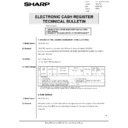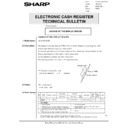Read Sharp ER-A750 (serv.man19) Technical Bulletin online
LCD UNIT MODIFICATION FOR DRIP-PROOF.
1.Model Name:
ER-A750
2.Description:
The LCD used in the ER-A750 may malfunction when liquid drips on the LCD and
enters into the circuit. Liquid may enter inside of LCD through the gap between the LCD
enters into the circuit. Liquid may enter inside of LCD through the gap between the LCD
glass and the metal bezel holding the glass.
To prevent liquid from entering, the LCD will be overlaid with a transparent cover.
To prevent liquid from entering, the LCD will be overlaid with a transparent cover.
And also silicon rubber plates (LCD GUM A and LCD GUM B) will be added to seal the
gap between the LCD and the bezel at the right, left, and bottom. Please see attached
sheet how to modify the LCD.
gap between the LCD and the bezel at the right, left, and bottom. Please see attached
sheet how to modify the LCD.
3.Action:
For production:
The countermeasure has been implemented since Sept. 1998 production.
The countermeasure has been implemented since Sept. 1998 production.
4.Parts Action:
1/2
ELECTRONIC CASH REGISTER
TECHNICAL BULLETIN
Date :
Model :
Ref :
Colour
Code :
11th January 1999
ERA750
A750-007
White
Sharp Electronics (UK) Ltd, Technical Support Group
Originators Initials_____________ Supervisors Initials_____________ Approval Date____________
Ref.
No.
Model
name
Version
P/G No.
Current parts
New parts
Parts name
Effec-
tive
time
Inter-
change-
ability
Note
Parts code
Parts code
Price
rank
1
ER-A750
All
—
—
PGUMM2390BHZZ
AL
LCD GUM A
98/9
6
2
—
—
PGUMM2391BHZZ
AL
LCD GUM B
6
3
—
—
GCOVA2474BHZZ
AT
LCD COVER
6
<Interchange>
1. Interchangeable.
4. Not interchangeable.
2. Current type can be used in place of new type.
New type cannot be used in place of current type.
5. Interchangeable if replaced with same types of
related parts in use.
3. Current type cannot be used in place of new type.
New type can be used in place of current type.
6. Others.
Parts marked with “ ” is important for maintaining the safety of the set. Be sure to replace these parts with
specified ones for maintaining the safety and performance of the set.
5.Others
How to add modification parts:
- Disassemble the display unit to separate the LCD alone.
- Overlay the cover onto the LCD, aligning the LCD upper edge Z with the cover upper
- Disassemble the display unit to separate the LCD alone.
- Overlay the cover onto the LCD, aligning the LCD upper edge Z with the cover upper
edge Z’.
- Attach 1 LCD GUM A and 2 LCD GUM B’ s to the LCD cover.
When you attach each LCD GUM B, be sure to align its edges (a) and (b) with the
- Attach 1 LCD GUM A and 2 LCD GUM B’ s to the LCD cover.
When you attach each LCD GUM B, be sure to align its edges (a) and (b) with the
metal bezel edges (A) and (B).
When you attach LCD GUM A, be sure to align its edge (c) with the metal bezel edge
(C).
When you attach LCD GUM A, be sure to align its edge (c) with the metal bezel edge
(C).
Ensure that any gap is not produced both at X and Y where LCD GUM A and LCD GUM
B’ s are jointed.
B’ s are jointed.
2/2
Display