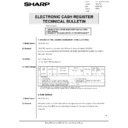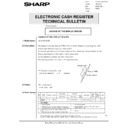Read Sharp ER-A750 (serv.man13) Technical Bulletin online
CHANGE OF THE CLERK SIGN ON FUNCTION
AT A TROUBLE OF THE MASTER MACHINE
OR BACKUP MASTER MACHINE
ELECTRONIC CASH REGISTER: ER-A750
[Parts changes]
Brown
C
Date : Aug. 29, 1997
No. : ECR-1101
1. Model name:
ER-A750 (V version)
2. General:
The SPECIAL SERVICE PRESET (SSP) will be released for the changes of the
following three functions.
1) CLERK SIGN ON was impossible to execute by the MASTER machine or BACKUP
MASTER machine in operation in an in-line system in case such a machine stops
operating by a trouble.
• CLERK SIGN ON with the MASTER machine or BACKUP MASTER machine in
operation will be possible by the SSP.
2) The item or items registered in the G.C. COPY MODE was/were printed with the
kitchen printer.
• The item or items registered in the G.C. COPY MODE will not be printed with the
kitchen printer by the SSP.
3) Input was possible with the MISC MENU key in the REG MODE with the indefinite
CLERK.
• Depressing the MISC MENU key in the REG MODE with the indefinite CLERK
brings the lock error "CLERK NOT ASSIGNED".
3. Description:
The following SSP will be available for each change.
The applicable ROM versions are as follows.
Input the SSP following the attached SSP Inputting Order.
Personal Computer Division
SHARP CORPORATION
Changed contents
SSP number for the
ROM version RAB1B
ROM version RAB1B
SSP number for the
ROM version RAB1C
ROM version RAB1C
1) Change of the CLERK SIGN ON
SSPERA750-004
—
2) Change of the G. C. COPY KP print
SSPERA750-005
SSPERA750-006
3) Change of the MISC MENU with the
indefinite CLERK
SSPERA750-007
SSPERA750-008
1/6
Caution: The change of 1) CLERK SIGN ON has already been carried out on the
ROM version RAB1C, requiring no more SSP input on the ROM version
RAB1C.
4. Action:
((For the field))
With the above SSP against each trouble
((For the production))
Against each case in which a ROM change is required by a specification change,
etc.
5. Others:
Attached data
• SSP Setting Order
• SSPERA750-004
• SSPERA750-005
• SSPERA750-006
• SSPERA750-007
• SSPERA750-008
2/6
SSP SETTING ORDER
1) Turn to the SRV MODE, select DIAGNOSTIC
→
ROM & SSP Diagnostic
→
Standard ROM Check, and then
confirm the ROM version number.
(Refer to the display example.)
2) Set the SSP by the attached SSP Setting Data.
3) Check the printed receipt has no error by comparing it with the set data.
4) Against the SSP data with an error, if any, turn to the SRV MODE, select SSP
→
SSP EDIT to correct the SSP
data.
5) Power off and on by pulling out the plug and inserting it.
Display example
The underlined part shows the ROM
version number.
(In this example, the version number
is shown with RAB1C.)
version number.
(In this example, the version number
is shown with RAB1C.)
3/6
4/6