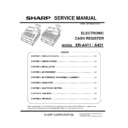Read Sharp ER-A411 / ER-A421 (serv.man6) FAQ online
3) Input the Master Reset Password.
Push the key on right upper corner ‘A’, the key on left lower
corner ‘B’, the key on left upper corner ‘C’, then the key on right
lower corner ‘D’. if the screen shows SRV mode then the password has been
entered incorrectly.
Push the key on right upper corner ‘A’, the key on left lower
corner ‘B’, the key on left upper corner ‘C’, then the key on right
lower corner ‘D’. if the screen shows SRV mode then the password has been
entered incorrectly.
1.11 Open GLU Report
Q. Is it possible to view and open Table / GLU report
Q. Is it possible to view and open Table / GLU report
A. No. It is possible to print an open Table / GLU report.
Select X1\Z1
Select Reading
Select Others Menu
Select GLU
Select the Start GLU number then End number or press the Enter key
twice to choose all in the range.
Select the Start GLU number then End number or press the Enter key
twice to choose all in the range.
The following auto key can also be used.
Mode
Mode
3
Enter
1
Enter
1
Enter
6
2
Enter
6
2
Enter
Enter
Cancel
Cancel
Cancel
Cancel
Cancel
Due to the method of creating the auto keys on the ER-A411 and ER-A421
the above auto key sequence must be entered.
the above auto key sequence must be entered.
Auto Key Sequence
Key Code List
Key
17
Mode
3
3
20
Enter
2
1
20
Enter
7
6
1
2
20
Enter
20
Enter
15
Cancel
15
Cancel
15
Cancel