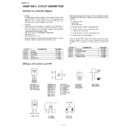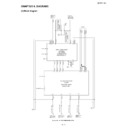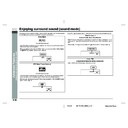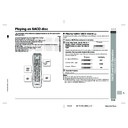Read Sharp SD-PX15H (serv.man11) Service Manual online
SD-PX15H
SERVICE MANUAL
In the interests of user-safety the set should be restored to its
original condition and only parts identical to those specified be
used.
original condition and only parts identical to those specified be
used.
No. S5432SDPX15H/
SHARP CORPORATION
CONTENTS
Parts marked with "
" are important for maintaining the safety of the set. Be sure to replace these parts with specified ones for
maintaining the safety and performance of the set.
CHAPTER 1. GENERAL DESCRIPTION
[1] Specifications ................................................. 1-1
[2] Names of parts............................................... 1-3
[1] Specifications ................................................. 1-1
[2] Names of parts............................................... 1-3
CHAPTER 2. ADJUSTMENTS
[1] 1-bit
[1] 1-bit
section.................................................... 2-1
[2] DVD/CD
section ............................................. 2-1
[3] TEST
Mode .................................................... 2-1
[4] Description on the Circuits of the 1-Bit Unit
(See the wiring diagrams on pages 6-24 -
6-25.).............................................................. 2-9
6-25.).............................................................. 2-9
[5] Confirming and Canceling the Detection
Line of the Protect Circuit............................. 2-10
CHAPTER 3. MECHANISM BLOCKS
[1] Caution
[1] Caution
on
disassembly ................................. 3-1
[2] Removing and reinstalling the main parts
........ 3-4
CHAPTER 4. DIAGRAMS
[1] Block
[1] Block
diagram ................................................ 4-1
CHAPTER 5. CIRCUIT DESCRIPTION
[1] Notes on schematic diagram .........................5-1
[2] Types of transistor and LED ..........................5-1
[3] Waveforms of 1-BIT circuit ............................5-2
[4] Waveforms of DVD circuit..............................5-2
[5] Voltage...........................................................5-3
[1] Notes on schematic diagram .........................5-1
[2] Types of transistor and LED ..........................5-1
[3] Waveforms of 1-BIT circuit ............................5-2
[4] Waveforms of DVD circuit..............................5-2
[5] Voltage...........................................................5-3
CHAPTER 6. CIRCUIT SCHEMATICS AND PARTS
LAYOUT
[1] Wiring side of PWB........................................6-1
[2] Schematic
LAYOUT
[1] Wiring side of PWB........................................6-1
[2] Schematic
diagram......................................6-14
CHAPTER 7. FLOWCHART
[1] Troubleshooting .............................................7-1
[1] Troubleshooting .............................................7-1
CHAPTER 8. OTHER
[1] Function table of IC .......................................8-1
[1] Function table of IC .......................................8-1
Parts Guide
1-BIT DIGITAL HOME CINEMA WITH DVD
SD-PX15H
MODEL
SD-PX15H 1-Bit Digital Home Cinema with DVD consist-
ing of SD-PX15H (main unit), CP-PX15HF (front speakers),
CP-PX15HC (center speaker), CP-PX15HS (surround
speakers) and CP-PX15HSW (subwoofer).
ing of SD-PX15H (main unit), CP-PX15HF (front speakers),
CP-PX15HC (center speaker), CP-PX15HS (surround
speakers) and CP-PX15HSW (subwoofer).
SD-PX15H
– i –
[1] Safety precaution for service manual
Precaution to be taken when replacing and servicing the
Laser Pickup.
Laser Pickup.
The AEL (Accessible Emission Level) of Laser Power Output
for this model is specified to be lower than Class 1 Require-
ments. However, the following precautions must be observed
during servicing to protect your eyes against exposure to the
Laser beam.
for this model is specified to be lower than Class 1 Require-
ments. However, the following precautions must be observed
during servicing to protect your eyes against exposure to the
Laser beam.
(1) When the cabinet has been removed, the power is turned
on without a compact disc, and the Pickup is on a position
outer than the lead-in position, the Laser will light for sev-
eral seconds to detect a disc. Do not look into the Pickup
Lens.
outer than the lead-in position, the Laser will light for sev-
eral seconds to detect a disc. Do not look into the Pickup
Lens.
(2) The Laser Power Output of the Pickup inside the unit and
replacement service parts have already been adjusted prior
to shipping.
to shipping.
(3) No adjustment to the Laser Power should be attempted
when replacing or servicing the Pickup.
(4) Under no circumstances look directly into the Pickup Lens
at any time.
(5) CAUTION - Use of controls or adjustments, or performance
of procedures other than those specified herein may result
in hazardous radiation exposure.
in hazardous radiation exposure.
[2] Important service notes (For U.K. only)
Before returning the unit to the customer after completion of a
repair or adjustment it is necessary for the following withstand
voltage test to be applied to ensure the unit is safe for the cus-
tomer to use.
Setting of Withstanding Voltage Tester and set.
repair or adjustment it is necessary for the following withstand
voltage test to be applied to ensure the unit is safe for the cus-
tomer to use.
Setting of Withstanding Voltage Tester and set.
Material: AlGaAs/AlGalnP
Wavelength: 785 nm/650 nm
Emission Duration: continuous
Laser Output: max. 0.6 mW
Wavelength: 785 nm/650 nm
Emission Duration: continuous
Laser Output: max. 0.6 mW
Laser Diode Properties
Set name
set value
Withstanding Voltage Tester
Test voltage
4.7 kV DC
Set time
3 secs
Set current (Cutoff current)
3 mA
Unit
Judgment
OK: The "GOOD" lamp lights.
NG: The "NG" lamp lights and the buzzer sounds.
NG: The "NG" lamp lights and the buzzer sounds.
PROBE
AC
OUT
UNIT
SHORT-CIRCUIT
AC POWER
SUPPLY CORD
CONNECT THE PROBE
TO GND OF CHASSIS
SCREW
WITHSTANDING
VOLTAGE TESTER
SD-PX15H
– ii –
PRECAUTIONS FOR USING LEAD-FREE SOLDER
1. Employing lead-free solder
"All PWBs" of this model employs lead-free solder. The LF symbol indicates lead-free solder, and is attached on the PWBs and service manuals. The
alphabetical character following LF shows the type of lead-free solder.
"All PWBs" of this model employs lead-free solder. The LF symbol indicates lead-free solder, and is attached on the PWBs and service manuals. The
alphabetical character following LF shows the type of lead-free solder.
Example:
Indicates lead-free solder of tin, silver and copper.
2. Using lead-free wire solder
When fixing the PWB soldered with the lead-free solder, apply lead-free wire solder. Repairing with conventional lead wire solder may cause damage
or accident due to cracks.
As the melting point of lead-free solder (Sn-Ag-Cu) is higher than the lead wire solder by 40 °C, we recommend you to use a dedicated soldering bit,
if you are not familiar with how to obtain lead-free wire solder or soldering bit, contact our service station or service branch in your area.
or accident due to cracks.
As the melting point of lead-free solder (Sn-Ag-Cu) is higher than the lead wire solder by 40 °C, we recommend you to use a dedicated soldering bit,
if you are not familiar with how to obtain lead-free wire solder or soldering bit, contact our service station or service branch in your area.
3. Soldering
As the melting point of lead-free solder (Sn-Ag-Cu) is about 220 °C which is higher than the conventional lead solder by 40 °C, and as it has poor
solder wettability, you may be apt to keep the soldering bit in contact with the PWB for extended period of time. However, Since the land may be
peeled off or the maximum heat-resistance temperature of parts may be exceeded, remove the bit from the PWB as soon as you confirm the steady
soldering condition.
Lead-free solder contains more tin, and the end of the soldering bit may be easily corrected. Make sure to turn on and off the power of the bit as
required.
If a different type of solder stays on the tip of the soldering bit, it is alloyed with lead-free solder. Clean the bit after every use of it.
When the tip of the soldering bit is blackened during use, file it with steel wool or fine sandpaper.
solder wettability, you may be apt to keep the soldering bit in contact with the PWB for extended period of time. However, Since the land may be
peeled off or the maximum heat-resistance temperature of parts may be exceeded, remove the bit from the PWB as soon as you confirm the steady
soldering condition.
Lead-free solder contains more tin, and the end of the soldering bit may be easily corrected. Make sure to turn on and off the power of the bit as
required.
If a different type of solder stays on the tip of the soldering bit, it is alloyed with lead-free solder. Clean the bit after every use of it.
When the tip of the soldering bit is blackened during use, file it with steel wool or fine sandpaper.
Be careful when replacing parts with polarity indication on the PWB silk.
Lead-free wire solder for servicing
Ref No.
Parts No.
Description
PWB-C
92LPWB5420AMPS
1-Bit Amp.