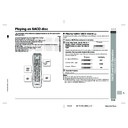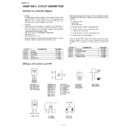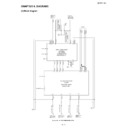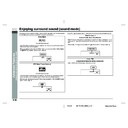Read Sharp SD-PX15H (serv.man5) User Guide / Operation Manual online
E-32
SD-PX15H_SEEG_E.fm
04/2/9
ENGLISH
TINSZA052AWZZ
F
S
V
I
N
P
E
D
SD-PX15H
SA
CD and CD Ope
ration
- P
la
y
ing a
n
S
A
C
D
dis
c
-
Playing an SACD disc
The procedure of the following playback functions are the same as the
DVD operation.
DVD operation.
Page
To locate the beginning of a chapter (track) (skip) . . . . . . . . . . . . . . . . . . . . . . .21
Fast forward/Fast reverse (search) . . . . . . . . . . . . . . . . . . . . . . . . . . . . . . . . . . . .21
To start playback from the desired point (direct play) . . . . . . . . . . . . . . . . . . . .22
To play in the desired order (programmed play) . . . . . . . . . . . . . . . . . . . . . . . . .23
To play repeatedly (repeat play) . . . . . . . . . . . . . . . . . . . . . . . . . . . . . . . . . . . . . .24
To play the contents between the specified points repeatedly (A-B repeat) . .24
Resume play . . . . . . . . . . . . . . . . . . . . . . . . . . . . . . . . . . . . . . . . . . . . . . . . . . . . . .25
To change the audio language (audio output) . . . . . . . . . . . . . . . . . . . . . . . . . .28
To change the display on TV screen . . . . . . . . . . . . . . . . . . . . . . . . . . . . . . . . . .29
Switching elapsed time . . . . . . . . . . . . . . . . . . . . . . . . . . . . . . . . . . . . . . . . . . . . .30
Switching playing time . . . . . . . . . . . . . . . . . . . . . . . . . . . . . . . . . . . . . . . . . . . . .30
Fast forward/Fast reverse (search) . . . . . . . . . . . . . . . . . . . . . . . . . . . . . . . . . . . .21
To start playback from the desired point (direct play) . . . . . . . . . . . . . . . . . . . .22
To play in the desired order (programmed play) . . . . . . . . . . . . . . . . . . . . . . . . .23
To play repeatedly (repeat play) . . . . . . . . . . . . . . . . . . . . . . . . . . . . . . . . . . . . . .24
To play the contents between the specified points repeatedly (A-B repeat) . .24
Resume play . . . . . . . . . . . . . . . . . . . . . . . . . . . . . . . . . . . . . . . . . . . . . . . . . . . . . .25
To change the audio language (audio output) . . . . . . . . . . . . . . . . . . . . . . . . . .28
To change the display on TV screen . . . . . . . . . . . . . . . . . . . . . . . . . . . . . . . . . .29
Switching elapsed time . . . . . . . . . . . . . . . . . . . . . . . . . . . . . . . . . . . . . . . . . . . . .30
Switching playing time . . . . . . . . . . . . . . . . . . . . . . . . . . . . . . . . . . . . . . . . . . . . .30
"
Playing hybrid SACD sound
On hybrid discs (consisting of an SACD layer and a CD layer), you can select sound
to play.
to play.
Notes:
!
For sound types, see the manual for the hybrid disc.
!
When you remove the disc, the audio output returns to "MULTI".
!
On SACD (CD layer only)/CD discs, you can enjoy various sounds by changing the
multi channel mode or stereo mode (see pages 45, 46). You cannot change the
two modes for the SACD (SACD layer).
multi channel mode or stereo mode (see pages 45, 46). You cannot change the
two modes for the SACD (SACD layer).
1
Insert an SACD disc and press the button.
2
In the stop mode, set the MODE 1/
MODE 2 switch to MODE 2 and press
AUDIO button to select the desired
layer.
MODE 2 switch to MODE 2 and press
AUDIO button to select the desired
layer.
TV screen
It takes a few seconds to switch the audio output for reading the disc information.
Example: Playing a multi channel SACD disc
You can switch the audio output if the multi channel and stereo 2 channel sys-
tems are supported.
tems are supported.
TV screen
Unit display
5.1 channel SACD layer
2 channel SACD layer
2 channel CD layer
3
Press the button.
Playback starts.
MULTI
MULTI
2 ch
C D
3
SHARP TI
NSZ
A
0
5
2
A
WZ
Z
E-33
SD-PX15H_SEEG_E.fm
04/2/9
ENGLISH
TINSZA052AWZZ
SD-PX15H
SA
CD and CD Ope
ration
- P
la
y
ing a
n
S
A
C
D
dis
c
-
Playing an SACD disc (continued)
"
To play in random order (random play)
The tracks on the disc can be played in random order automatically.
To cancel random play, press the RANDOM button.
When you press the button, the current random play is cancelled.
When you press the button, the current random play is cancelled.
Notes:
!
Random play is not allowed during programmed playback.
!
In random play, the unit will select and play tracks automatically. (You cannot select
the order of the tracks.)
the order of the tracks.)
!
For MP3 discs, random play is not available.
!
In random play, press the button to switch to repeat play.
1
Whilst in the stop or playback mode,
set the MODE 1/MODE 2 switch to
MODE 1 and press the RANDOM but-
ton.
set the MODE 1/MODE 2 switch to
MODE 1 and press the RANDOM but-
ton.
2
In the stop mode, press the button.
All tracks play in random order.
E-34
SD-PX15H_SEEG_E.fm
04/2/9
ENGLISH
TINSZA052AWZZ
F
S
V
I
N
P
E
D
SD-PX15H
SA
CD and CD Ope
ration
- V
id
e
o CD a
n
d Supe
r V
ide
o
CD pla
y
ba
c
k
-
Video CD and Super Video CD playback
The following playback functions are the same as DVD or CD opera-
tions.
tions.
Page
To locate the beginning of a chapter (track) (skip) . . . . . . . . . . . . . . . . . . . . . . .21
Fast forward/Fast reverse (search) . . . . . . . . . . . . . . . . . . . . . . . . . . . . . . . . . . . .21
To start playback from the desired point (direct play) . . . . . . . . . . . . . . . . . . . .22
To play in the desired order (programmed play) . . . . . . . . . . . . . . . . . . . . . . . . .23
To play repeatedly (repeat play) . . . . . . . . . . . . . . . . . . . . . . . . . . . . . . . . . . . . . .24
To play the contents between the specified points repeatedly (A-B repeat) . .24
Still picture/Frame advance . . . . . . . . . . . . . . . . . . . . . . . . . . . . . . . . . . . . . . . . .25
Slow-motion play . . . . . . . . . . . . . . . . . . . . . . . . . . . . . . . . . . . . . . . . . . . . . . . . . .25
Resume play . . . . . . . . . . . . . . . . . . . . . . . . . . . . . . . . . . . . . . . . . . . . . . . . . . . . . .25
To change the audio language (audio output) . . . . . . . . . . . . . . . . . . . . . . . . . .28
Brightening the image (Gamma correction) . . . . . . . . . . . . . . . . . . . . . . . . . . . .28
Sharpening the image (Super picture) . . . . . . . . . . . . . . . . . . . . . . . . . . . . . . . . .28
To change the display on TV screen . . . . . . . . . . . . . . . . . . . . . . . . . . . . . . . . . .29
Switching elapsed time . . . . . . . . . . . . . . . . . . . . . . . . . . . . . . . . . . . . . . . . . . . . .30
Switching playing time . . . . . . . . . . . . . . . . . . . . . . . . . . . . . . . . . . . . . . . . . . . . .30
To change the setting on the playback control screen . . . . . . . . . . . . . . . . . . .30
Fast forward/Fast reverse (search) . . . . . . . . . . . . . . . . . . . . . . . . . . . . . . . . . . . .21
To start playback from the desired point (direct play) . . . . . . . . . . . . . . . . . . . .22
To play in the desired order (programmed play) . . . . . . . . . . . . . . . . . . . . . . . . .23
To play repeatedly (repeat play) . . . . . . . . . . . . . . . . . . . . . . . . . . . . . . . . . . . . . .24
To play the contents between the specified points repeatedly (A-B repeat) . .24
Still picture/Frame advance . . . . . . . . . . . . . . . . . . . . . . . . . . . . . . . . . . . . . . . . .25
Slow-motion play . . . . . . . . . . . . . . . . . . . . . . . . . . . . . . . . . . . . . . . . . . . . . . . . . .25
Resume play . . . . . . . . . . . . . . . . . . . . . . . . . . . . . . . . . . . . . . . . . . . . . . . . . . . . . .25
To change the audio language (audio output) . . . . . . . . . . . . . . . . . . . . . . . . . .28
Brightening the image (Gamma correction) . . . . . . . . . . . . . . . . . . . . . . . . . . . .28
Sharpening the image (Super picture) . . . . . . . . . . . . . . . . . . . . . . . . . . . . . . . . .28
To change the display on TV screen . . . . . . . . . . . . . . . . . . . . . . . . . . . . . . . . . .29
Switching elapsed time . . . . . . . . . . . . . . . . . . . . . . . . . . . . . . . . . . . . . . . . . . . . .30
Switching playing time . . . . . . . . . . . . . . . . . . . . . . . . . . . . . . . . . . . . . . . . . . . . .30
To change the setting on the playback control screen . . . . . . . . . . . . . . . . . . .30
"
Playback of a video CD with P.B.C.
To interrupt playback:
Press the button.
To resume playback from the same point, press the button.
To resume playback from the same point, press the button.
To stop playback:
Press the button.
To stop the current operation and return to the menu:
Press the RETURN
button.
To scroll the menu screen (menu screen with more than 1 page):
Press
the
or
button.
The P.B.C. function will not work in the following conditions.
Repeat/programmed/direct play or the skip feature is in operation.
Note:
The menu screen cannot be scrolled on some discs.
1
Press the button.
Example
The menu will appear on the TV and playback
will be paused.
will be paused.
2
Select the desired menu number using the direct number buttons
(0 - 9) and press the ENTER button.
(0 - 9) and press the ENTER button.
!
Playback starts.
!
After playback stops, the menu will reappear. Select the menu number to play.
1
2
2
E-35
SD-PX15H_SEEG_E.fm
04/2/9
ENGLISH
TINSZA052AWZZ
SD-PX15H
SA
CD and CD Ope
ration
- V
id
e
o CD a
n
d Supe
r V
ide
o
CD pla
y
ba
c
k
-
Video CD and Super Video CD playback (continued)
"
To play without activating the playback
control function
control function
You can play a video CD (super video CD) with P.B.C. without activating the playback
control function.
In this case, the menu screen will not appear, and the disc will play in the same way
as a video CD (super video CD) without P.B.C.
control function.
In this case, the menu screen will not appear, and the disc will play in the same way
as a video CD (super video CD) without P.B.C.
Note:
Some video CDs (super video CDs) with P.B.C. cannot be played back when the
P.B.C. mode is off.
P.B.C. mode is off.
1
In the stop mode, use the
or
button to select a track.
2
Press the button.
Playback starts.