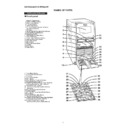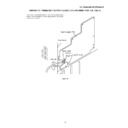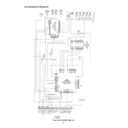Read Sharp CD-RW5000 (serv.man25) Service Manual online
CD-RW5000H/CD-RW5000W
– 28 –
Figure 28 ADJUSTMENT POINTS
CD-RW5000H
CD-RW5000W
IC301
1
9
T306
T302
T311
L312
BF301
MAIN PWB
FM MUTE
LEVEL
LEVEL
AM IF
TP301
TP301
AM
TRACKING
TRACKING
AM BAND
COVERAGE fL
COVERAGE fL
FM BAND
COVERAGE fL
COVERAGE fL
FM RF
FM IF
VR351
T351
T312
R345
T306
T302
MAIN PWB
AM IF
CNP301
AM LOOP
ANTENNA
SO301
FM ANTENNA
TERMINAL
SO301
AM/FM
ANTENNA
TERMINAL
VR351
T351
R345
FE301
1
FM MUTE
LEVEL
LEVEL
AM
TRACKING
TRACKING
AM BAND
COVERAGE fL
COVERAGE fL
Outline
While the unit is turned off, press the POWER key while holding down the VOLUME-DOWN and PANEL OP/CL keys to enter
the test mode selection mode. Then, the unit is started, the panel is opened, and the microcomputer's version/destination/span
is displayed. If the following data is entered from the keyboard while in the test mode selection mode, the unit directly enters
the specified test mode. This operation is applied to the main unit's keys only.
the test mode selection mode. Then, the unit is started, the panel is opened, and the microcomputer's version/destination/span
is displayed. If the following data is entered from the keyboard while in the test mode selection mode, the unit directly enters
the specified test mode. This operation is applied to the main unit's keys only.
In the destination display, a destination code (H/W/U/J) is displayed. For the span display, "9" means 9 kHz/50 kHz, and "10"
means 10/100 kHz. All pictures will disappear except the characters.
means 10/100 kHz. All pictures will disappear except the characters.
By pressing the specific key, you can enter the test mode whose functions are as follows:
Menu display
Shortcut Key
Model
System
INITIAL
CD1 PLAY
ALL
Shipping status setting
SOFT_RESET
CD2 PLAY
ALL
Soft rest
CD
CD_TEST
CD1 EJECT
ALL
CD test
Tuner
TUN_PRESET
CD4 EJECT
ALL
Tuner test frequency preset
TUNER_TEST
CD5 EJECT
ALL
Tuner test
Outline of Test Mode
Shipping status setting test mode
Purpose: To set up the unit for shipping.
Function: Initialize all functions.
Operation: All settings are initialized, "FINISH" is displayed as in the sample display, and data entry is prohibited including data
Function: Initialize all functions.
Operation: All settings are initialized, "FINISH" is displayed as in the sample display, and data entry is prohibited including data
to turn on or off the unit.
TEST MODE
Version • Destination
V
*
•
*
Left adjust in the first line
Character display
Example: V1. 1_W:_9
Destination
Number
Span
Item
Type Auxiliary display
1
2
3
4
5
6
7
8
9 10
Auxiliary display
Note
1
Shipping status setting
Sets up the unit for shipping.
2
Soft set setting
Initializes the unit.
3
CD test
Performs tests such as the CD mechanism test, hardware test, and constant setting test.
4
Tuner test
Presets the test frequency.
frequency preset
5
Tuner preset clear setting
Clears all presets.
Name
Description
11 12
Display