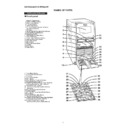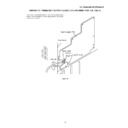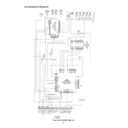Read Sharp CD-RW5000 (serv.man2) User Guide / Operation Manual online
– 8 –
Web-site: www.sharp.co.uk/support Help Line: 0990 274277 (office hours)
■
If trouble occurs (reset)
If such a problem occurs, do the following:
1. Press the ON/STAND-BY button to enter the power stand-by mode.
2. Whilst pressing down the VOLUME
2. Whilst pressing down the VOLUME
X
button, press the ON/STAND-BY button until “ALL CLEAR”
appears.
■
Maintenance
●
Dirty heads, capstans or pinch rollers can cause poor sound and tape jams. Clean these parts with a
cotton swab moistened with commercial head/pinch roller cleaner or isopropyl alcohol.
cotton swab moistened with commercial head/pinch roller cleaner or isopropyl alcohol.
●
When cleaning the heads, pinch rollers, etc., unplug the unit which contains high voltages.
●
●
Clean the dust or stain on the CD or CD-R pickup lens using a commercial cleaning disc (brush type).
A Erase head
C Capstan
B Recording/Playback head
D Pinch roller
A
B
C
D
C
D
Cleaning disc (Brush type)
*RW5000H_QG
00.7.29, 8:20 AM
8