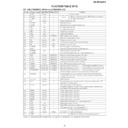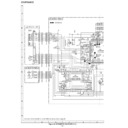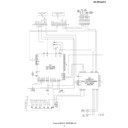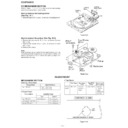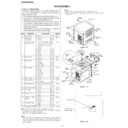Read Sharp CD-DP900 (serv.man7) User Guide / Operation Manual online
23
CD-DP900E(UK)_2.fm
02/1/8
CD-DP900E
T
a
p
e
Recor
d
in
g
- Rec
o
rd
in
g
t
o
a ca
sse
tt
e
ta
p
e
-
Recording from the radio
Press the REC PAUSE (
) button.
Press
the
(TAPE )
button.
Note:
Dubbing from tape to tape
You can record from TAPE 1 to TAPE 2.
To stop dubbing:
Press
the
(TAPE )
button.
TAPE 1 and TAPE 2 will simultaneously stop.
Erasing recorded tapes
Note:
Make sure that the TAPE 1 is not in use.
1
Tune in to the desired station. (See page 19.)
2
Load a cassette into the TAPE 2 cassette compartment with the
side to be recorded on facing you.
side to be recorded on facing you.
3
Press the REC PAUSE (
) button.
Recording will be paused.
4
Erase-prevention tab of cassette tapes:
Side A
Tab for side B
Tab for side A
1
Press the ON/STAND-BY button to turn the power on.
2
Load a prerecorded cassette into the
TAPE 1 cassette compartment. Insert
a blank tape into the TAPE 2 cassette
compartment.
TAPE 1 cassette compartment. Insert
a blank tape into the TAPE 2 cassette
compartment.
3
Press the TAPE (1 2) button until
"TAPE 1" appears on the display.
"TAPE 1" appears on the display.
4
Press the REC PAUSE (
) button.
Recording will be paused.
5
Press the / (TAPE 2 ) button to
start dubbing.
start dubbing.
1
Load the tape to be erased into the TAPE 2 cassette compartment with the side to
be erased facing toward you.
be erased facing toward you.
2
Press the TAPE (1 2) button until "TAPE 2" appears on the display.
3
Press the REC PAUSE (
) button.
4
Press the / (TAPE 2 ) button to start erasing.
Tuning (See page 19.)