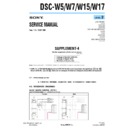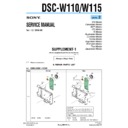Read Sony DSC-W1 / DSC-W12 (serv.man12) Service Manual online
Sony EMCS Co.
2004J0500-1
©2004.10
Published by DI Technical Support Section
9-876-736-88
DSC-W1/W12
SERVICE MANUAL
Ver 1.1 2004.10
Auto-ADJ
DSC-W1/W12
SUPPLEMENT-1
File this supplement with the service manual
(PV04-020)
•
Addition of LCD Type (AUO TYPE)
(
Change of Adjusting items when replacing main parts and boards
)
Change of LCD SYSTEM ADJUSTMENTS
• Along with SONY TYPE, AUO TYPE is added at type of LCD.
Main differences between SONY TYPE and AUO TYPE
SONY TYPE
AUO TYPE
MS flexible board
MS-205
MS-259
MS board
MS-204
MS-276
JK board
JK-263
JK-289
LCD panel
SONY
AUO
DSC-W1/W12
– 2 –
Replaced parts
Block
Mounted parts
Board
replacement
replacement
replacement
Adjusting item
Adjustment
LCD unit
Back light unit
(CCD imager)
(AF illumination LED)
(Timing gen., CCD signal process)
(Camera DSP)
(Video amp.)
(LCD driver)
LCD901
D901
IC101
D101
IC101
IC301
IC302
IC801
(COMPLETE)
(COMPLETE)
(COMPLETE)
(COMPLETE)
Lens block
Flash unit
LCD block
LCD block
CD-507 flexible
CD-507 flexible
CH-146 board
SY-102 board
SY-102 board
MS-204/276 board
CD-507 flexible
CH-146 board
MS-205/259 flexible
SY-102 board
(Note 1)
Initialization of data
z
VIDEO adjustment
Video output level adj.
z
z
z
CAMERA adjustment 1
Flange back adj.
z
z
z
z
CAMERA adjustment 2
Flange back check
z
z
z
z
(Note 2)
Color shading adj.
z
z
z
z
z
z
F No. compensation
Mechanical shutter adj.
Light value adj.
AWB 3200K standard data input
AWB 5800K standard data input
AWB 5800K check
AWB 3200K check
CCD linearity check
Color reproduction adj.
CCD white defect compensation check
CCD black defect compensation check
Strobe adj.
Auto focus illumination check
LCD initial data input
VCO adj.
Contrast adj.
V-COM adj.
White Balance adj.
z
z
z
z
z
z
CAMERA adjustment 4
CAMERA adjustment 3
z
z
z
z
z
z
LCD adjustment
z
z
z
z
z
z
z
z
1-1. Adjusting items when replacing main parts and boards
(Service manual page 6-2)
When replacing main parts and boards, adjust the items indicated by z in the following table.
Note 1:
The automatic Adjustment Program does not support the “Initialization of data”. Perform it manually.
Note 2:
Use the Color Shading Adjustment Program (W1P100ColorShade.exe) when performing “Color Shading Adjustment” of
Camera System Adjustment.
Camera System Adjustment.
Note 3:
Table 6-1-1
MS flexible
MS board
SONY TYPE
MS-205
MS-204
AUO TYPE
MS-259
MS-276
DSC-W1/W12
– 3 –
1-5. LCD SYSTEM ADJUSTMENTS
(Service manual page 6-21, 22)
1-5-1.
LCD Type Check
The LCD type can be identified with the inscribed product name on the LCD panel.
Checking method:
1)
Refer to “SECTION 2 DISASSEMBLY” to remove the rear cabinet assy.
2)
Referring the following figures, identify each type with the inscribed product name on the LCD panel.
SONY TYPE
AUO TYPE
AUO logo
SONY logo
LCD panel
Rear View (when the rear cabinet assy is removed.)
Rear View (when the rear cabinet assy is removed.)
LCD panel
DSC-W1/W12
– 4 –
1-5-2.
Function of Each Button on LCD System
Adjustment Screen
Adjustment Screen
Click the
[LCD SYSTEM ADJUSTMENT]
button on the Main
Menu screen, and the “LCD SYSTEM ADJUSTMENT” screen in
Fig. 6-1-42 will appear.
Fig. 6-1-42 will appear.
Fig. 6-1-42
1
[To Menu]
button
The Main Menu screen comes back.
2
[LCD Adjustment Start]
button
“LCD Adjustment” starts.
3
[Reset]
button
This button functions same as the Reset button of the camera.
4
[Release Data Setting]
button
The data setting at the adjustment is cancelled.
During the data setting, the button color changes from “white”
to “red”. When the data setting is cancelled, the button color
returns to “white”.
(Use this button when an error occurred in the LCD adjust-
ment. If the adjustment completed successfully, the data set-
ting is automatically cancelled and the button color returns to
“white”.)
During the data setting, the button color changes from “white”
to “red”. When the data setting is cancelled, the button color
returns to “white”.
(Use this button when an error occurred in the LCD adjust-
ment. If the adjustment completed successfully, the data set-
ting is automatically cancelled and the button color returns to
“white”.)
5
LCD Type Select radio button
Selects the LCD type to be adjusted.
Selects the LCD type to be adjusted.
4
5
3
2
1
1-5-3.
Adjustment Items of LCD System Adjustment
The adjustment items of LCD system adjustment are as listed in
Table 6-1-4. The Automatic Adjustment Program executes the ad-
justment items if the LCD Adjustment Start button is clicked.
Table 6-1-4. The Automatic Adjustment Program executes the ad-
justment items if the LCD Adjustment Start button is clicked.
Button
Adjustment
Signal
Page
Address
Name
20 to 25, 27,
28, 2A, 2C,
28, 2A, 2C,
LCD Initial Data
2D, 34, 39,
Input
8F
42, 44, 5B,
LCD
5F, 67,
Adjustment
Arbitrary
6B to 6D
VCO adj.
8F
23
Contrast adj.
8F
2C
V-COM adj.
8F
24
White Balance adj.
8F
28, 2A
Table 6-1-4