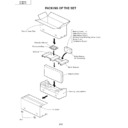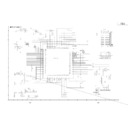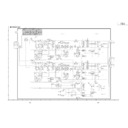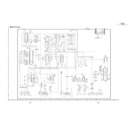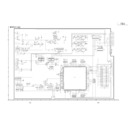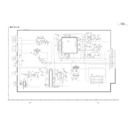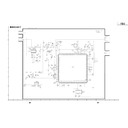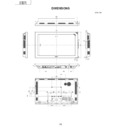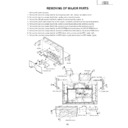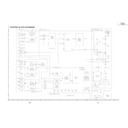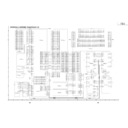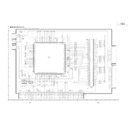|
|
LC-M3700 (serv.man2)
(2) Important service safety precautions
Service Manual
|
4
|
31.98 KB
|
|
|
LC-M3700 (serv.man27)
(17) Packing of the set
Service Manual
|
3
|
13.47 KB
|
|
|
LC-M3700 (serv.man26)
(16) Parts list
Service Manual
|
39
|
359.69 KB
|
|
|
LC-M3700 (serv.man25)
(15) Printed wiring board
Service Manual
|
25
|
7.1 MB
|
|
|
LC-M3700 (serv.man24)
(14.11) Schematic diagram - PC I F unit 1-7
Service Manual
|
7
|
319.78 KB
|
|
|
LC-M3700 (serv.man23)
(14.10) Schematic diagram - Power unit
Service Manual
|
1
|
418.09 KB
|
|
|
LC-M3700 (serv.man22)
(14.9) Schematic diagram - Input 2
Service Manual
|
1
|
288.18 KB
|
|
|
LC-M3700 (serv.man21)
(14.8) Schematic diagram - Input 1
Service Manual
|
1
|
411.45 KB
|
|
|
LC-M3700 (serv.man20)
(14.7) Schematic diagram - DC DC unit
Service Manual
|
1
|
266.29 KB
|
|
|
LC-M3700 (serv.man19)
(14.6) Schematic diagram - Speaker L unit
Service Manual
|
1
|
69.23 KB
|
|
|
LC-M3700 (serv.man18)
(14.5) Schematic diagram - Main unit
Service Manual
|
7
|
1.6 MB
|
|
|
LC-M3700 (serv.man17)
(14.4) Schematic diagram - AC inlet unit
Service Manual
|
1
|
81.71 KB
|
|
|
LC-M3700 (serv.man16)
(14.3) Schematic diagram - Inverter unit 1-4
Service Manual
|
4
|
801.2 KB
|
|
|
LC-M3700 (serv.man14)
(14.1) Schematic diagram - R C, LED unit
Service Manual
|
1
|
165.79 KB
|
|
|
LC-M3700
(1) Cover contents
Service Manual
|
1
|
10.48 KB
|
|
|
LC-M3700 (serv.man3)
-3
Service Manual
|
1
|
6.76 KB
|
|
|
LC-M3700 (serv.man4)
-4
Service Manual
|
5
|
135.2 KB
|
|
|
LC-M3700 (serv.man5)
(5) Dimensions
Service Manual
|
1
|
439.99 KB
|
|
|
LC-M3700 (serv.man6)
(6) Removing of major parts
Service Manual
|
4
|
273.7 KB
|
|
|
LC-M3700 (serv.man7)
(7) Adjustment procedures
Service Manual
|
13
|
237.8 KB
|
|
|
LC-M3700 (serv.man9)
(9) Description of function of major ICs
Service Manual
|
24
|
695.92 KB
|
|
|
LC-M3700 (serv.man10)
(10) Chassis layout
Service Manual
|
1
|
144.32 KB
|
|
|
LC-M3700 (serv.man11)
(11) Block diagram
Service Manual
|
4
|
672.54 KB
|
|
|
LC-M3700 (serv.man12)
(12) Overall wiring diagram
Service Manual
|
2
|
476.5 KB
|
|
|
LC-M3700 (serv.man13)
(13) Description of schematic diagram
Service Manual
|
1
|
8.8 KB
|
|
|
LC-M3700 (serv.man15)
(14.2) Schematic diagram - Monitor
Service Manual
|
9
|
2.44 MB
|
|
|
LC-M3700 (serv.man28)
part-1 Cover contents, Introduction, Connections installation, Basic operation
User Guide / Operation Manual
|
29
|
2.81 MB
|
|
|
LC-M3700 (serv.man29)
part-2 PC Operation, Settings adjustments, Troubleshooting , Appendix
User Guide / Operation Manual
|
43
|
1.49 MB
|
|
|
LC-M3700 (serv.man30)
User Guide / Operation Manual
|
72
|
4.29 MB
|
|
|
LC-M3700 (serv.man31)
Precautions when replacing LCD panel
Technical Bulletin
|
1
|
5.28 KB
|
|
|
LC-M3700 (serv.man32)
No operation or stuck in standby
Technical Bulletin
|
1
|
5.72 KB
|
|
|
LC-M3700 (serv.man33)
Dark shadows on picture
Technical Bulletin
|
5
|
310.06 KB
|