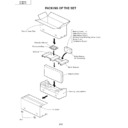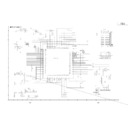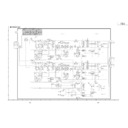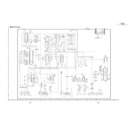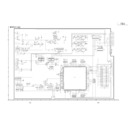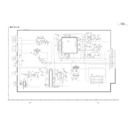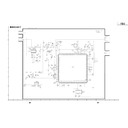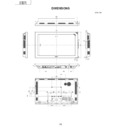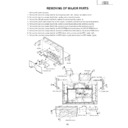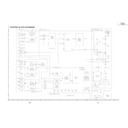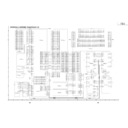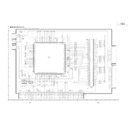Read Sharp LC-M3700 (serv.man7) Service Manual online
17
LC-M3700
LC-M3710
LC-M3710
ADJUSTING PROCEDURE OF EACH SECTION
[How to enter the process adjustment mode]
<Main process>
1) Using the remote control or main body switch, put the unit in a standby state. (The power LED is "Red".)
2) Press the "MAIN POWER" button to turn off the power.
3) Press the "POWER" button on the display section to turn off the power.
4) While pressing the "INPUT" and "MENU" keys on the main body side together, press the "MAIN POWER"
1) Using the remote control or main body switch, put the unit in a standby state. (The power LED is "Red".)
2) Press the "MAIN POWER" button to turn off the power.
3) Press the "POWER" button on the display section to turn off the power.
4) While pressing the "INPUT" and "MENU" keys on the main body side together, press the "MAIN POWER"
switch on the main body to turn on the power.
If a display such as "1/16" and "N358" is shown in blue characters on one line at the top of the screen several
seconds later, the process adjustment mode has been entered. Pressing any of the cursor UP/DOWN/LEFT/
RIGHT keys will display the process adjustment items.
If you fail to enter the process adjustment mode (the same display as in the case of normal startup appears),
repeat the above-described steps again.
If a display such as "1/16" and "N358" is shown in blue characters on one line at the top of the screen several
seconds later, the process adjustment mode has been entered. Pressing any of the cursor UP/DOWN/LEFT/
RIGHT keys will display the process adjustment items.
If you fail to enter the process adjustment mode (the same display as in the case of normal startup appears),
repeat the above-described steps again.
<Monitor process>
1) Using the remote control or main body switch, put the unit in a standby state. (The power LED is "Red".)
2) Press the "MAIN POWER" button to turn off the power.
3) Press the "POWER" button on the display section to turn off the power.
4) While pressing the "INPUT" and "UP" keys on the main body side together, press the "MAIN POWER" switch
1) Using the remote control or main body switch, put the unit in a standby state. (The power LED is "Red".)
2) Press the "MAIN POWER" button to turn off the power.
3) Press the "POWER" button on the display section to turn off the power.
4) While pressing the "INPUT" and "UP" keys on the main body side together, press the "MAIN POWER" switch
on the main body to turn on the power.
It is also possible to enter the monitor process mode by setting "KOUTEI CHANGR" on the last line of the first
page of the main process mode to MONITOR with the VOL +/- key and pressing the ENTER key. To switch
from the monitor process mode to the main process mode, set "KOUTEI CHANGR" on the last line of the first
page of the monitor process mode to MAIN and press the ENTER key.
It is also possible to enter the monitor process mode by setting "KOUTEI CHANGR" on the last line of the first
page of the main process mode to MONITOR with the VOL +/- key and pressing the ENTER key. To switch
from the monitor process mode to the main process mode, set "KOUTEI CHANGR" on the last line of the first
page of the monitor process mode to MAIN and press the ENTER key.
Caution:Take great care not to allow the customer to know the method of entering the process
adjustment mode described below. If the setting in the process adjustment mode is changed
indiscriminately, an unrecoverable error may be caused.
indiscriminately, an unrecoverable error may be caused.
18
LC-M3700
LC-M3710
LC-M3710
[Key operation]
MENU: Used to move up by one line.
RETURN: Used to move down by one line.
VOL +/-: Used to change the setting on the selected line (+1/-1).
Cursor UP/DOWN: Used to scroll by page (Previous/Next).
Cursor RIGHT/LEFT: Used to change the setting on the selected line (+10/-10).
INPUT: Used to change the input (INPUT1
MENU: Used to move up by one line.
RETURN: Used to move down by one line.
VOL +/-: Used to change the setting on the selected line (+1/-1).
Cursor UP/DOWN: Used to scroll by page (Previous/Next).
Cursor RIGHT/LEFT: Used to change the setting on the selected line (+10/-10).
INPUT: Used to change the input (INPUT1
→
INPUT2
→
INPUT3
→
PC).
ENTER: Used to execute the function.
[Reading of process adjustment values]
The adjustment values set at the factory before shipping are stored on the main PWB of this unit (not covering all
the items in the process menu). In repairing the unit, if the problem is solved only by replacing the PCI/F unit, you
can read the stored adjustment values and therefore all you do is to adjust some items only.
The adjustment values set at the factory before shipping are stored on the main PWB of this unit (not covering all
the items in the process menu). In repairing the unit, if the problem is solved only by replacing the PCI/F unit, you
can read the stored adjustment values and therefore all you do is to adjust some items only.
•
How to read the stored ex-factory adjustment values (backup data)
Select (page7) EEPROM RECOVER, set it from "OFF" to "ON" with the "VOL" key, and then press the "ENTER"
key. If "error" is displayed, you have failed to read the data and therefore have to adjust all the items.
Select (page7) EEPROM RECOVER, set it from "OFF" to "ON" with the "VOL" key, and then press the "ENTER"
key. If "error" is displayed, you have failed to read the data and therefore have to adjust all the items.
•
Adjustments required after reading the stored ex-factory adjustment values (when the data is read successfully)
Ë
+Badj3.3V reference voltage adjustment
Ë
+Badj1.8V important component operating voltage adjustment (It is adjusted automatically by pressing the
"ENTER" key after 3.3V adjustment above.)
"ENTER" key after 3.3V adjustment above.)
Ë
N358 WB adjusting white balance adjustment (Video)
Ë
PAL WB adjusting white balance adjustment (Video)
Ë
COMP 15K WB adjusting white balance adjustment (Component 525i)
Ë
COMP 33K WB adjusting white balance adjustment (Component hi-vision)
19
LC-M3700
LC-M3710
LC-M3710
[Actual adjustment]
Before entering the process adjustment mode, reset all the user settings.
(Execute Menu [Video Adjustment]-|[Reset].)
Before entering the process adjustment mode, reset all the user settings.
(Execute Menu [Video Adjustment]-|[Reset].)
1. Analog adjustment
1) Voltage adjustment
1) Voltage adjustment
Adjustment item
Adjustment condition
Adjusting method
1
3.3V adjustment
page2
+BAdj3.3V
(NTSC color bar received)
+BAdj3.3V
(NTSC color bar received)
2
1.8V adjustment
page2
+BAdj1.8V
+BAdj1.8V
2) PAL signal adjustment
Adjustment item
Adjustment condition
Adjusting method
1
Signal input
1
Setting
2
MAIN PAL Y
Page3
gain adjustment
PAL Y GAIN
Connect a voltmeter to TP4 of the PC I/F unit and
adjust the voltage to 3.30±0.01V.
adjust the voltage to 3.30±0.01V.
If 3.3V adjustment is completed, pressing the ENTER
key on the remote control with the "+BADJ1.8V" line
selected will adjust the voltage automatically. If
"ERR" appears, adjust the voltage to 1.90V using pin
(1) of CN9 of the PC I/F unit.
key on the remote control with the "+BADJ1.8V" line
selected will adjust the voltage automatically. If
"ERR" appears, adjust the voltage to 1.90V using pin
(1) of CN9 of the PC I/F unit.
Using a signal generator, feed PAL split field color
bars (containing 100% white and having color
saturation of 75%) to the video signal input terminal
of INPUT1 or INPUT2.
bars (containing 100% white and having color
saturation of 75%) to the video signal input terminal
of INPUT1 or INPUT2.
Set the color system is to PAL by selecting a PAL
source.
source.
Using pin (1) of P802, adjust the gain to
0.70±0.025Vp-p.
0.70±0.025Vp-p.
TP4
TP4
TP4
P802
P802
P802
1
1
12
12
12
20
LC-M3700
LC-M3710
LC-M3710
3) SECAM signal adjustment
Adjustment item
Adjustment condition
Adjusting method
Signal input
Using a signal generator, feed SECAM split field
color bars (containing 100% white and having color
saturation of 75%) to the video signal input terminal
of INPUT1 or INPUT2.
color bars (containing 100% white and having color
saturation of 75%) to the video signal input terminal
of INPUT1 or INPUT2.
1
Setting
Set the color system to SECAM.
2
Page4
SECAM Y GAIN
SECAM Y GAIN
SECAM Y gain
adjustment
adjustment
Using pin (1) of P802, adjust the gain to
0.70±0.025Vp-p.
0.70±0.025Vp-p.
3
Page4
SECAM CB GAIN
SECAM CB GAIN
SECAM color density
adjustment
adjustment
Using pin (3) of P802, make adjustment so that the
interval indicated in the figure below becomes
0.53±0.025Vp-p.
interval indicated in the figure below becomes
0.53±0.025Vp-p.
0.53Vp-p
2) PAL signal adjustment
3
MAIN PAL color
PAL CB GAIN
density adjustment
Using pin (3) of P802, make adjustment so that the
interval indicated in the figure below becomes
0.53±0.025Vp-p.
interval indicated in the figure below becomes
0.53±0.025Vp-p.
0.53Vp-p
4
MAIN PAL Cr level adjustment
Using pin (5) of P802, make adjustment so that the
interval indicated in the figure below becomes
0.53±0.025Vp-p.
interval indicated in the figure below becomes
0.53±0.025Vp-p.
0.53Vp-p
5
MAIN CONTRAST
CONTRAST 15k
adjustment
Using the IC8805 output (TP8805), adjust the
contrast to 0.90±0.025Vp-p above the pedestal.
contrast to 0.90±0.025Vp-p above the pedestal.
TP8805
TP8805
Adjustment item
Adjustment condition
Adjusting method